To export a list of students from SchoolMind, please do the following:
1. Go to the Student module and click Export Students.
2. From the drop-down menu select the institution you wish to export students from and click the Export button. You can also select all institutions from the menu.
3. The file is downloaded on your PC in CSV format. If you wish to filter out different data in the document (which is very common), you can use filter option inside the document and filter out students by various criteria (class, academic year, etc).
<p class="sm-help-tag">sm_help_admin_admin_student</p>

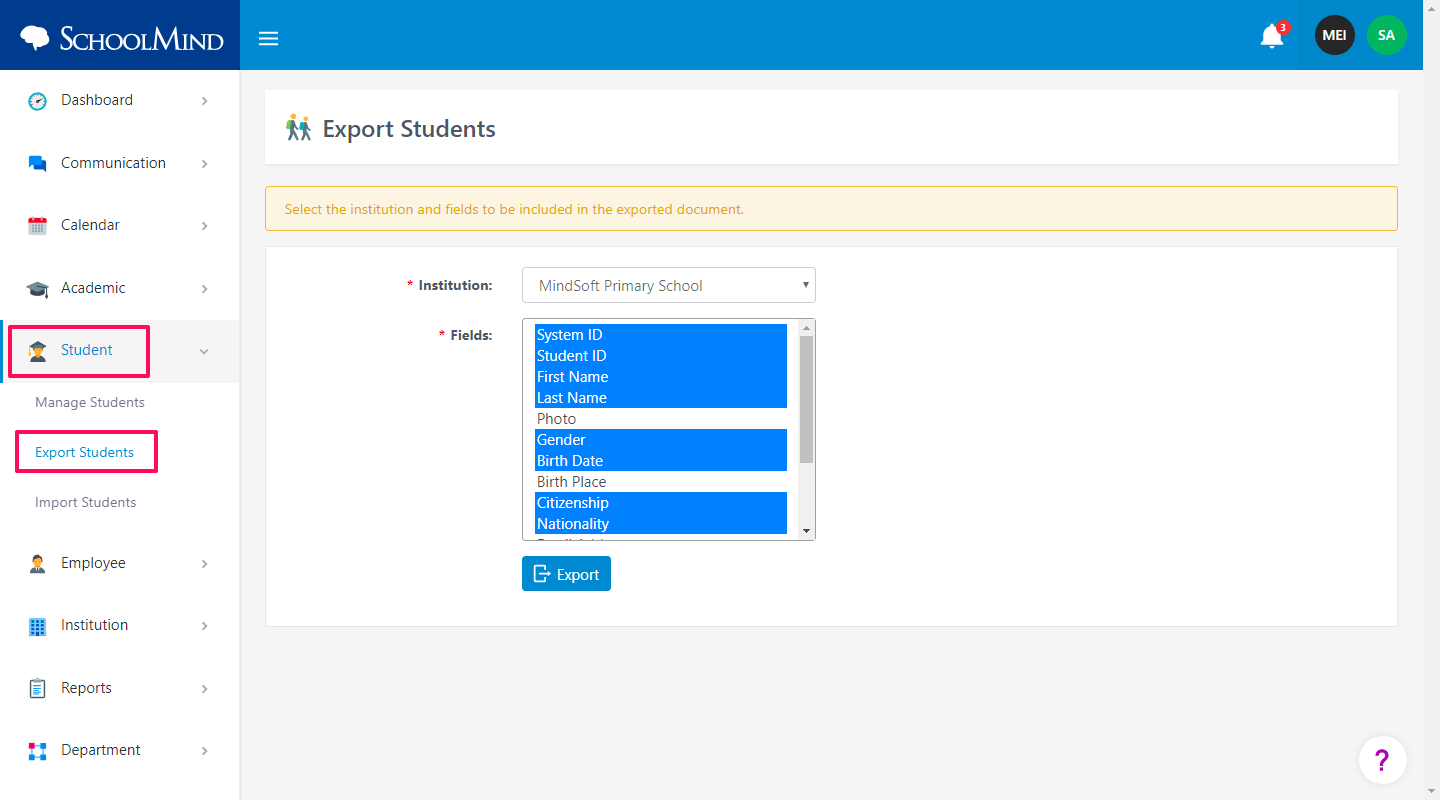
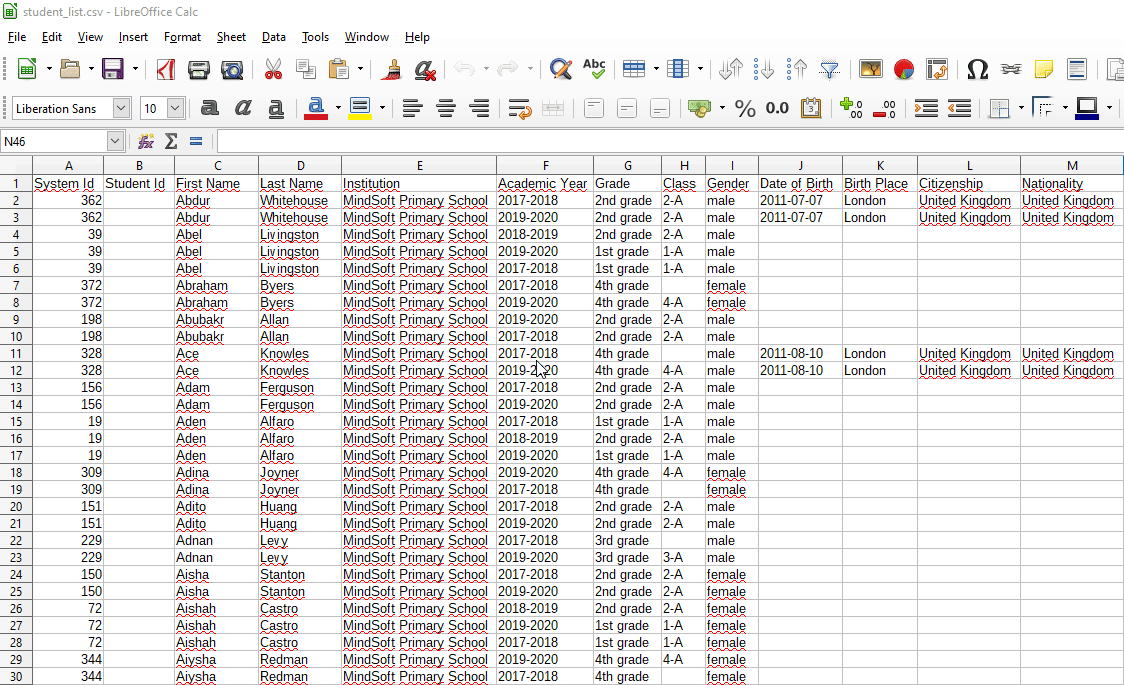
Comments
0 comments
Article is closed for comments.