1. In the left-hand side menu click "Shop" > "Manage Products". Click on "Add New" button.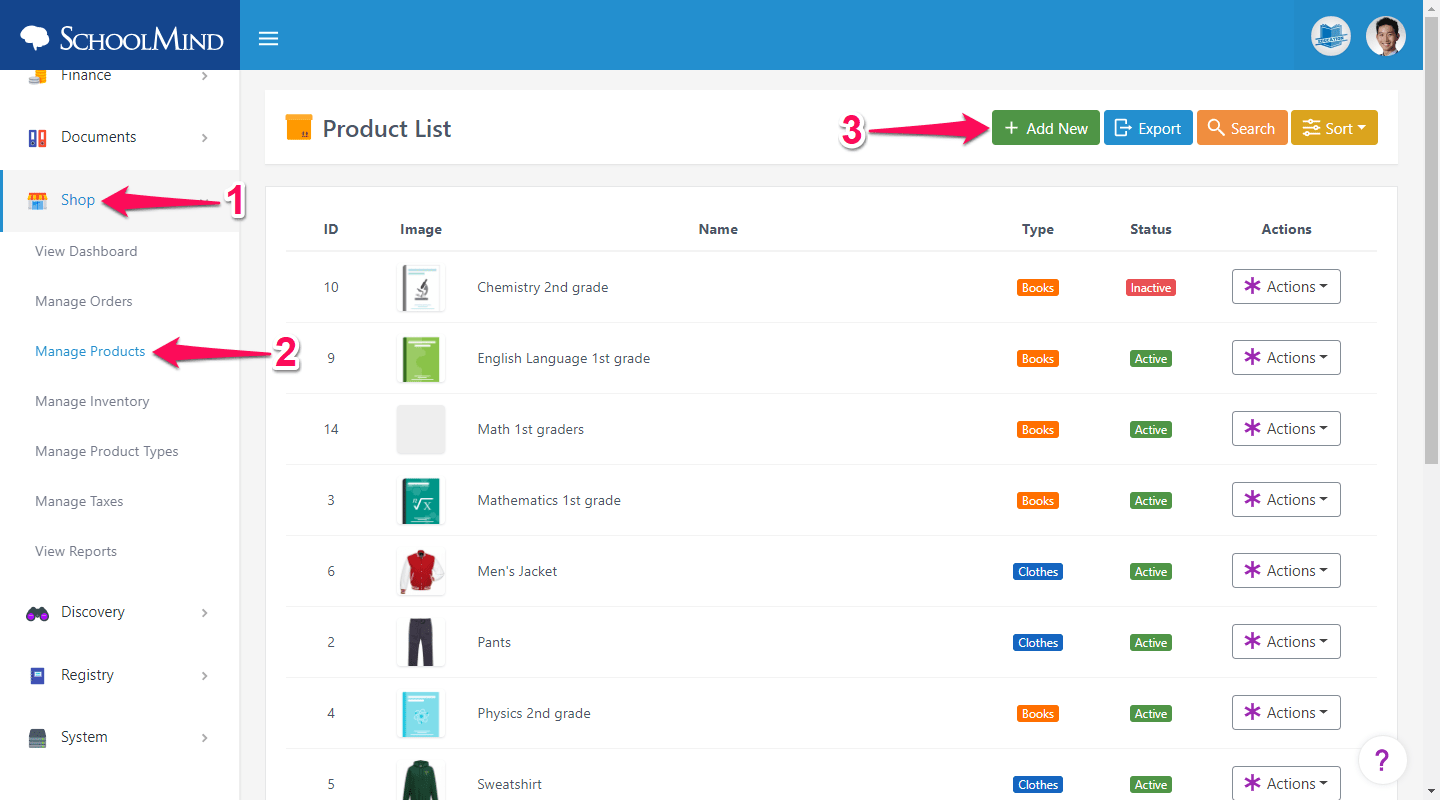
2. Enter the product name. Select the tax type and grades for which the product will be available. Depending on the product type you've chosen, populate the fields below such as SKU, barcode, price, and click "Save". If the product you're adding has different variants (e.g. different sizes) you can add multiple sizes by clicking "+" icon on the right.
Examples:
1. Adding a product without size variations (Book).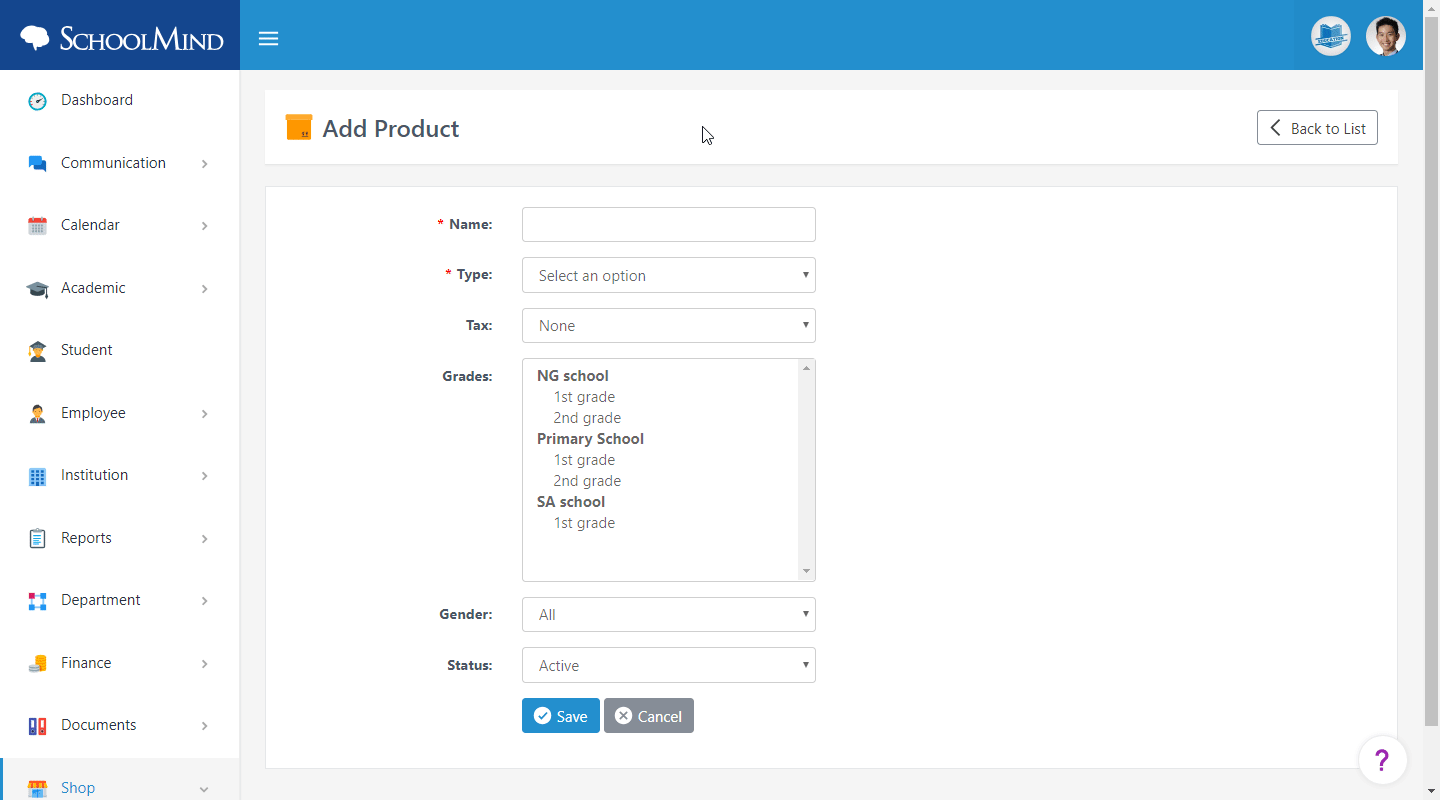
2. Adding a product with different sizes (T-shirt).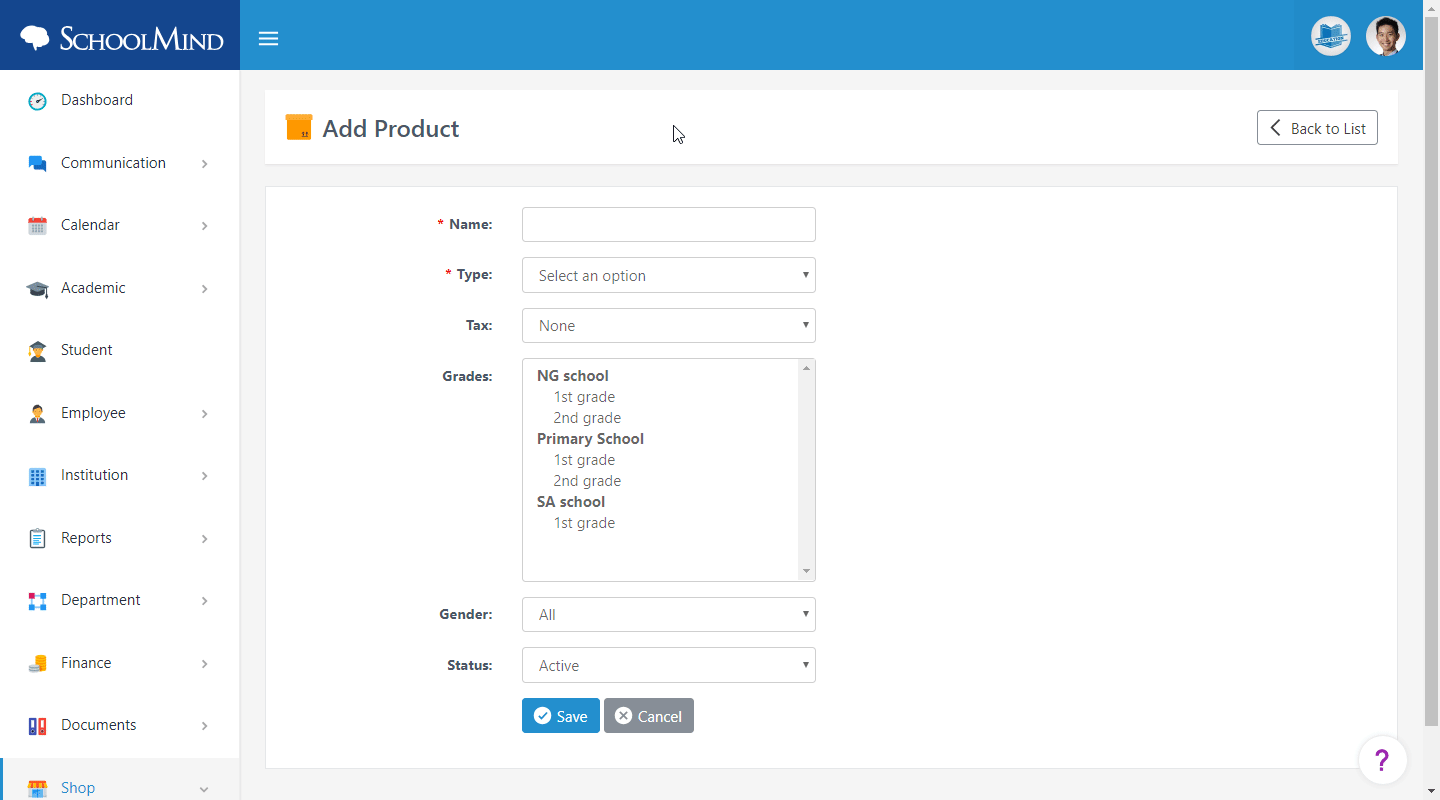
<p class="sm-help-tag">sm_help_admin_shop_manage_products</p>

Comments
0 comments
Article is closed for comments.