1. In the left-hand side menu, click "Finance" > "Manage Charge Types" > "Add New".
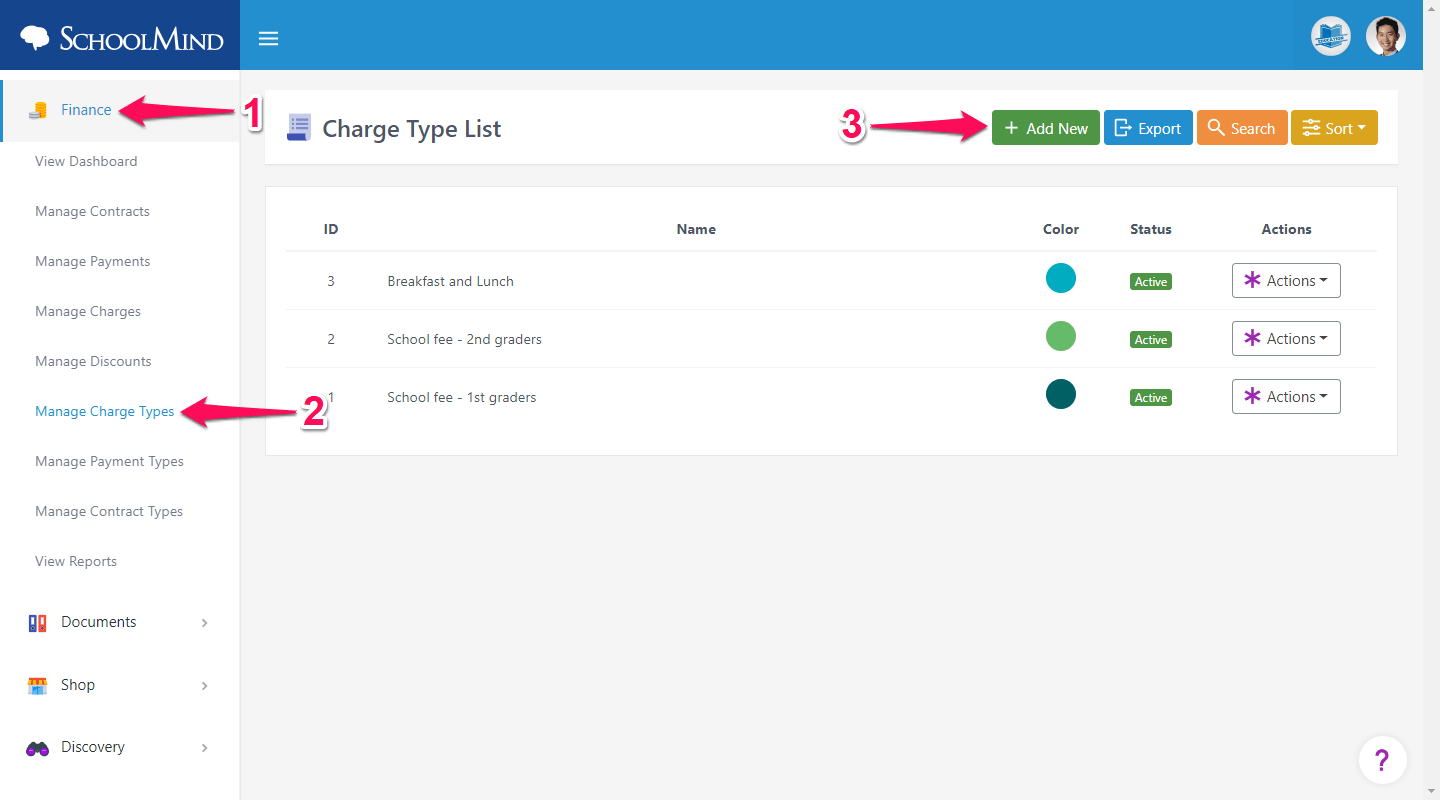
2. Fill in all fields and click "Save". Charge Type is added.
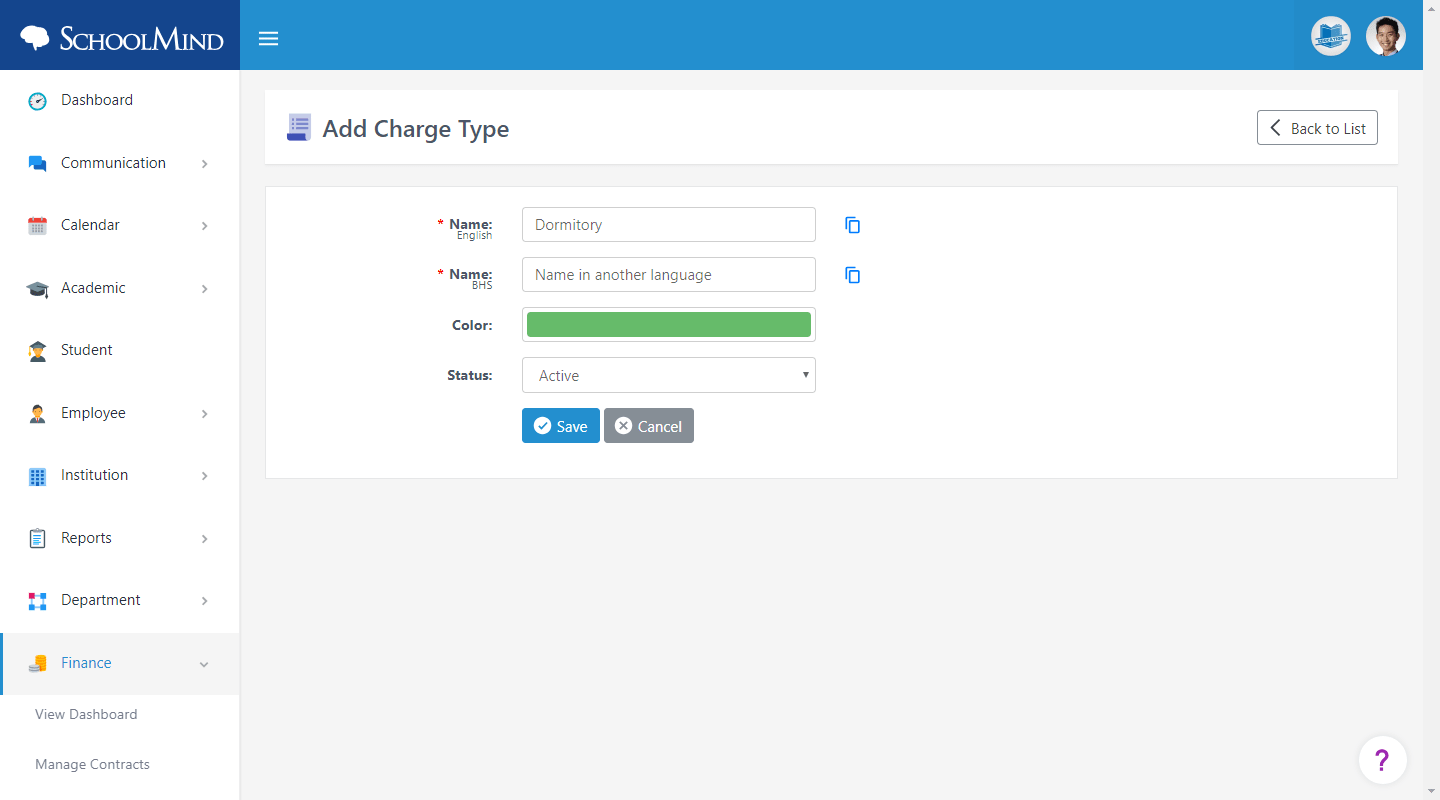
Here's an example how Charge Type list looks like.
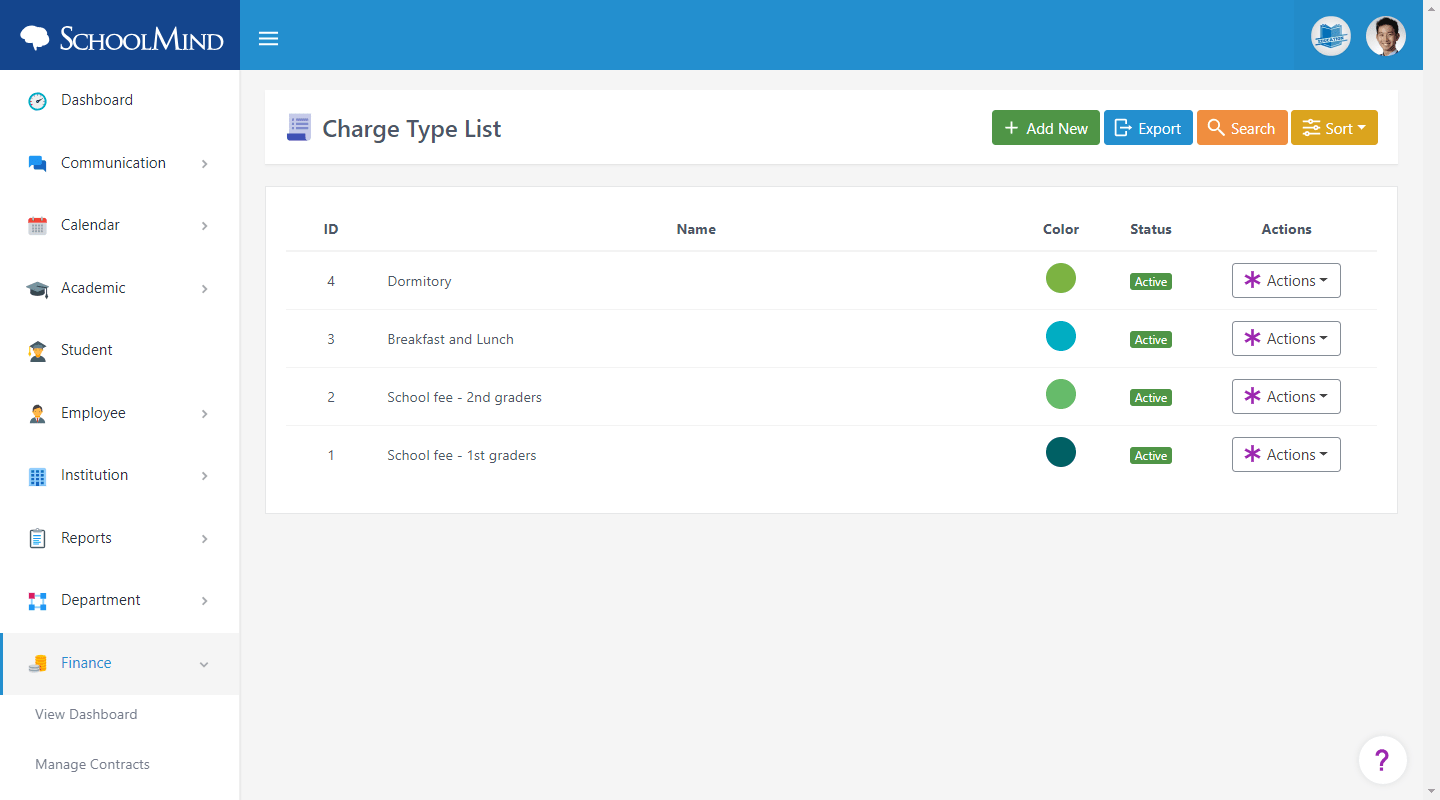
<p class="sm-help-tag">sm_help_admin_finance_manage_charge_types</p>
Comments
0 comments
Article is closed for comments.