In the Finance module, various discount types can be added which will then be available as discount options when creating a contract for a student.
To add a discount type:
1. In the left-hand side menu, click Finance > Manage Discounts > Add New.
2. Add the discount types, value methods, and set limitations.
When adding a discount, there are two discount types and two value methods.
Discount types can bee Fixed or Dynamic. Value methods can be the Amount or Percentage.
There are also discount limitations which can be set such setting the minimum and/or maximum discount amount or percentage. There is also an option of limiting the discount to a single one per charge meaning a user can't give multiple discounts for a single charge in the contract.
3. The possible discount combinations are:
- Dynamic Amount (user enters the discount amount)
- Dynamic Percentage (user enters the discount percentage)
- Fixed Amount (e.g. $100, $500, $1000)
- Fixed Percentage (e.g. 10%, 20%, 50%)
iv. Dynamic percentage discount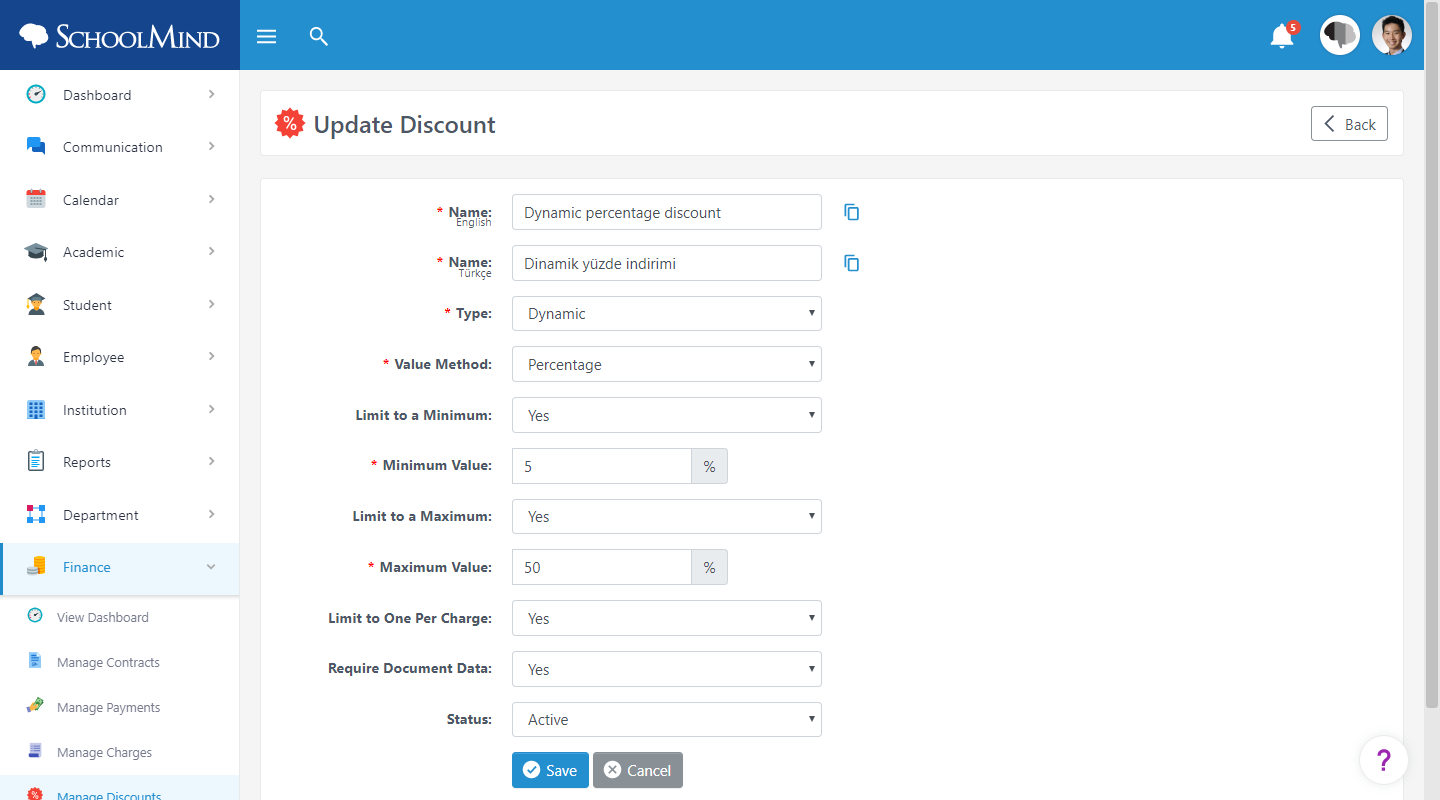
<p class="sm-help-tag">sm_help_admin_finance_manage_discounts</p>

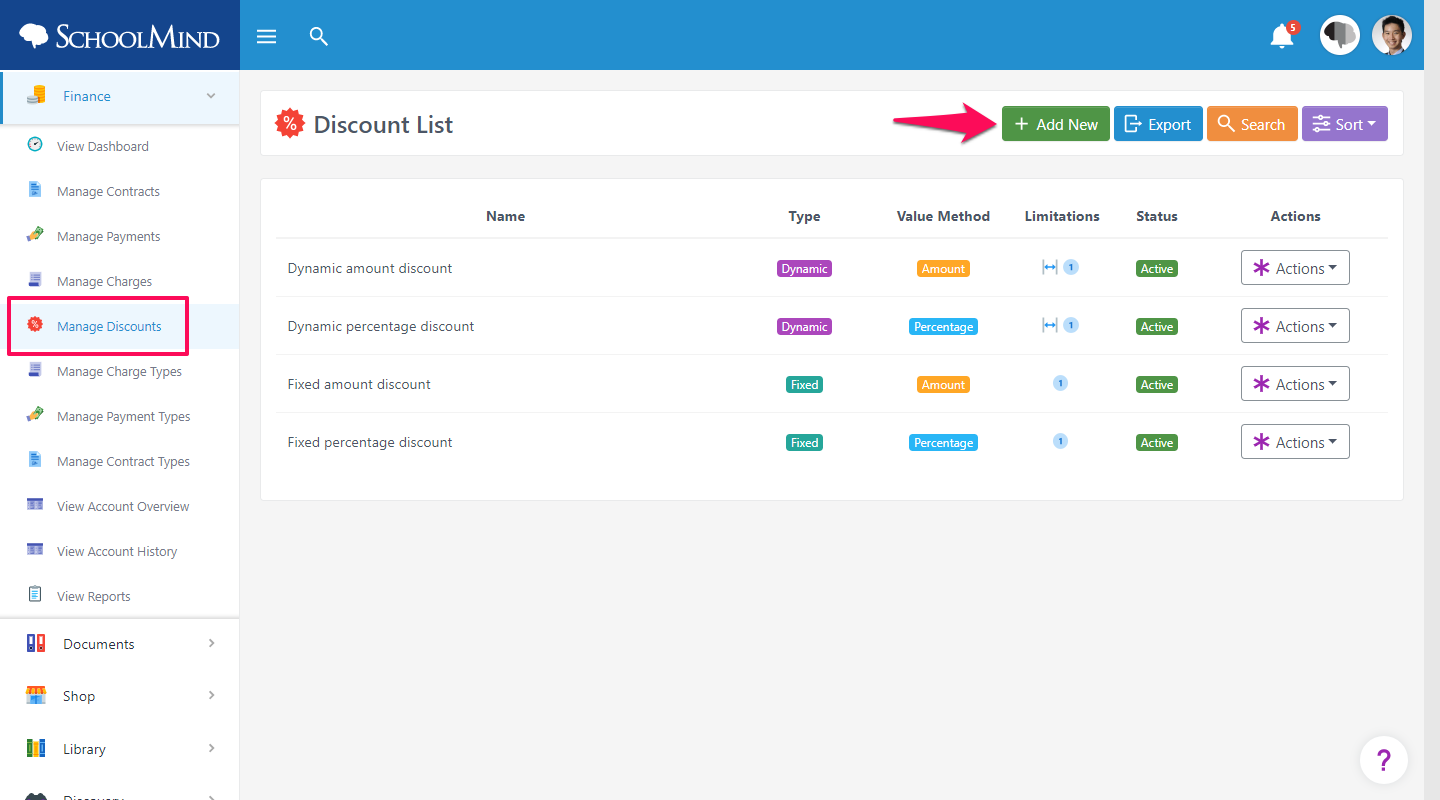
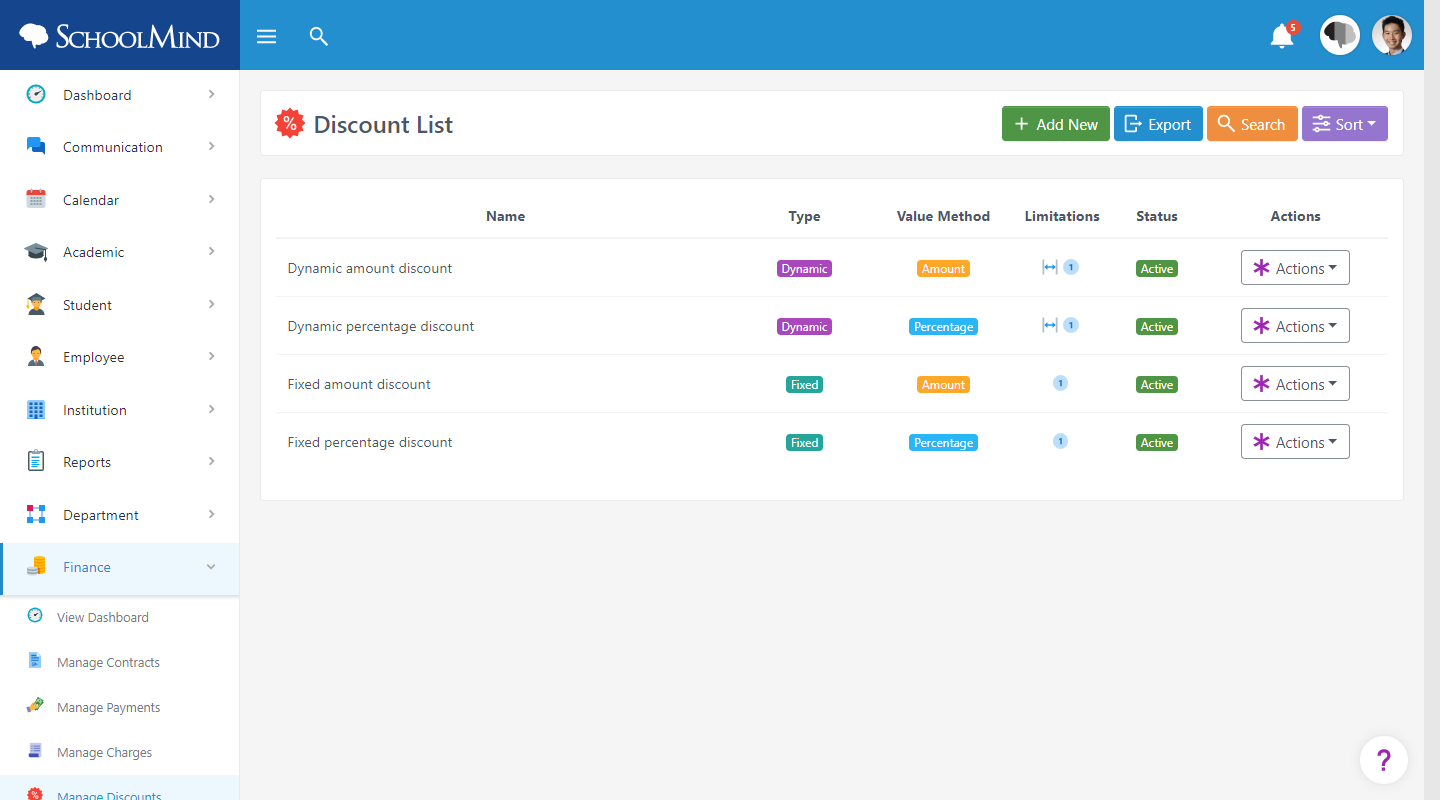
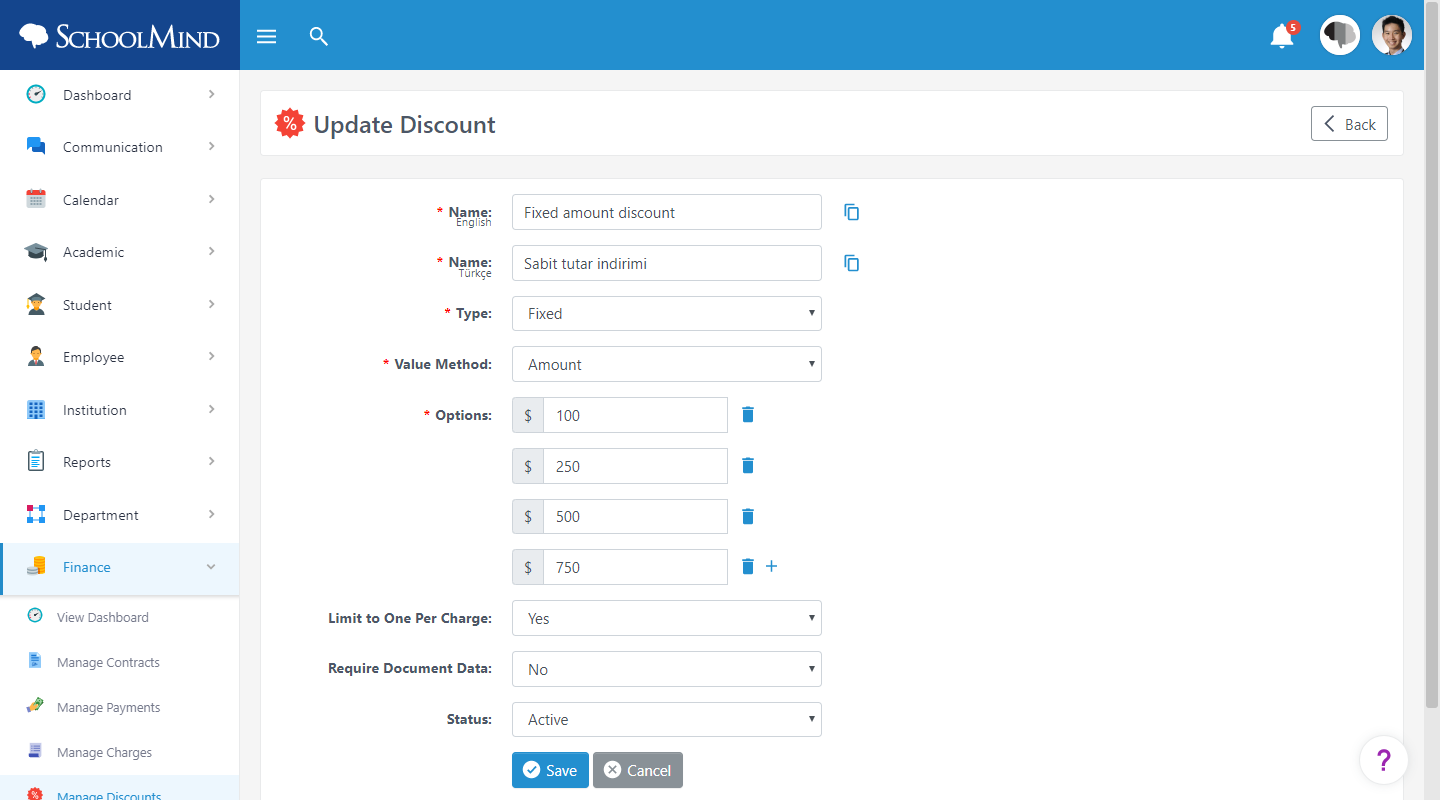
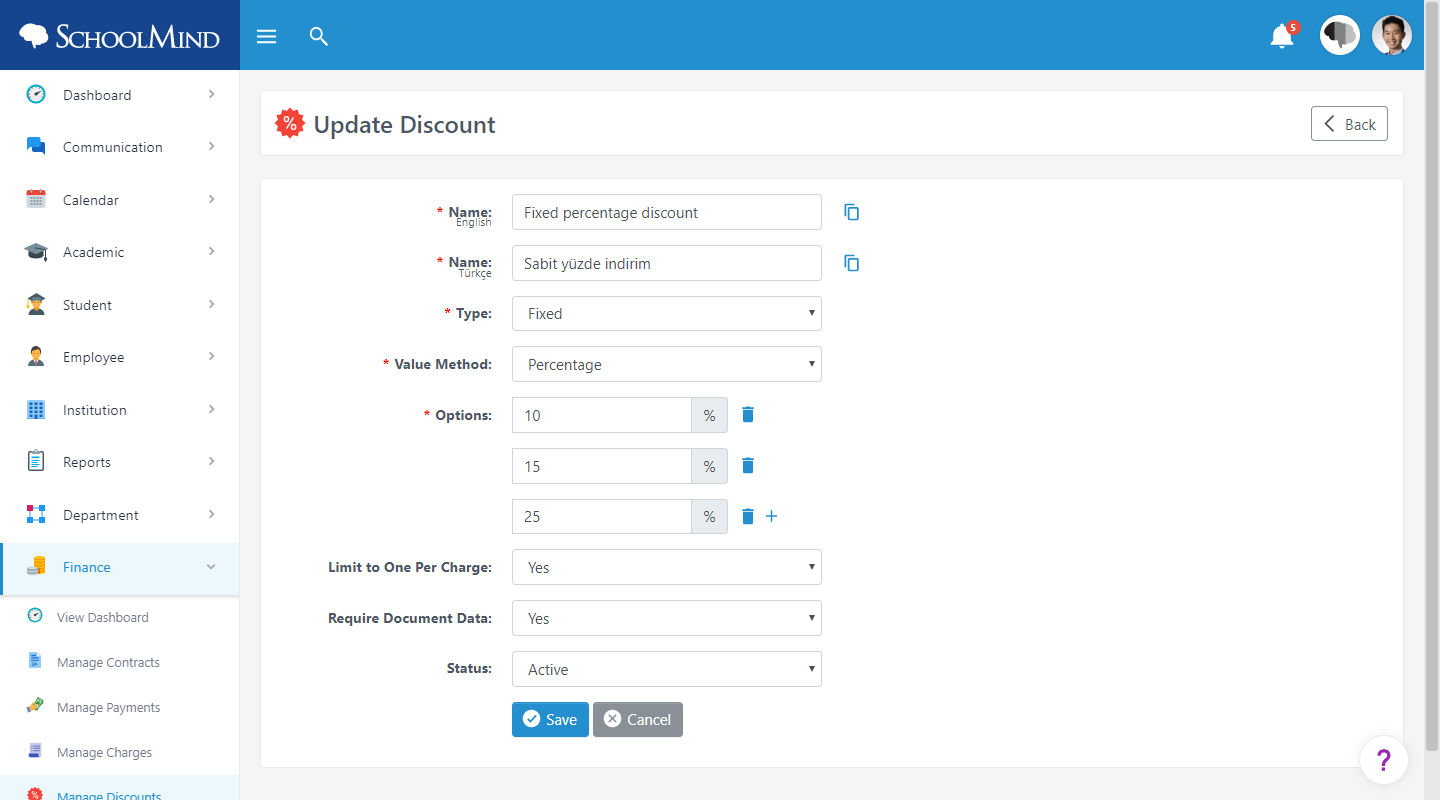
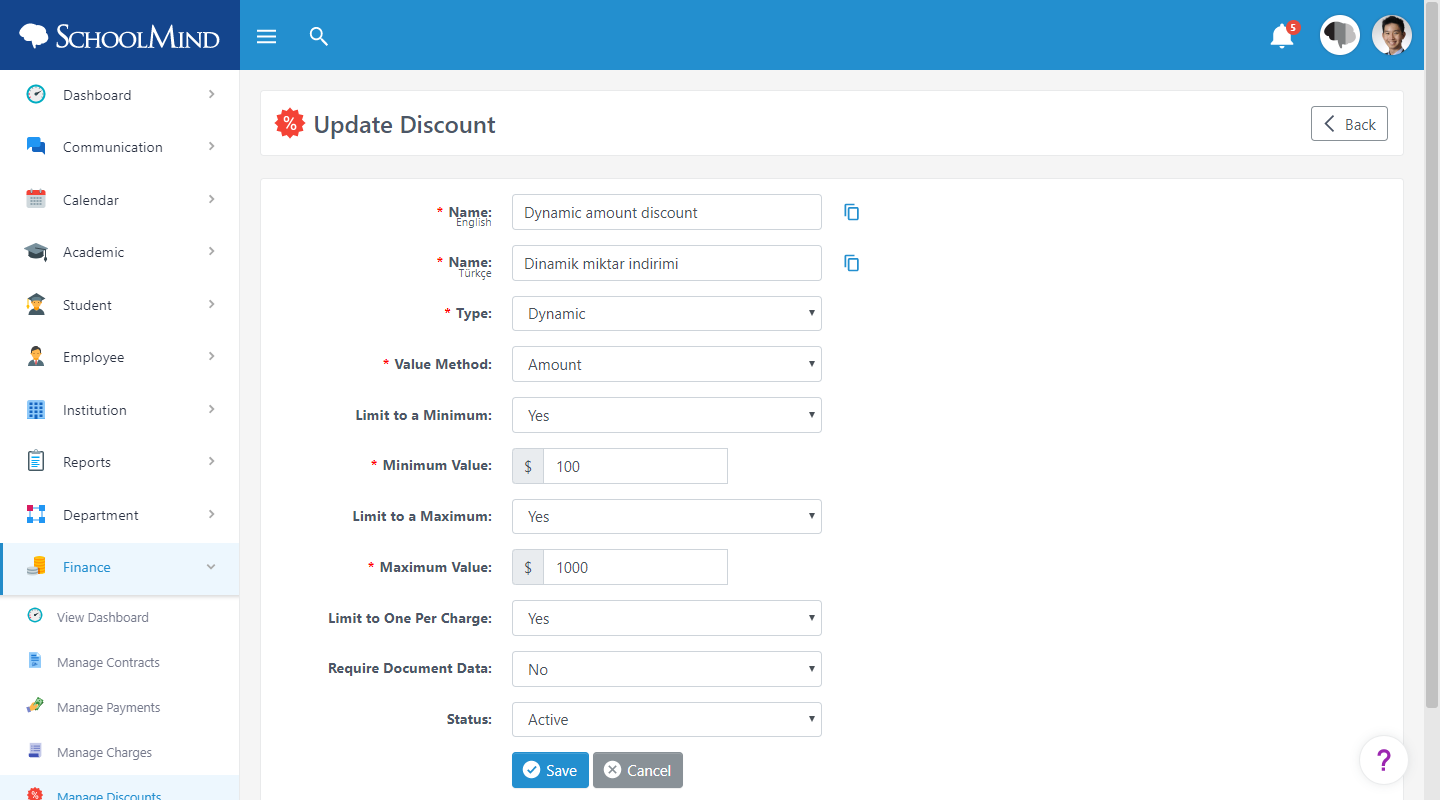
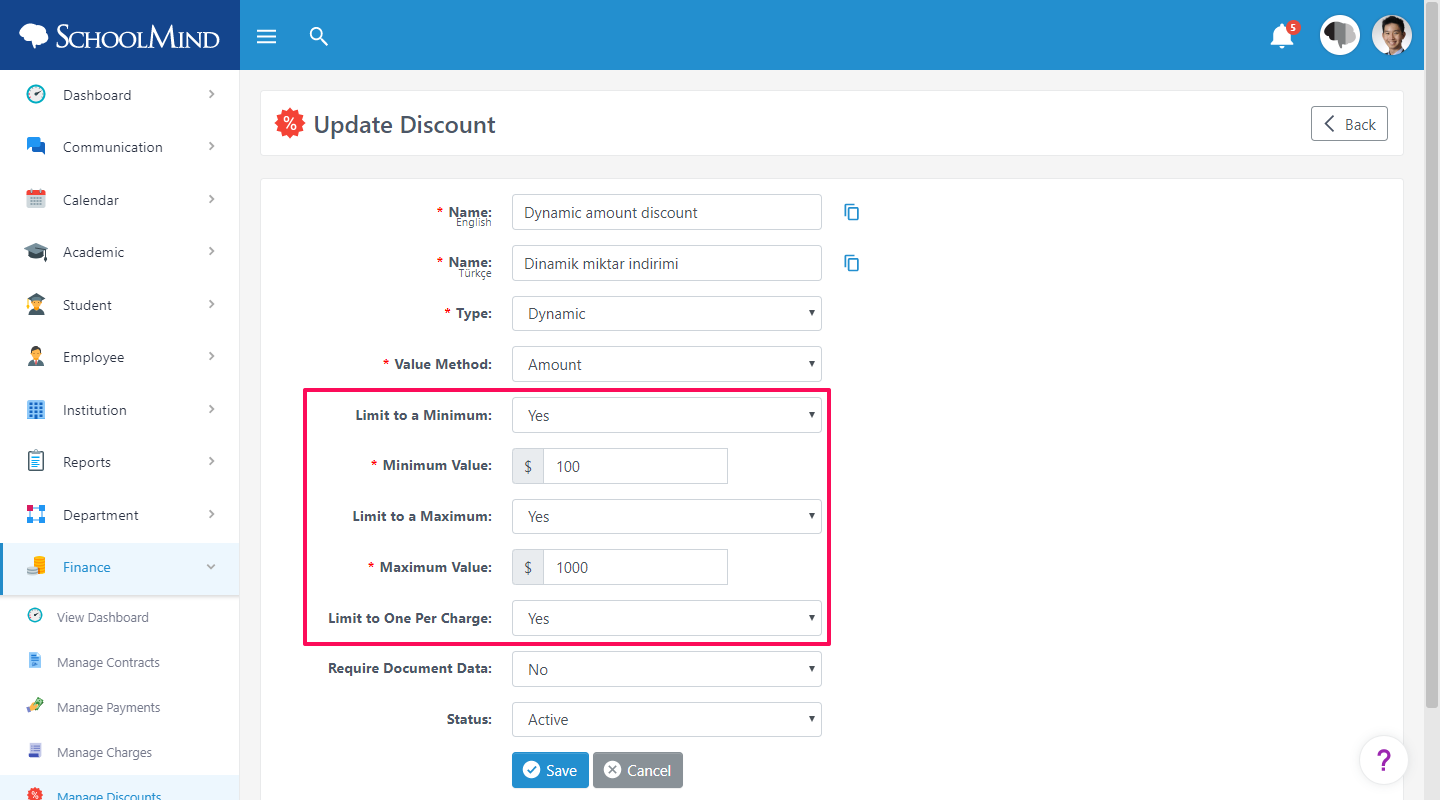
Comments
0 comments
Article is closed for comments.