Give homework assignments to students on a specific date and time. Share with them URLs from the internet and add attachments regardless of the file type.
You can also link assignment with a mark, send notifications when homework is added, and much more.
1. Navigate to the Manage Classes section of the Academic module.
2. Choose a class and select Assignments from the Actions menu.
3. Click Add New button to add a new exam.
4. Enter the assignment information, select the assignment type, and set the date and time for an exam. Optionally, you can add URLs of online materials and share them with your students. Also, you can notify students about the added homework assignment by sending them a notification.
You can also add file attachments regardless of the file type and share them with students.
sm_help_admin_academic_manage_classes

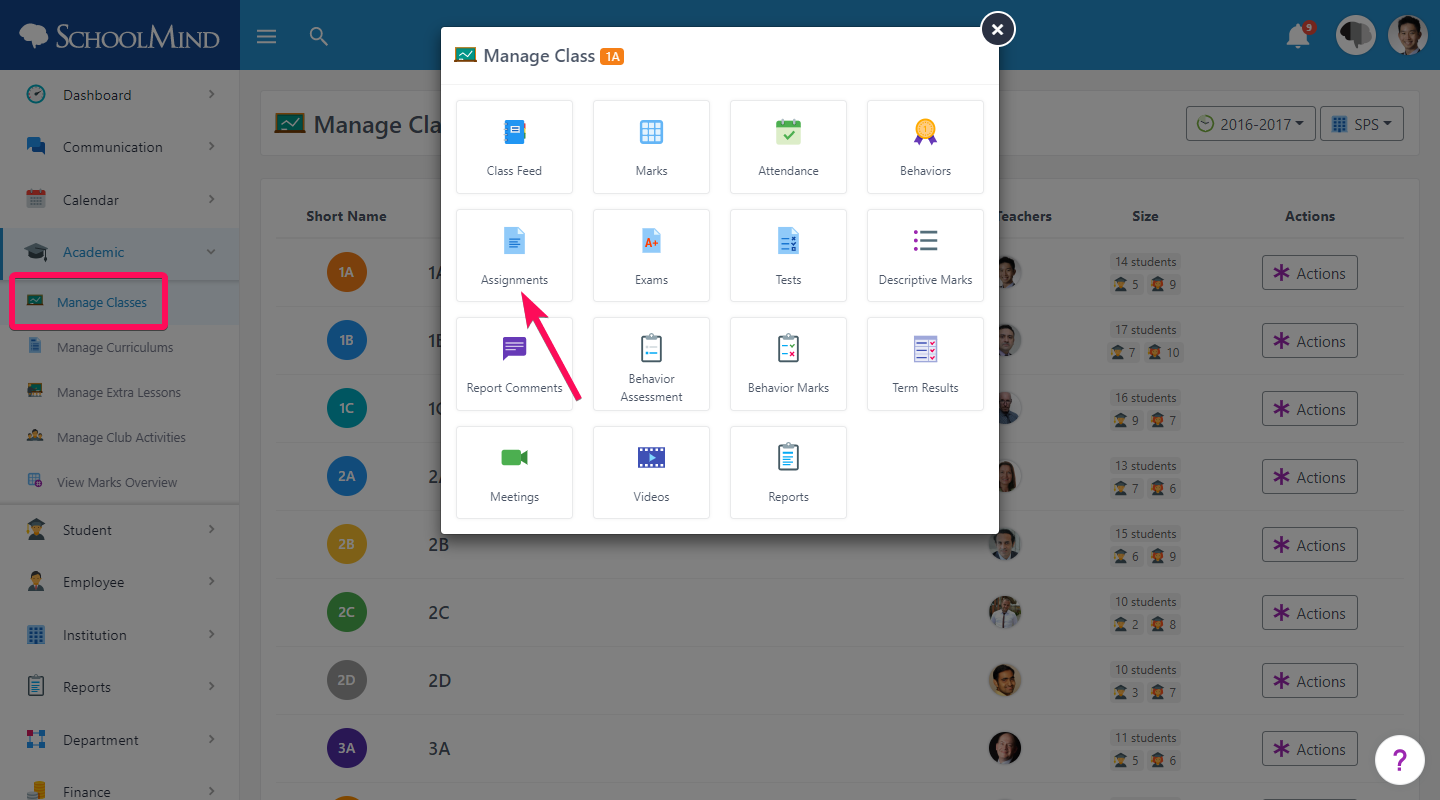
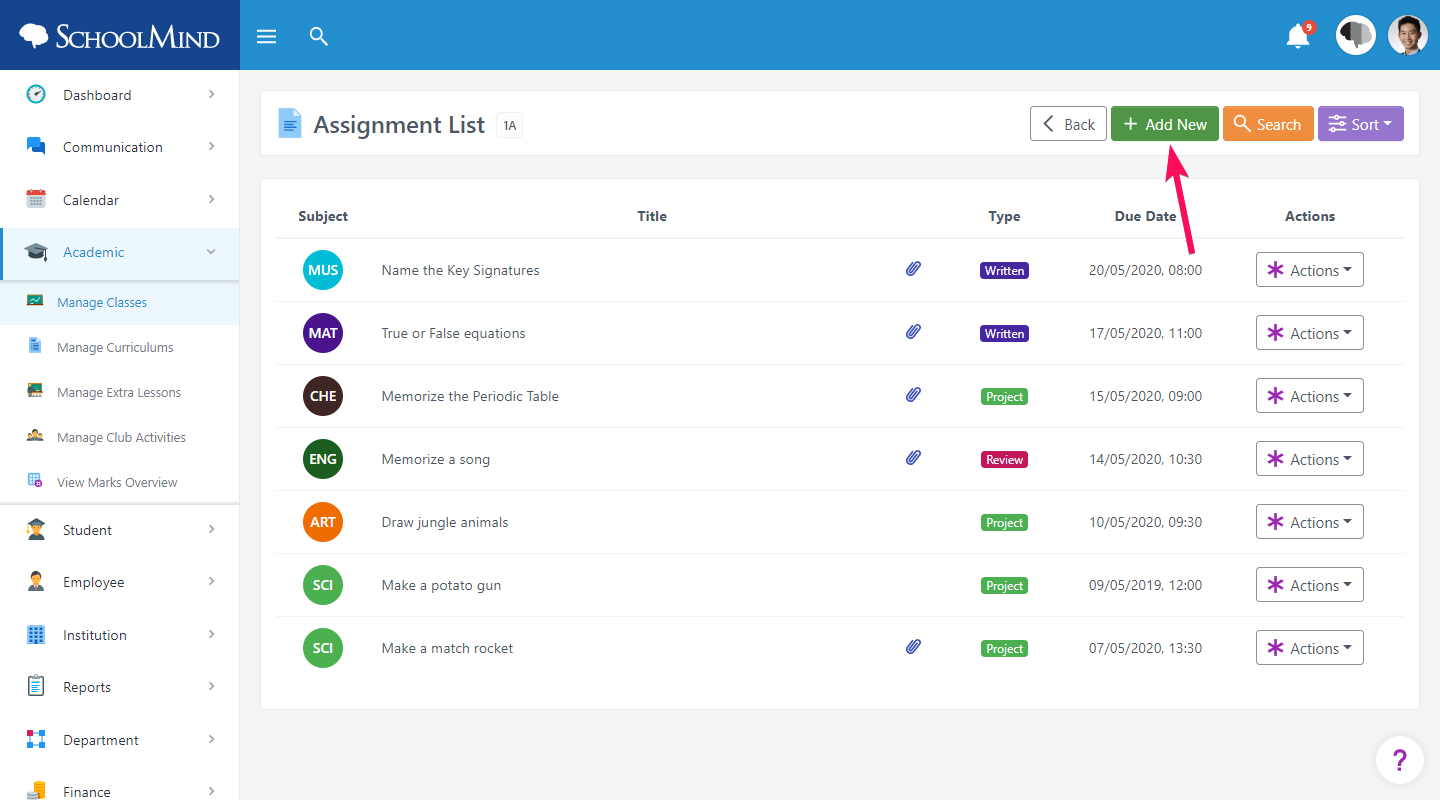
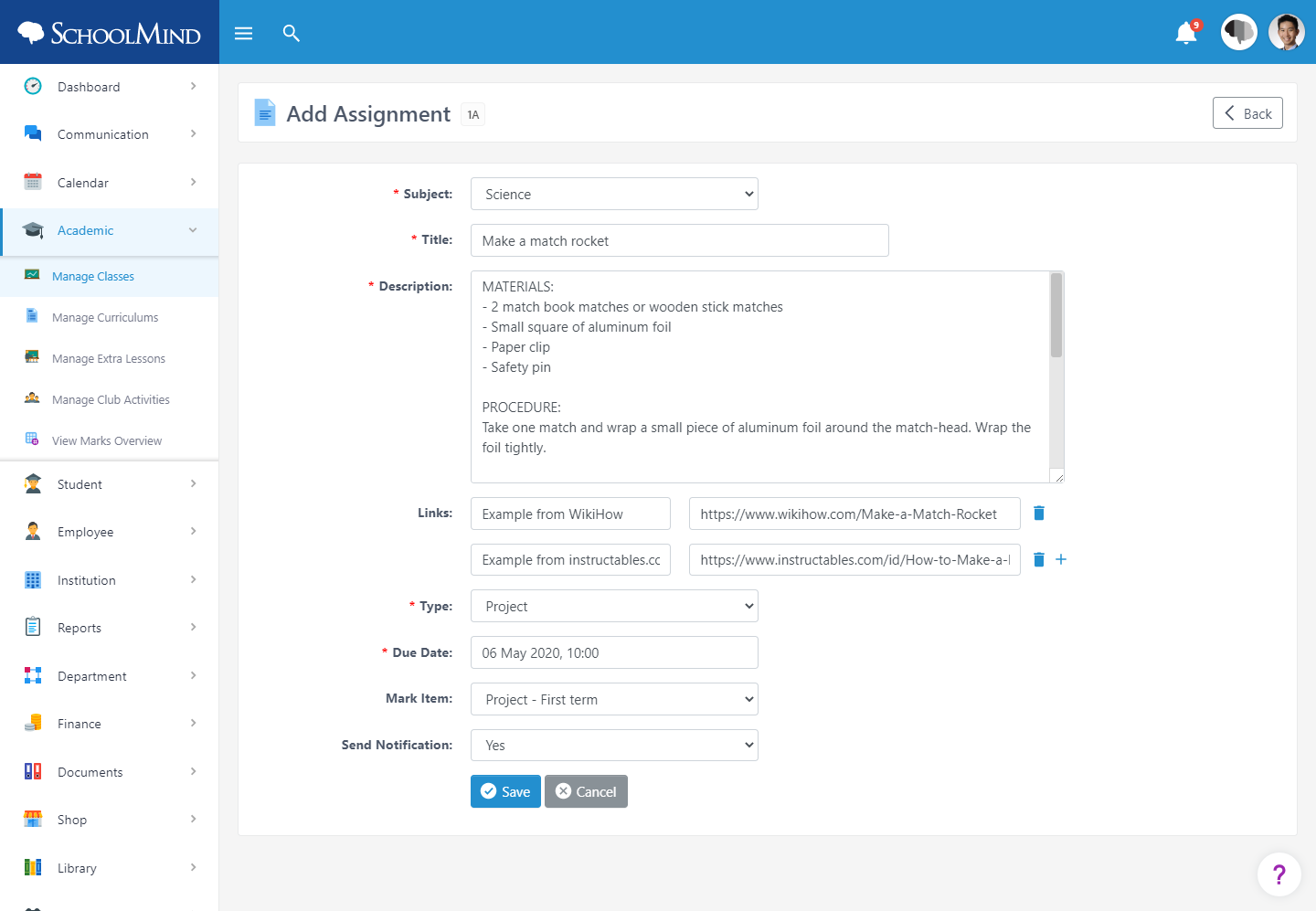
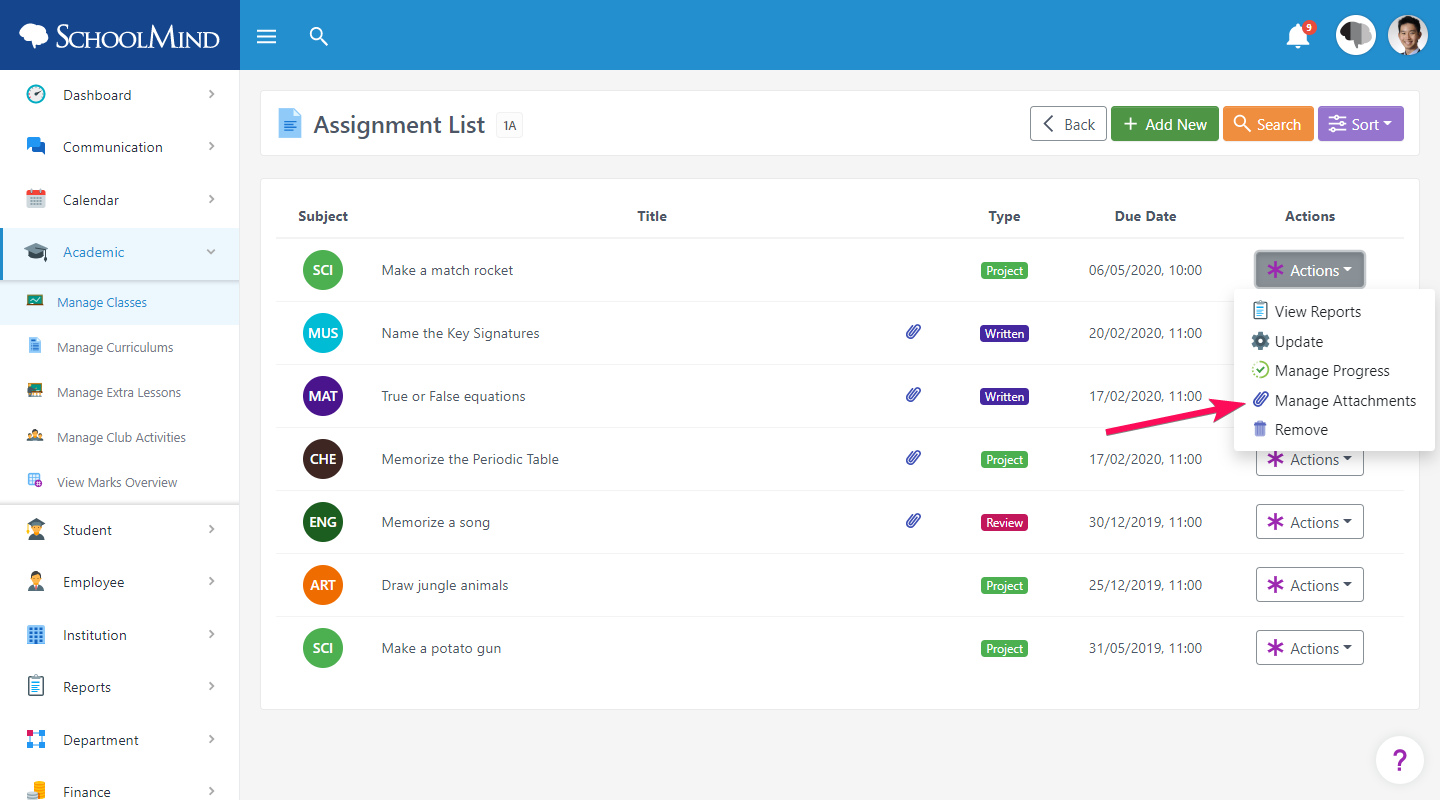
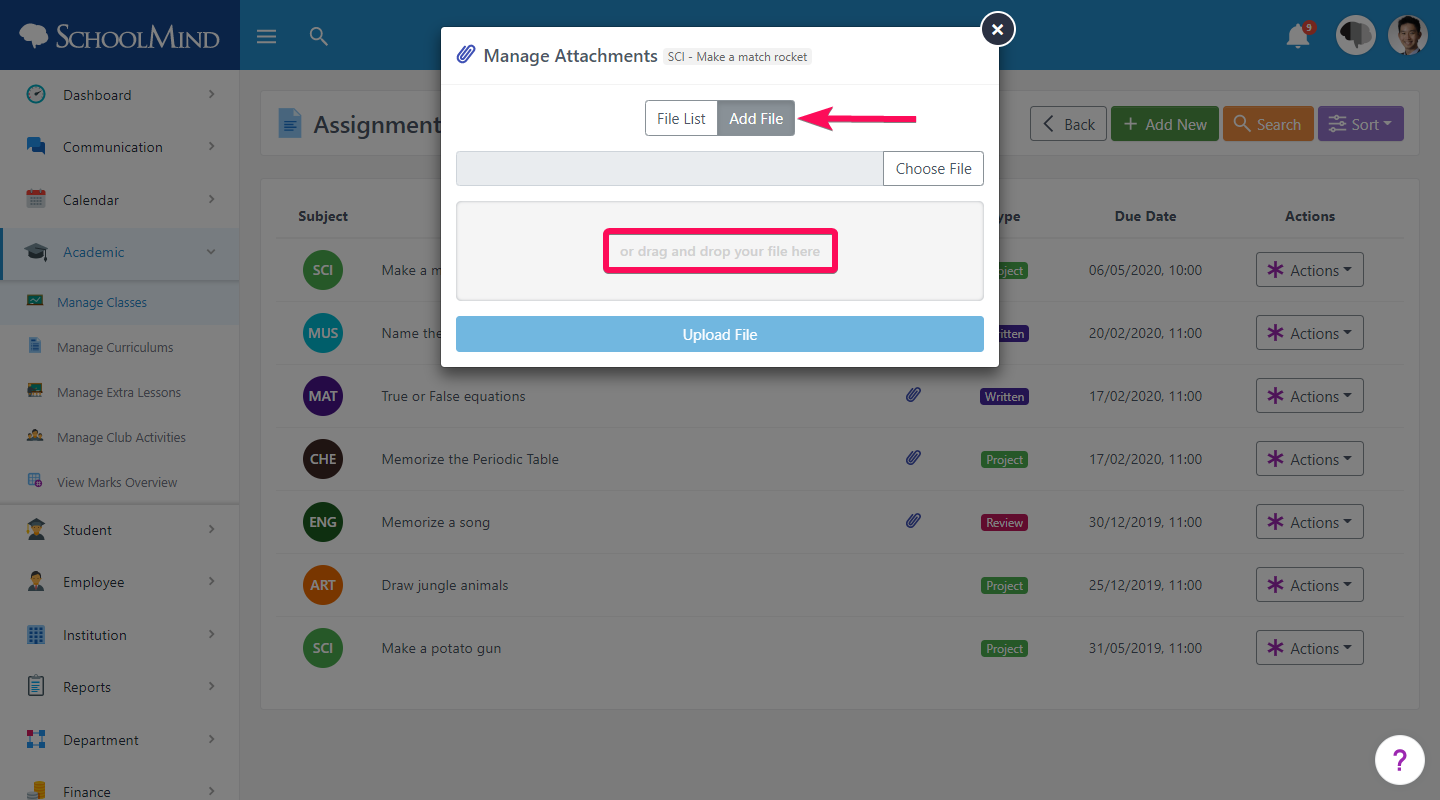
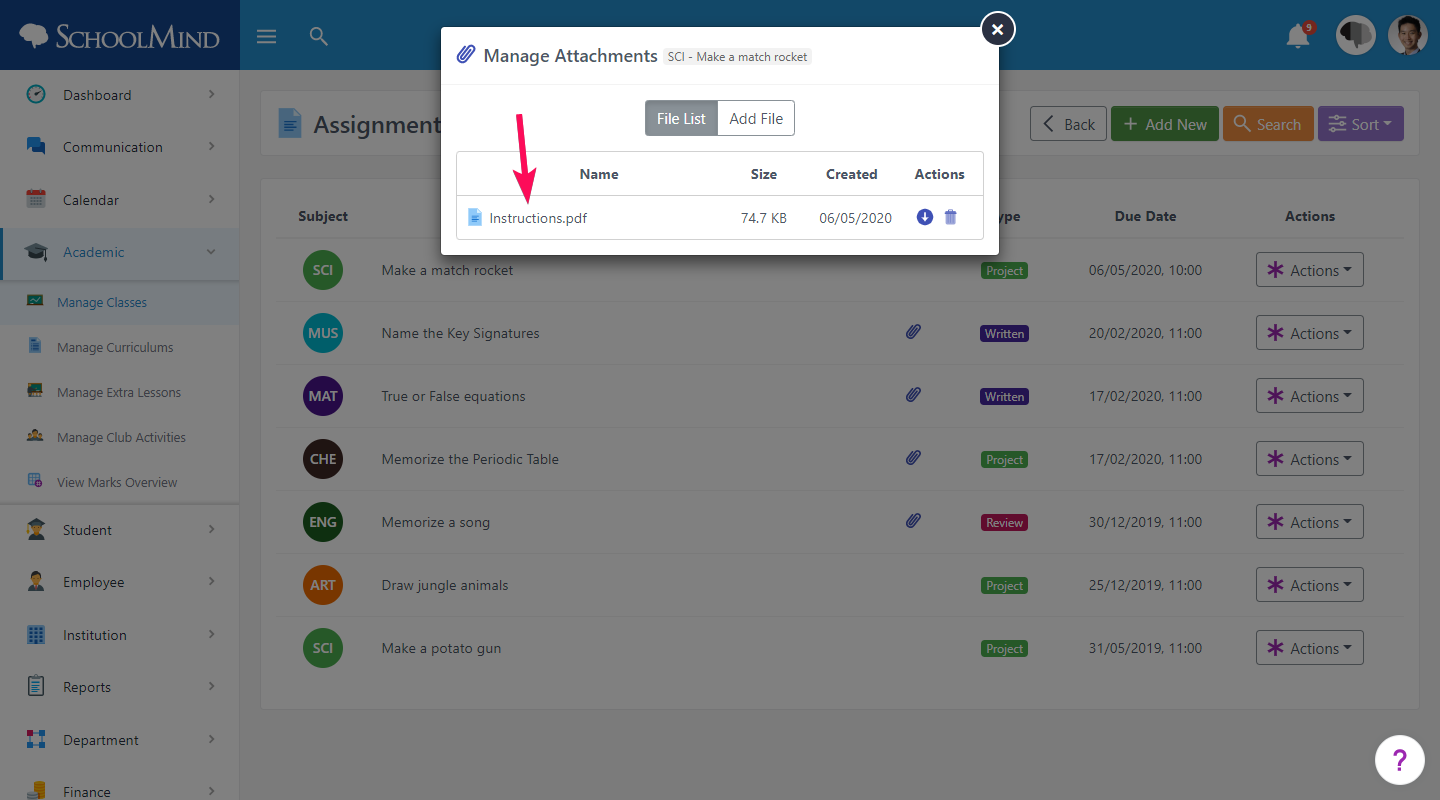
Comments
0 comments
Article is closed for comments.