When a teacher is adding a new homework assignment or exam, there is always a doubt whether some other teacher has already added a homework assignment or exam on the same day.
Knowing the fact that the number of homework assignments and exams can be limited per day, there is a question will the teacher be able to add a homework assignment or exam.
We've made this easier for teachers by adding a preview to the calendar of already added homework assignments and exams.
When the teacher is adding a new assignment, he cannot add it on days where the maximum number of assignments for that day is already reached.
In the example below, the maximum number of assignments per days is set to 4. The teacher cannot add another assignment on the 13th of December because the limit is already reached.
Here's an example of how calendar balancing looks like for homework assignments:
If the teacher tries to add the homework assignment, he will get an appropriate message.
The same is when adding an exam. The teacher can see exams added by other teachers in the calendar.
And when trying to add an exam on a date where the maximum number of exams has been reached, he won't be able to.
When are the dates marked with red, when with orange, and when with green color?
| Red |
When the maximum number of assignments per day is reached, the date in the calendar is marked with red color. |
| Orange |
When the maximum number of assignments per day is at 50%, the date in the calendar is marked with orange color. |
| Green | When the maximum number of assignments per day is less than 50%, the date in the calendar is marked with green color. |
<p class="sm-help-tag">sm_help_admin_academic_manage_classes</p>

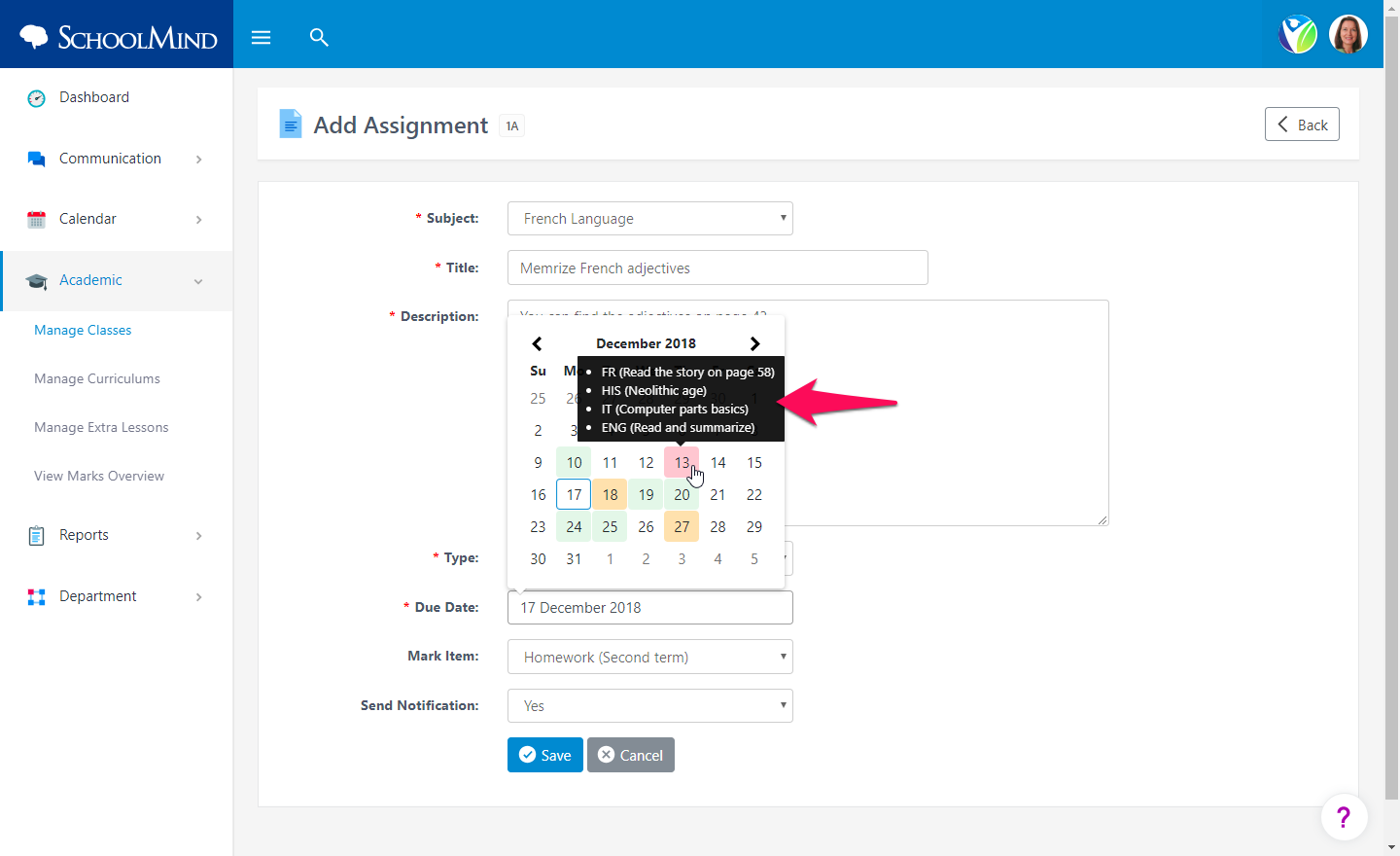
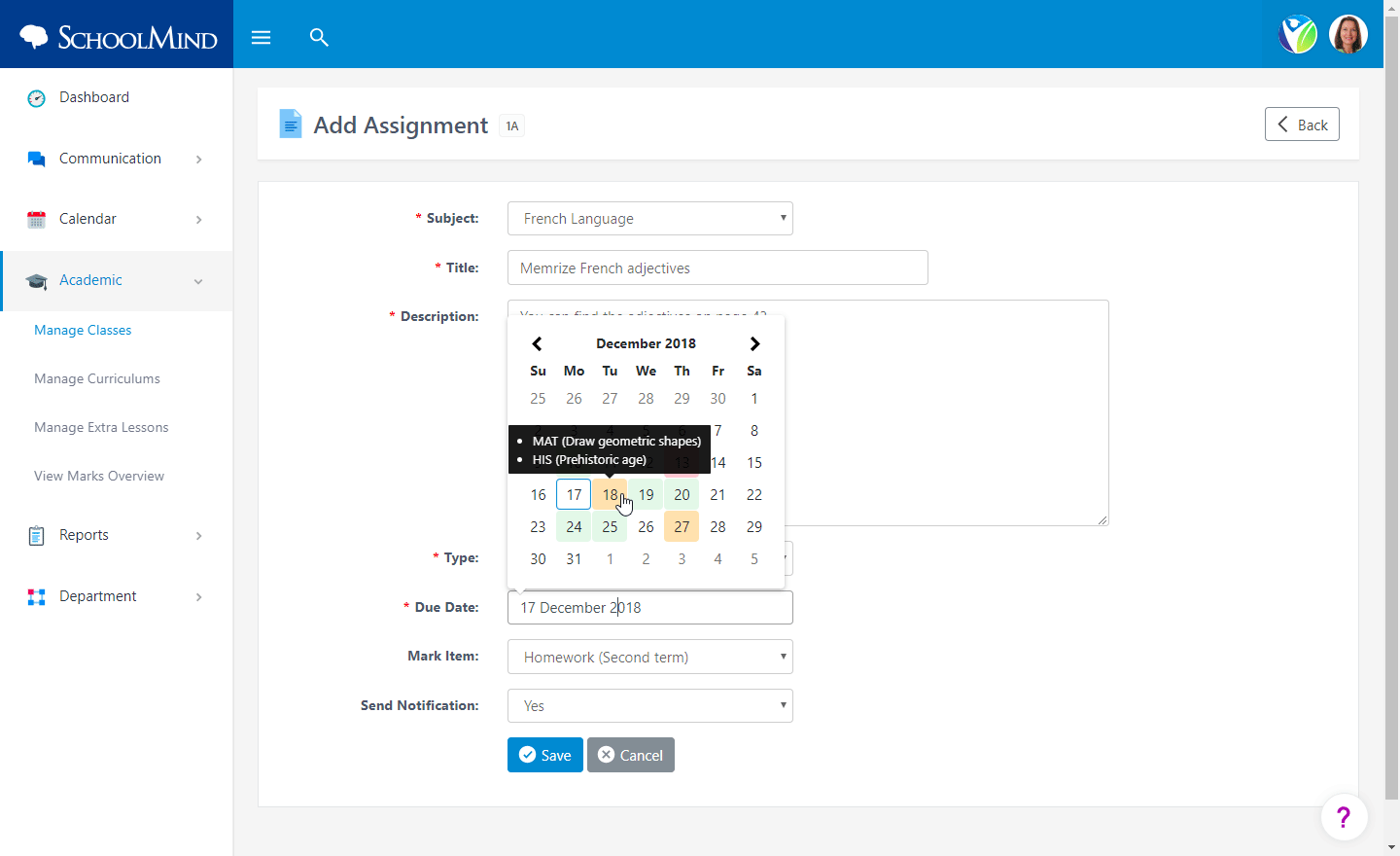
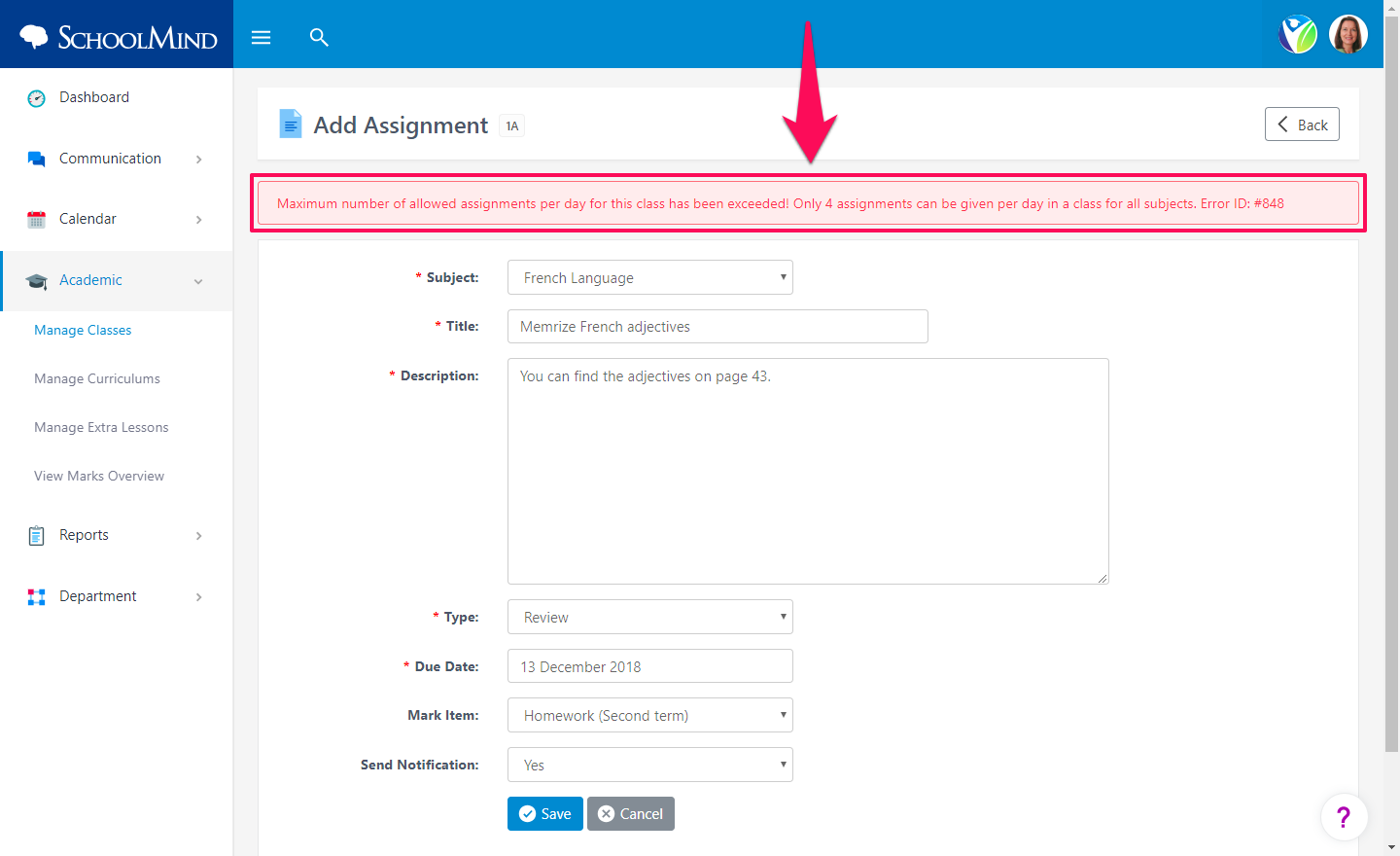
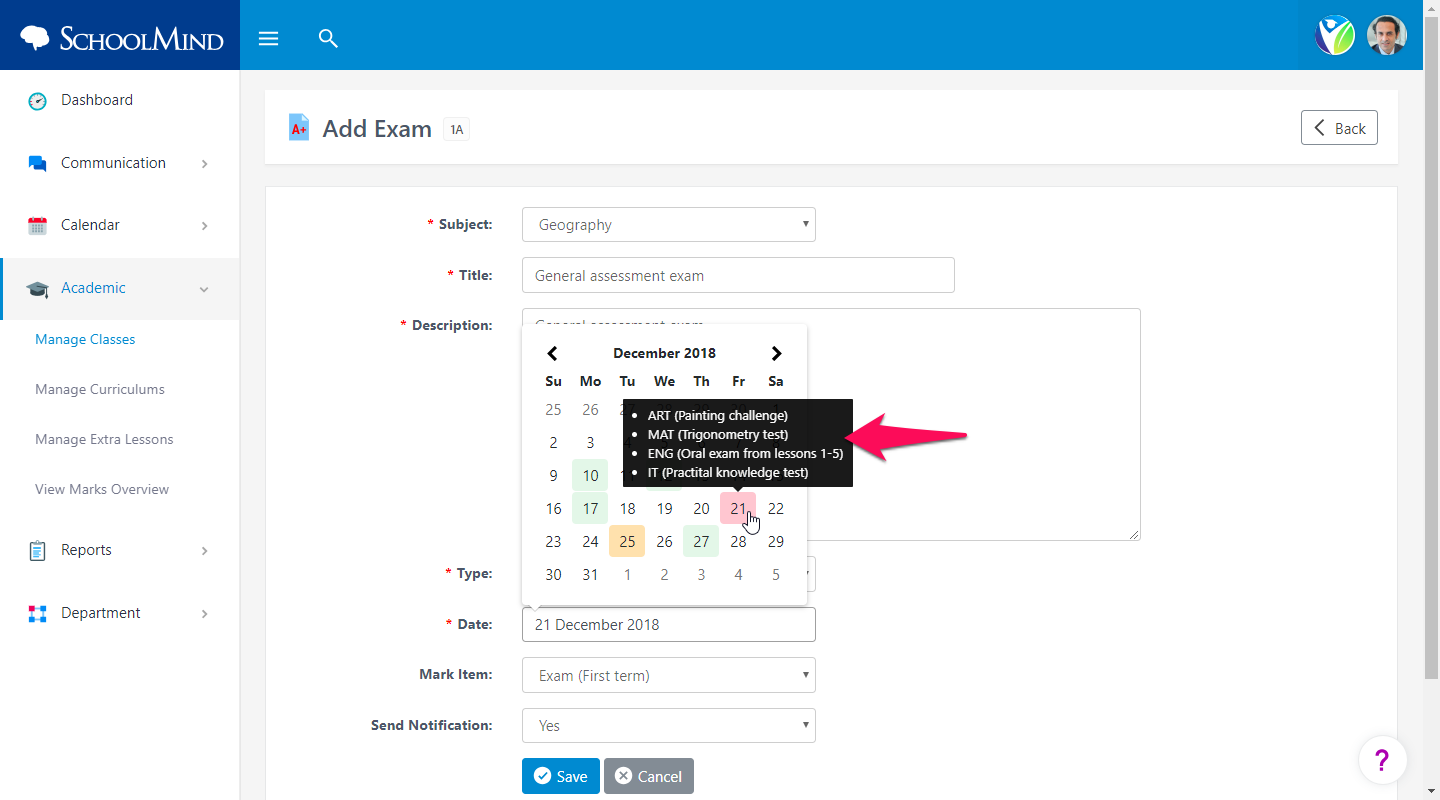
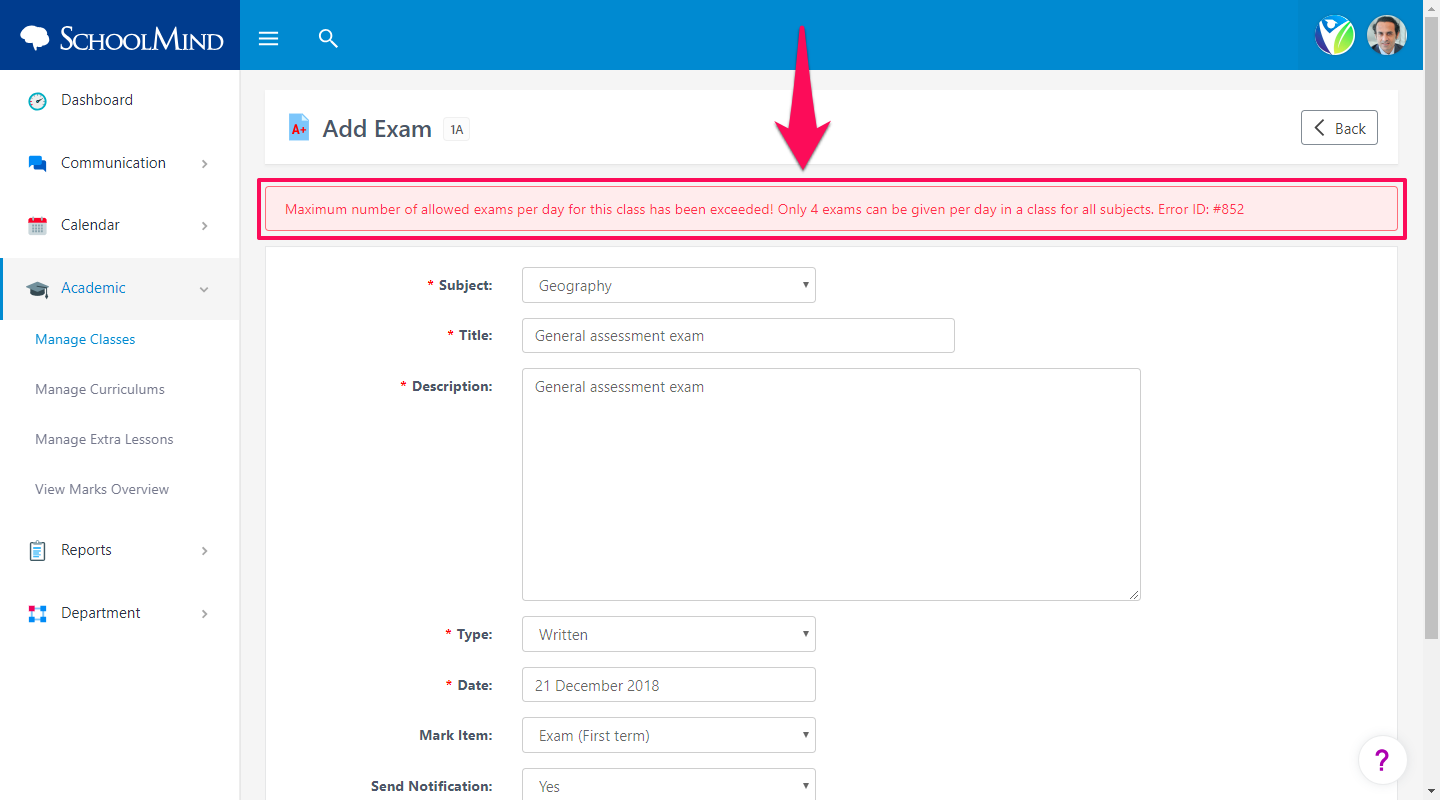
Comments
0 comments
Article is closed for comments.