1. In the left-hand side menu, click "Academic". Choose a class and click "Actions" > "Manage Behaviors".
2. Click on a student to give positive or negative behavior points. Award multiple students by clicking "Award Multiple" button, select students, and give them behavior points. Also, you can give behavior points to the whole class by clicking "Award Class" button (or click on the class name) and then give either positive or negative behavior points.
sm_help_admin_academic_manage_classes

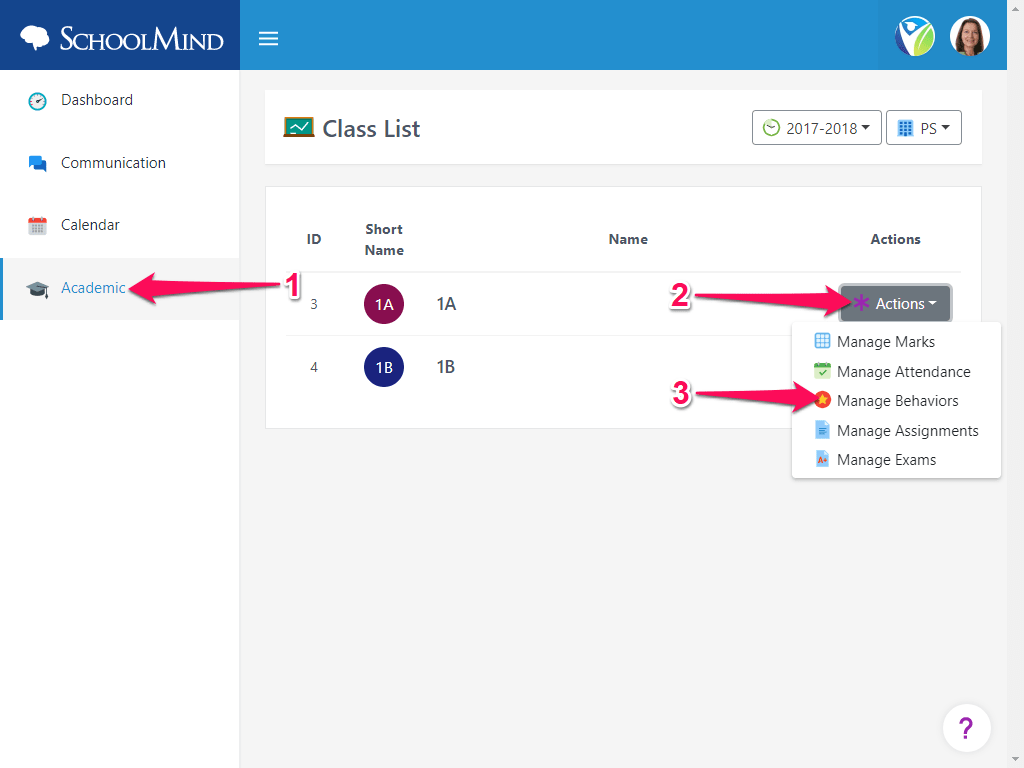
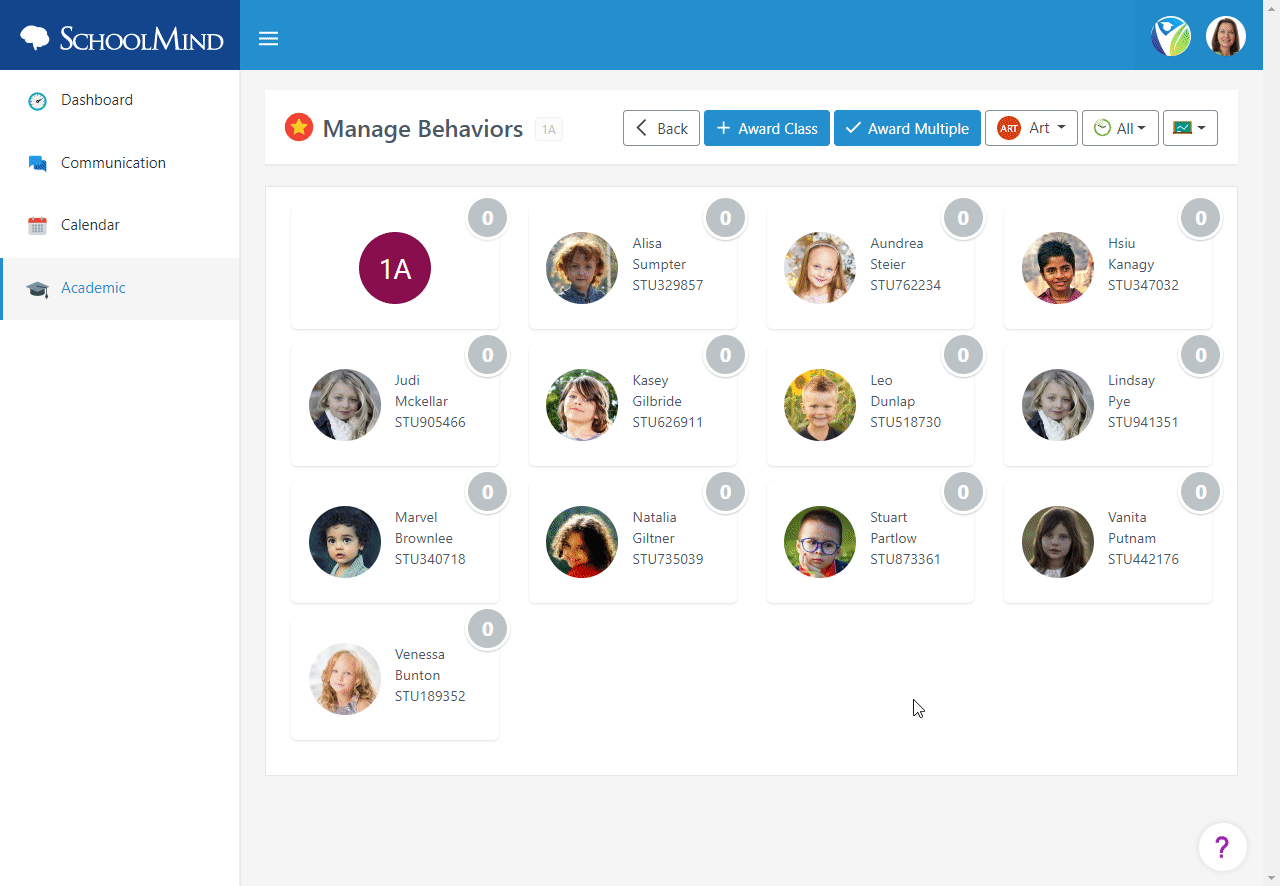
Comments
0 comments
Article is closed for comments.