1. In the left-hand side menu, navigate to the Student > Manage Students.
2. Choose a student from the list and click View.
3. Scroll down and under the Parent Information section, click on the + icon.
4. Fill in all fields and click Save.
Note: Fields marked with "*" are mandatory.
sm_help_admin_student_manage_students

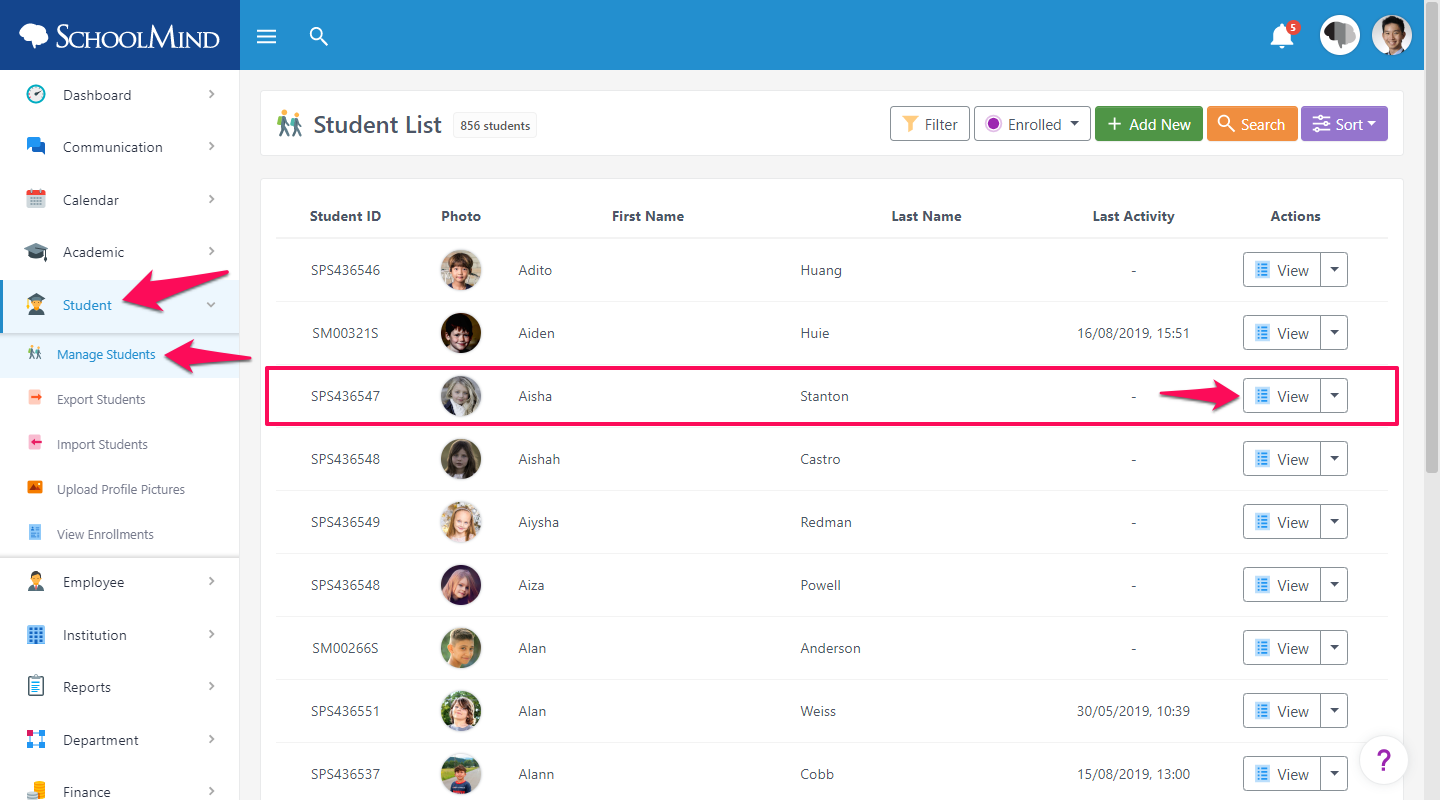
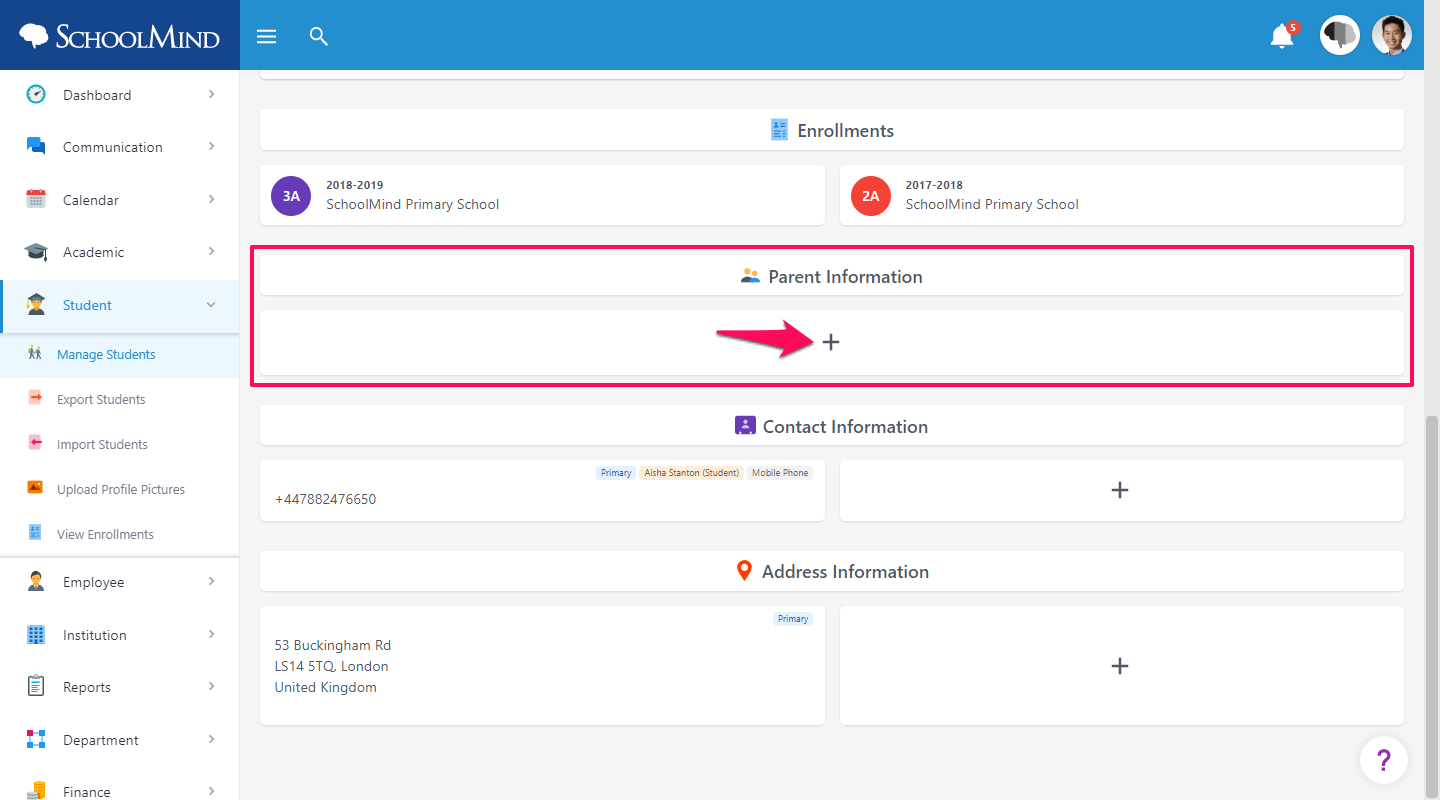
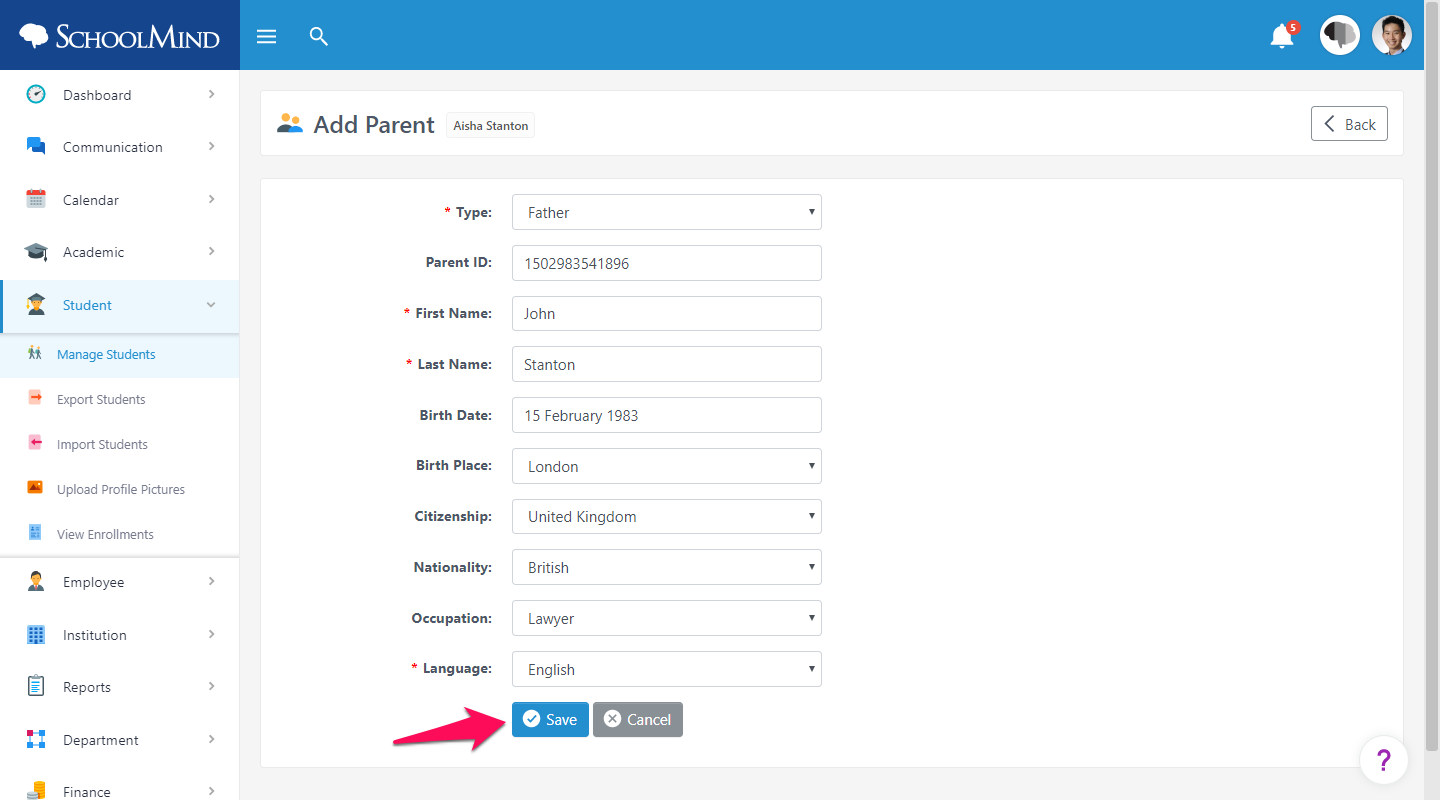
Comments
0 comments
Article is closed for comments.