In order to delete a student, all student's linked data (contracts, grades, attendance, behavior, etc.) needs to be deleted first.
1. In the left-hand side menu, click "Student".
2. Choose a student from the list and click "View".
3. At the bottom of the page, click on "Remove" and confirm by clicking "Yes".
Tip: If you're trying to delete a student because the student has transferred to another school, do not do that. Rather change the student's status to "Transferred" in the Enrollments page.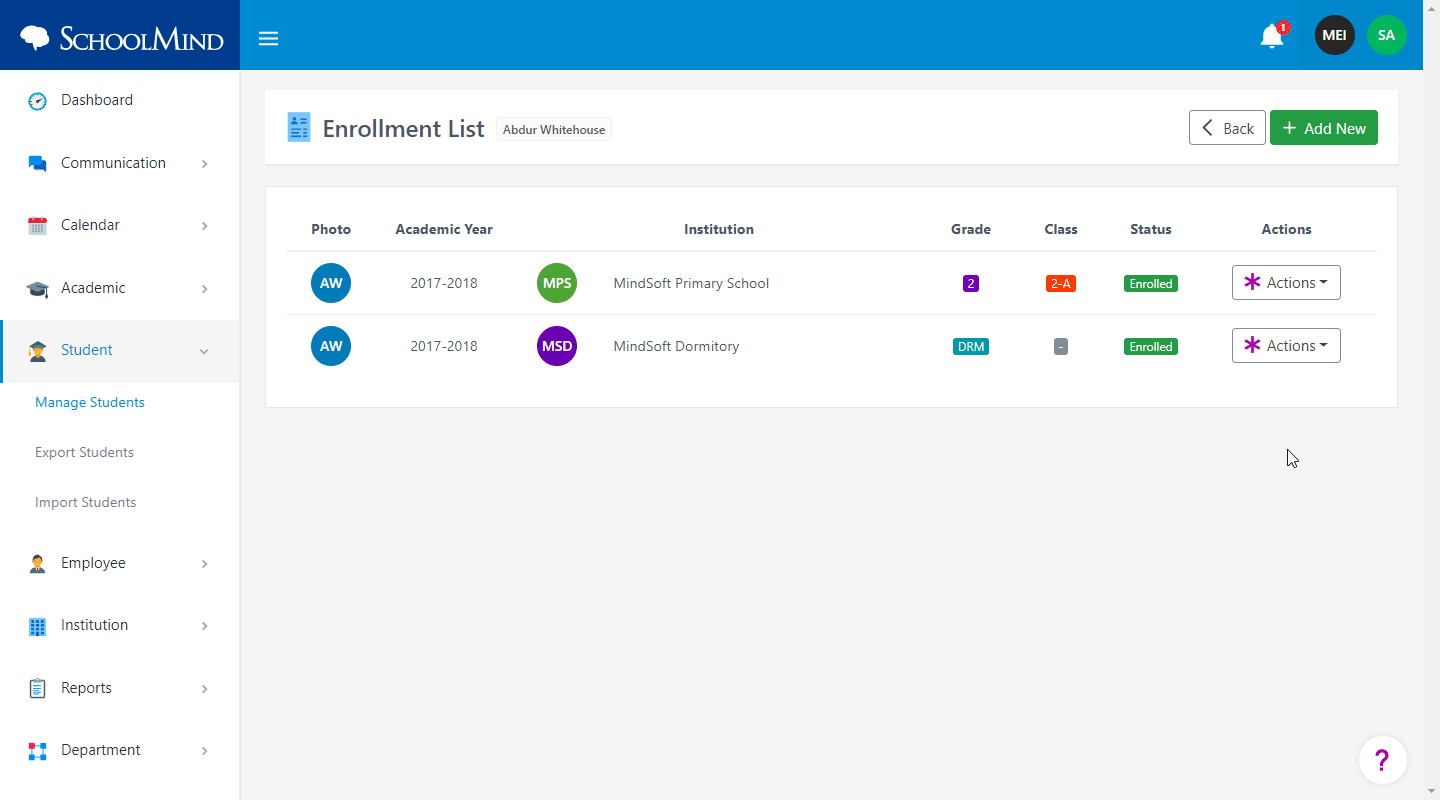
Note: In SchoolMind the internal messages are kept on the server and cannot be removed. So if the student was using the internal messaging module, he cannot be removed.
sm_help_admin_student_manage_students

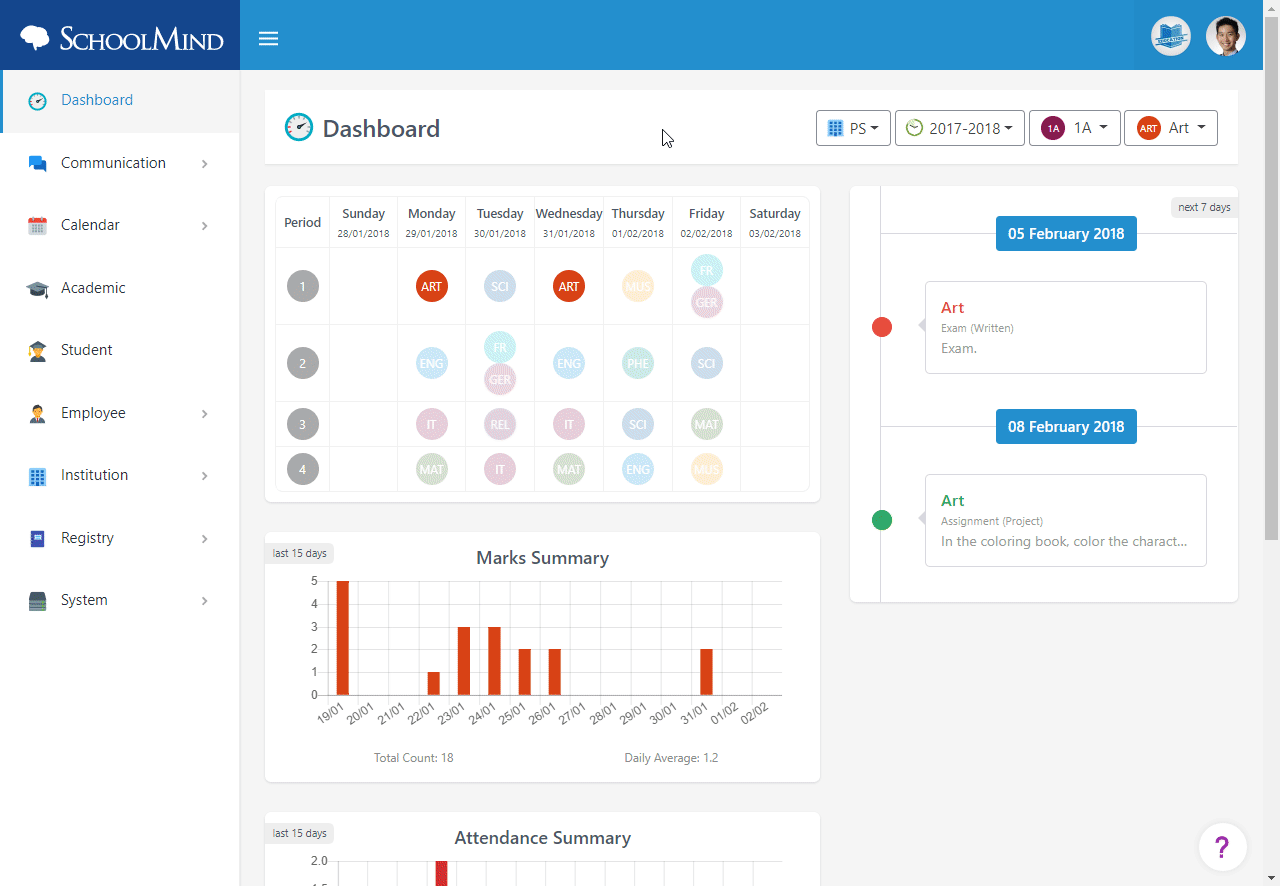
Comments
0 comments
Article is closed for comments.