To manage employee's profile picture, do the following:
1. On the left-hand-side menu, select Employee > Manage Employees.
2. Choose an employee and click View.
3. Hover with a mouse cursor over the name initials/photo and click Update.
4. Click Choose File button and select a picture from your PC.
Note: Minimum image dimensions are 480×480 px, and supported file formats are JPEG, JPG, and PNG.
5. Select the area to be cropped and click Save button.
6. If for any reason you want to remove the profile picture, click on the Remove button to remove the picture.
<p class="sm-help-tag">sm_help_admin_employee_manage_employees</p>

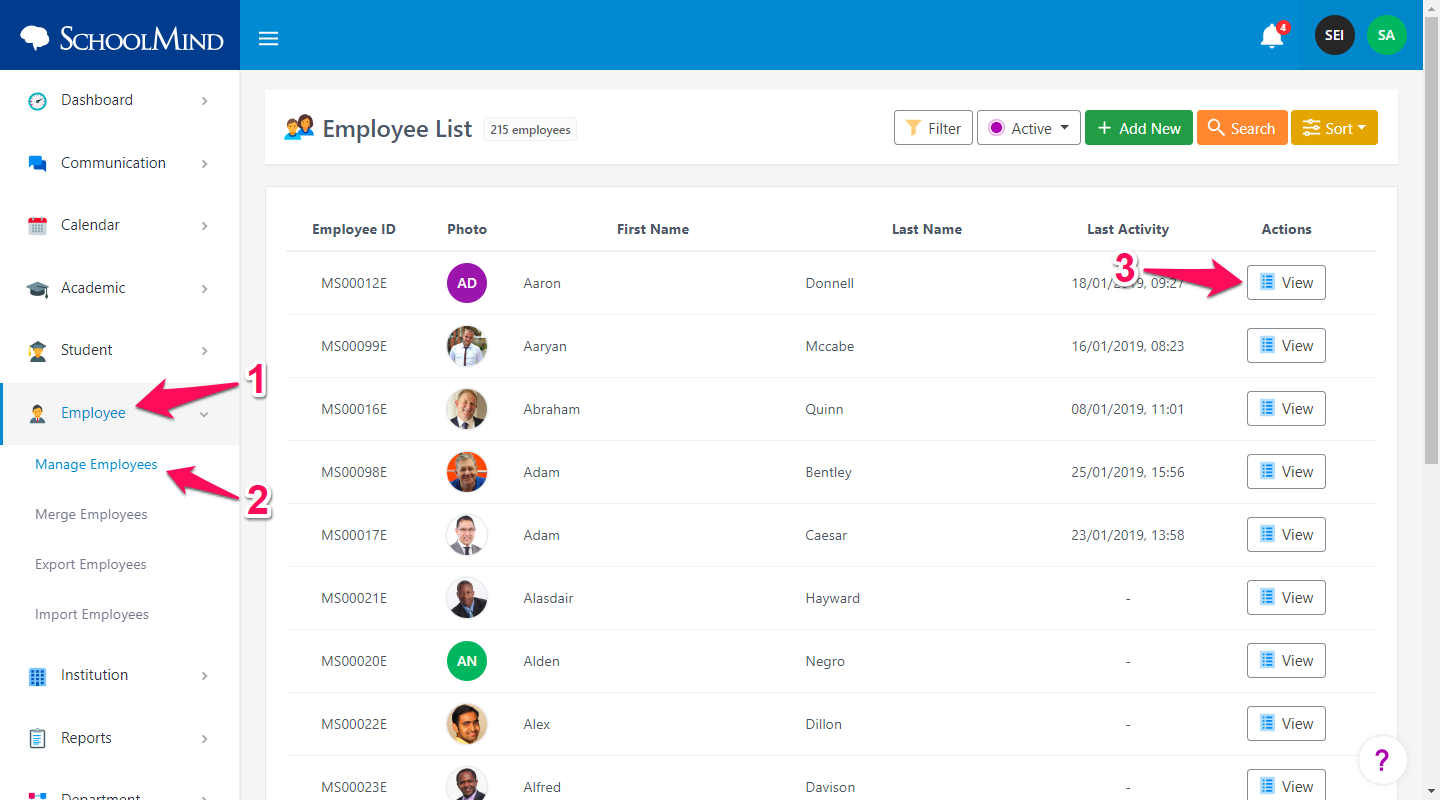
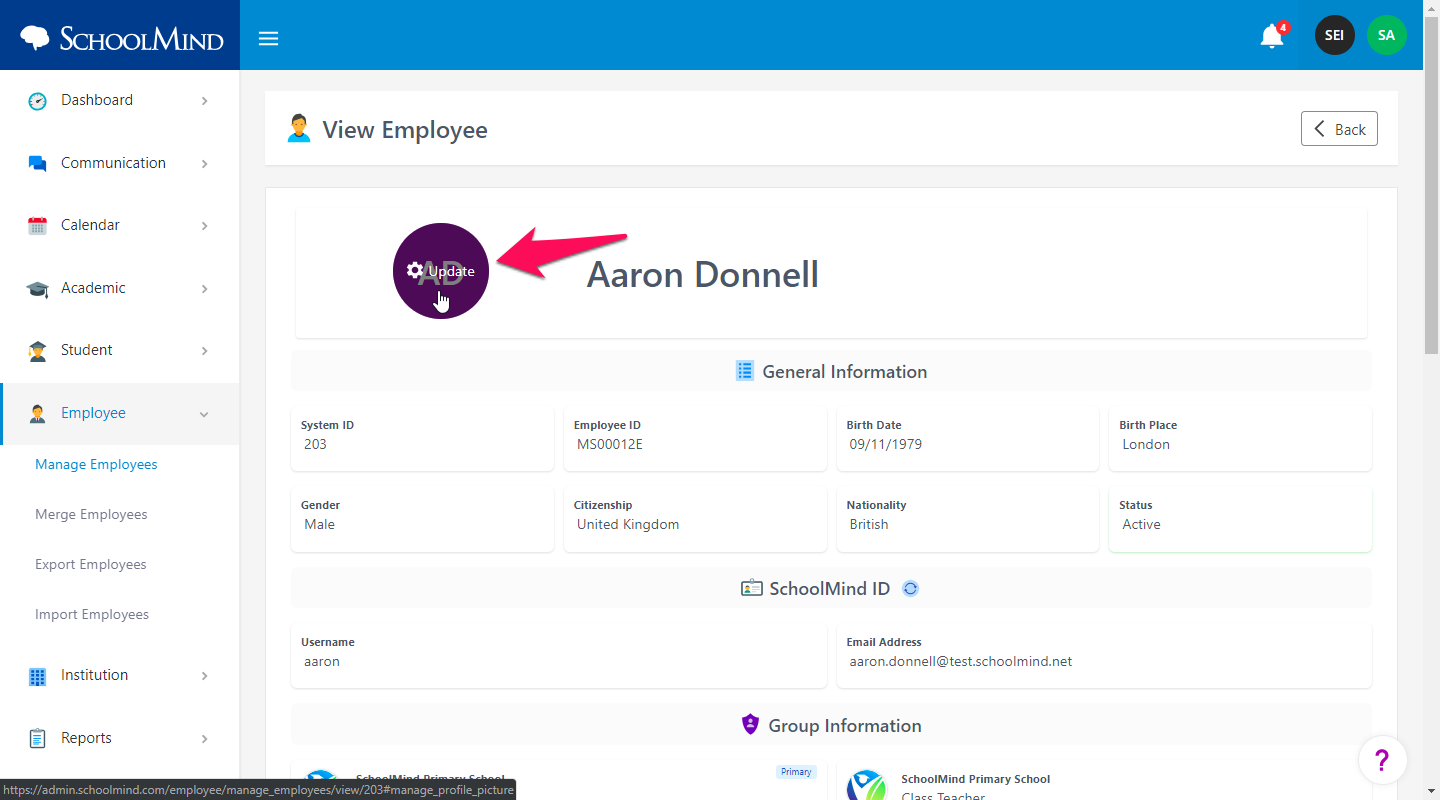
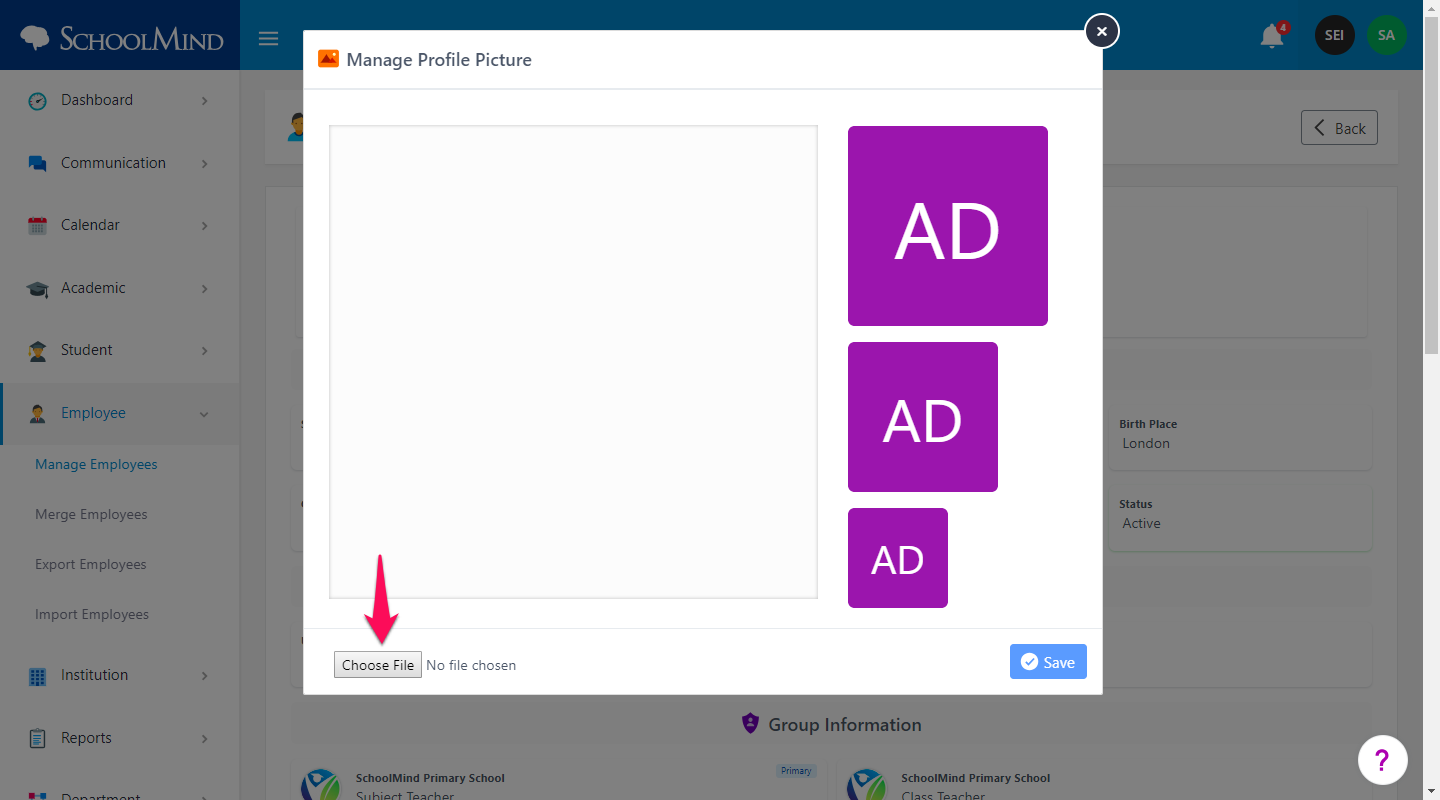
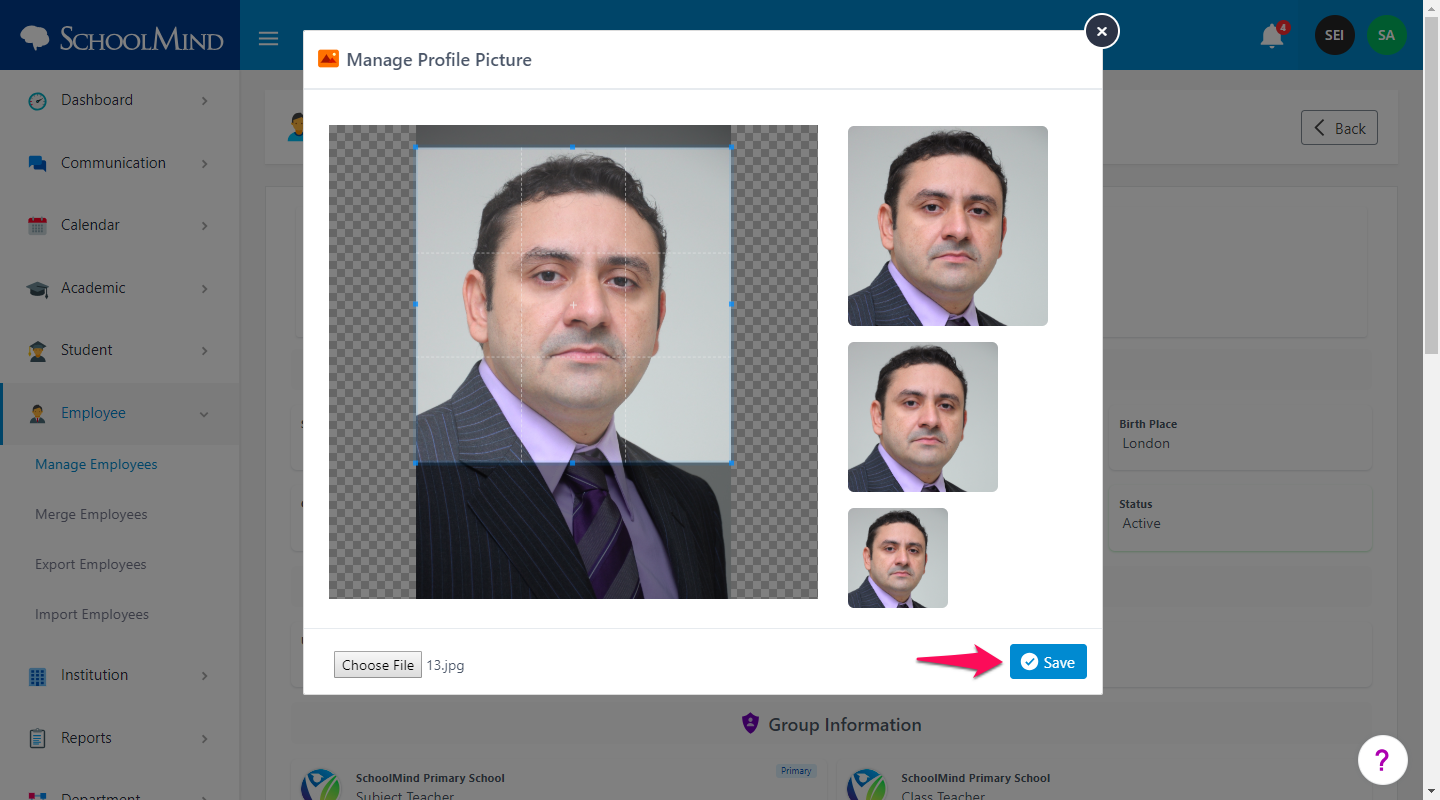
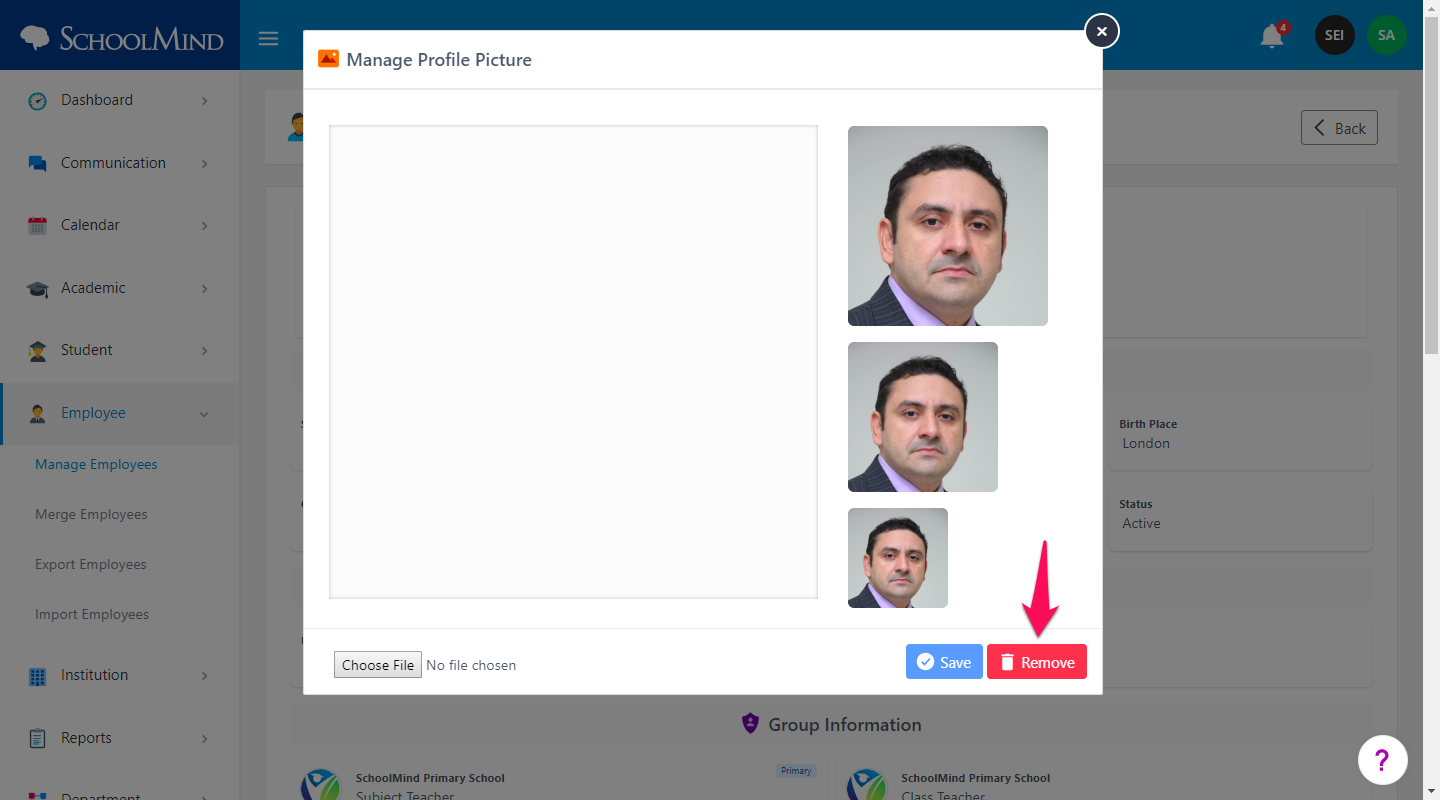
Comments
0 comments
Article is closed for comments.