1. In the left-hand side menu, click "Employee" > "Export Employees".
2. Select the institution and fields you want to be included in the document, and click "Export".
3. A file named "employee_list.csv" is downloaded to your PC.
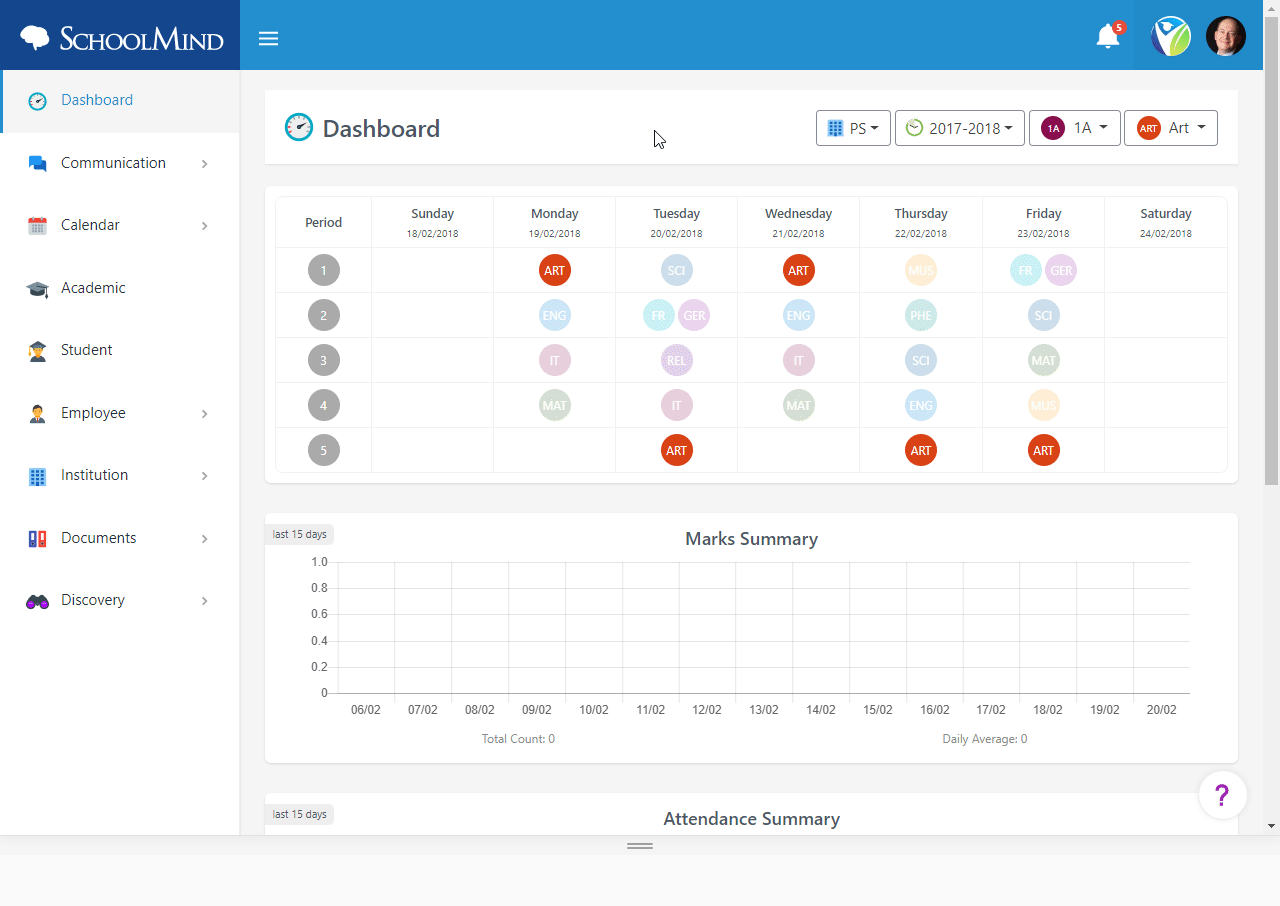
sm_help_admin_employee_manage_employees
Comments
0 comments
Article is closed for comments.