In SchoolMind there are certain system default permission groups which are managed by the system and cannot be deleted. An employee can be a member of these groups depending on what type of role is assigned to an employee.
Permissions for each of these groups define what features user can access in SchoolMind, and they are controlled by the school administrator.
Default permission groups in SchoolMind are:
1. Administrator
2. Subject Teacher Group
3. Class Teacher Group
4. Department Manager Group
For example, once you assign an employee as a Subject Teacher for a class, the system automatically adds a subject teacher to the Subject Teacher Group. If you remove an employee from a class, the system automatically removes the employee from the Subject Teacher Group. This is controlled automatically by the system. The same applies to the Class Teacher Group and Department Manager Group.
You cannot add the employee to the Subject Teacher Group, Class Teacher Group, or Department Manager group manually from the employee's profile page as you can do with other permission groups (Administrator, Vice-principal, etc).
Here's an example of an employee who is a member of four different permission groups:
- Subject Teacher Group
- Class Teacher Group
- Department Manager Group
- Vice-principal Group
Note that three out of four permission groups are system default groups. Subject Teacher Group, Class Teacher Group, and Department Manager Group were assigned automatically to an employee when he was assigned as a subject teacher in a class, set as a class teacher for a class, and set as a department manager for his department. Only the Vice-principal Group is a group which was assigned manually to an employee.
<p class="sm-help-tag">sm_help_admin_system_manage_permission_groups</p>

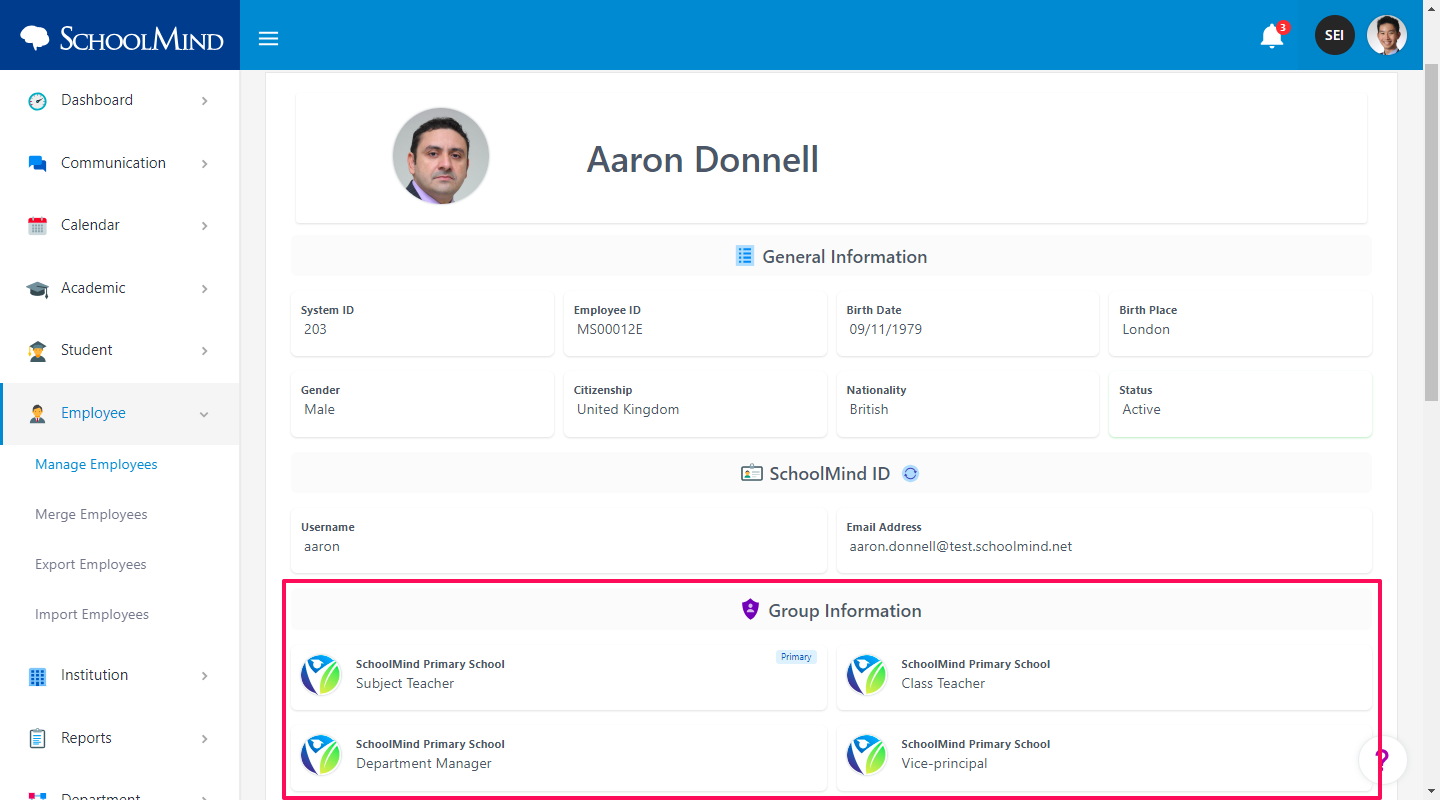
Comments
0 comments
Article is closed for comments.