About Permissions
Permissions are a collection of settings that allows the user to access various functionalities in SchoolMind. Permissions are defined with Permission Groups, and each user belongs to one or multiple Permission Groups. Each Permission Group has a set of permissions defined by the administrator.
To set permissions for a permission group, please do the following:
1. In the left-hand side menu, click System > Manage Permission Groups.
2. Choose a permission group from the list, click Actions > Manage Permissions.
3. Here you'll find a full list of permissions. Click on toggles to enable them. Be careful what permissions you're allowing.
Note: Permissions which have icons  next to them, should only be assigned to server administrators. If you enable these, users that belong to the permission group in which these are enabled will be required to use two-factor authentication when logging in.
next to them, should only be assigned to server administrators. If you enable these, users that belong to the permission group in which these are enabled will be required to use two-factor authentication when logging in.
sm_help_admin_system_manage_permission_groups

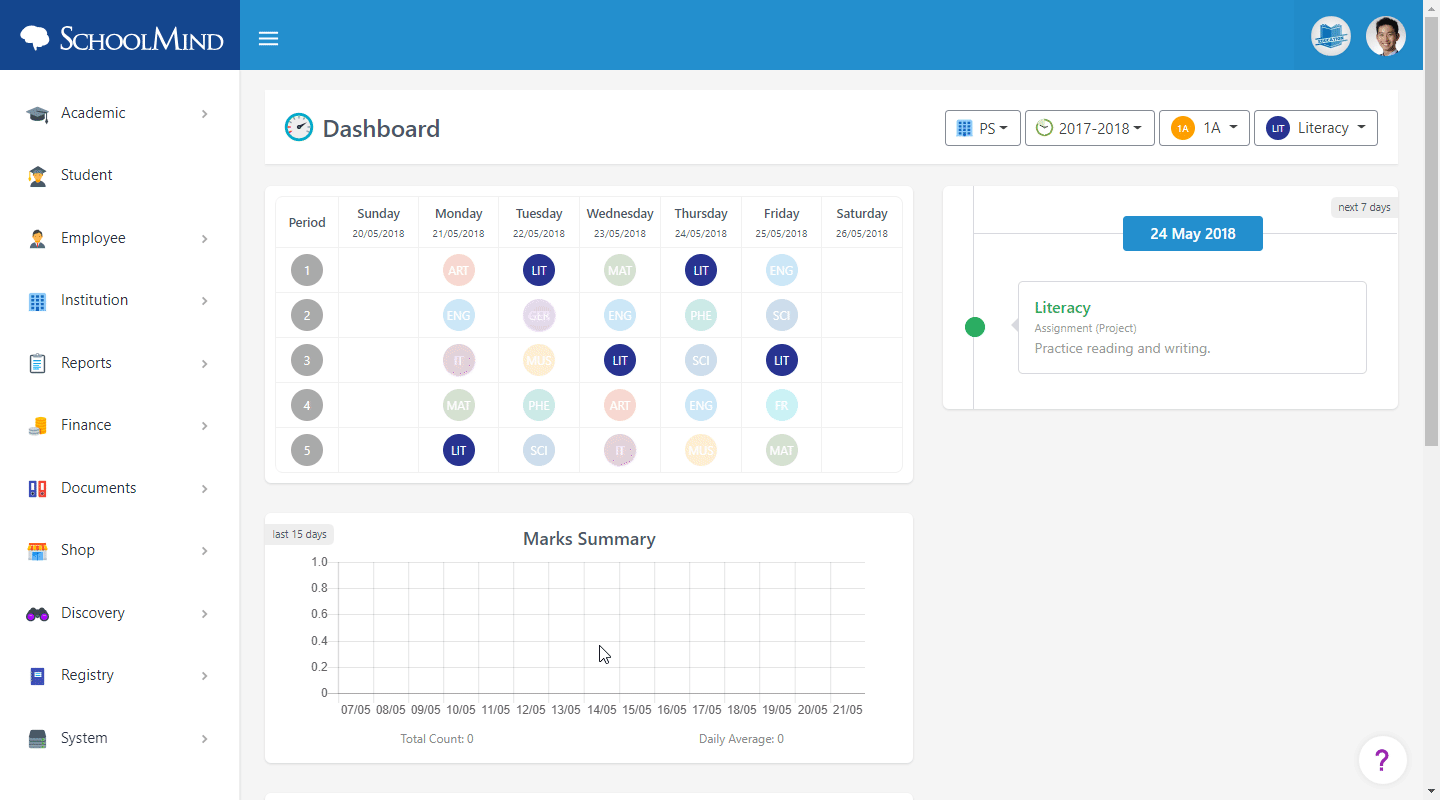
Comments
0 comments
Article is closed for comments.