When an employee leaves the school, usually the school administration would like to remove the employee from SchoolMind. Actually, the suggested action in such a case would be to archive the employee instead of deleting it. That way you are keeping all employee's data in SchoolMind. In case you want to rehire the employee, you would then simply restore it and they can continue where they left off.
Note: Permission required for these actions is "Update Employee Status". If you don't have the required permission, contact the SchoolMind administrator in your school.
To archive an employee, this is the procedure:
1. In the left-hand side menu, navigate to Employee > Manage Employees.
2. Select an employee from the list and click View.
3. Click on the Archive button and click Yes to confirm.
After you archive an employee, his access to SchoolMind will be revoked and will no longer be able to access. However, employee's data will be preserver in SchoolMind.
To allow an employee to access SchoolMind again, you'll need to generate a new Invitation Code which will be sent to the employee's email address. The employee needs to enter the new Invitation Code to his SchoolMind ID to be able to access SchoolMind again.
sm_help_admin_employee_manage_employees

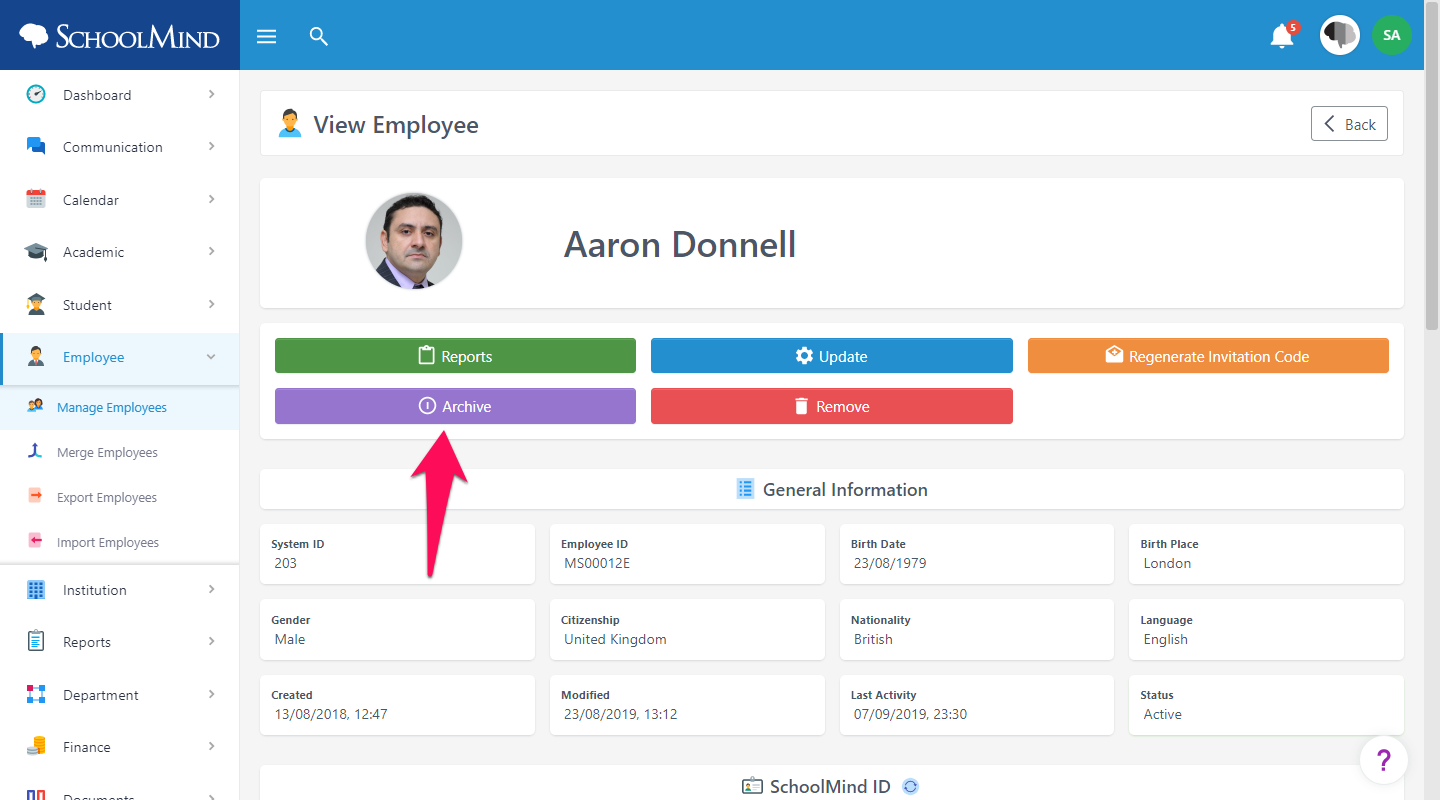
Comments
0 comments
Article is closed for comments.