Merging employees is helpful if you have multiple records for the same employee. The process of merging deletes one employee and reassigns all its data to another employee.
If you want to merge an employee please follow the next steps:
1. In the left-hand side menu, click "Employee" > "Merge Employees".
2. Select two employees you want to merge, and an employee you want to keep.
3. Click "Merge" button and confirm by clicking "Yes".
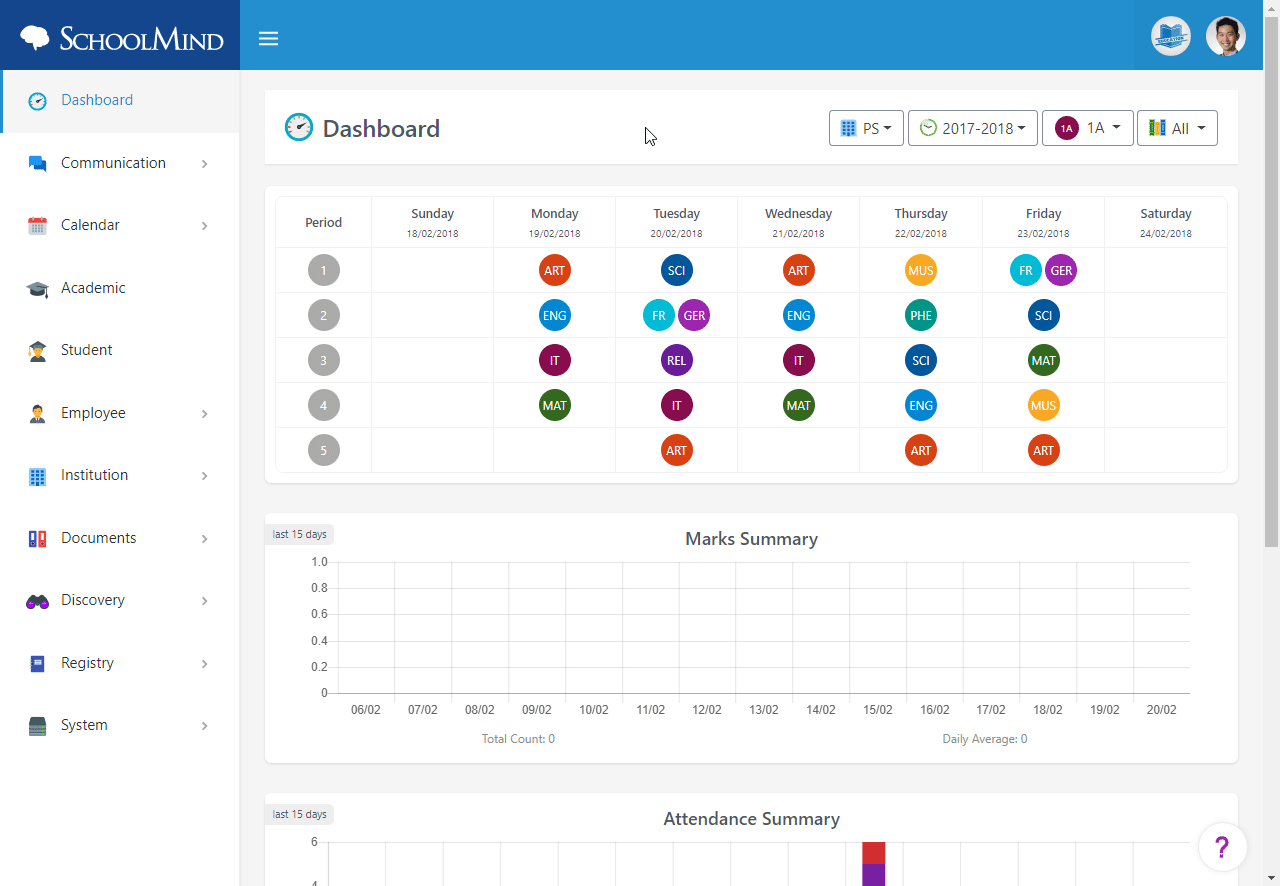
Note: The merging process is not reversible. Merging is permanent and cannot be undone at a later point.
sm_help_admin_employee_manage_employees

Comments
0 comments
Article is closed for comments.