In education, there are various types of educational institutions. For example, an educational institution can be a Preschool institution, Primary School, Secondary School, High School, etc. Also, it is a common case that there is an organization which owns a branch of schools such as Primary School, Secondary School, and so on. Those organizations are usually called "parent institutions".
Having this in mind, when adding an institution in SchoolMind, it's important to set the correct institution type for the institution you're adding. There are different institution type options that can be chosen when adding an institution. Those would be:
- Parent Institution
- Preschool
- Primary School
- Secondary School
- High School
Depending on the organization's structure, institution types need to be set properly for each institution. If there is a parent organization in the structure, it's important to set the Parent Institution type for it.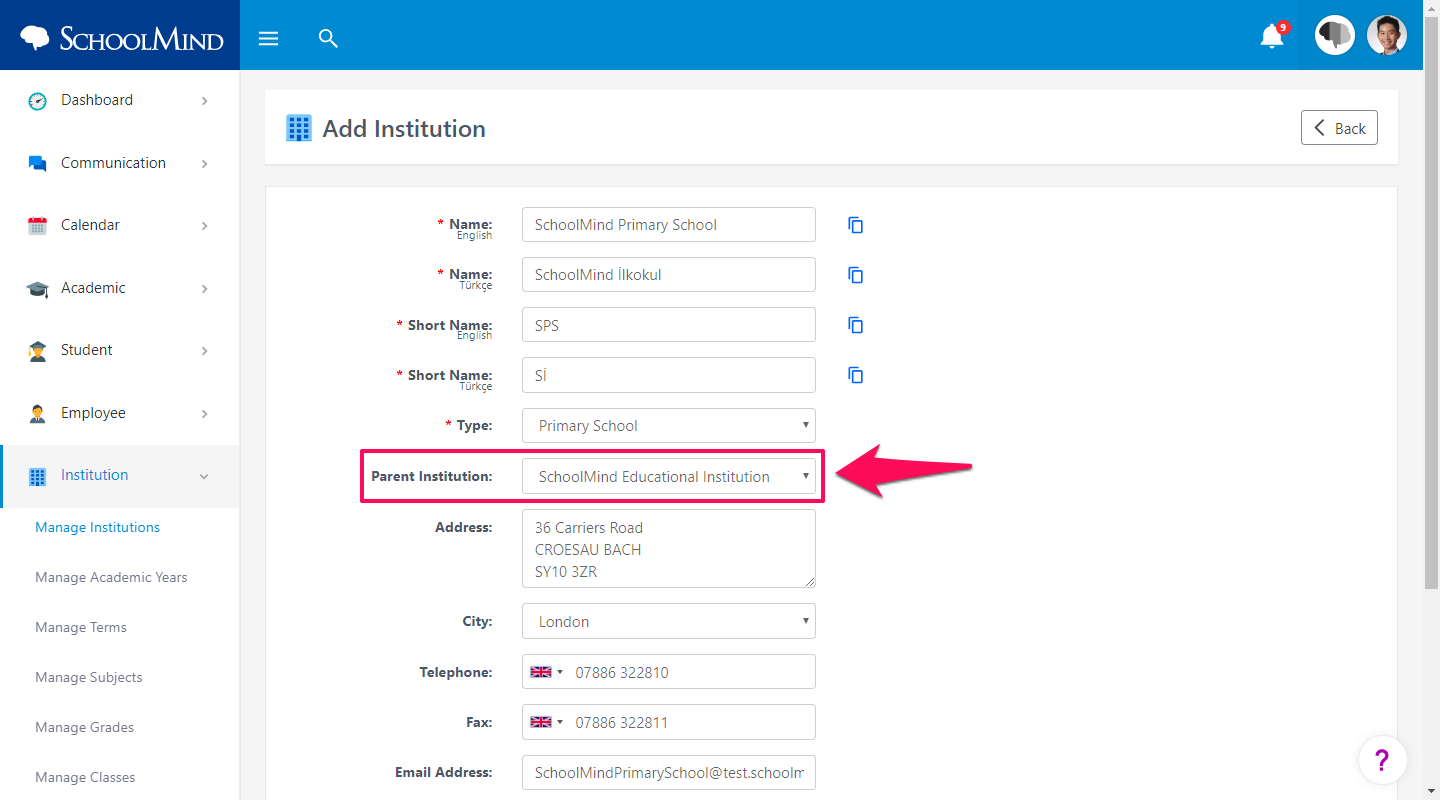
All other institutions which are added later cannot be selected as parent institution and should be added as either Preschool, Primary School, etc.
Important notes about Parent Institution options:
1. While adding an institution, the Parent Institution option will be hidden if the selected institution type is Parent Institution.
2. While updating an institution of Parent Institution type, the types of Preschool, Primary School, Secondary School, and High School will not be available in options.
3. While updating an institution of Preschool, Primary School, Secondary School or High School type, the type Parent Institution will not be available in options.
4. Only institutions with the type Parent Institution will be available to be selected as the Parent Institution. If there are no parent institutions, the Parent Institution option won't be displayed at all.
sm_help_admin_institution_manage_institutions

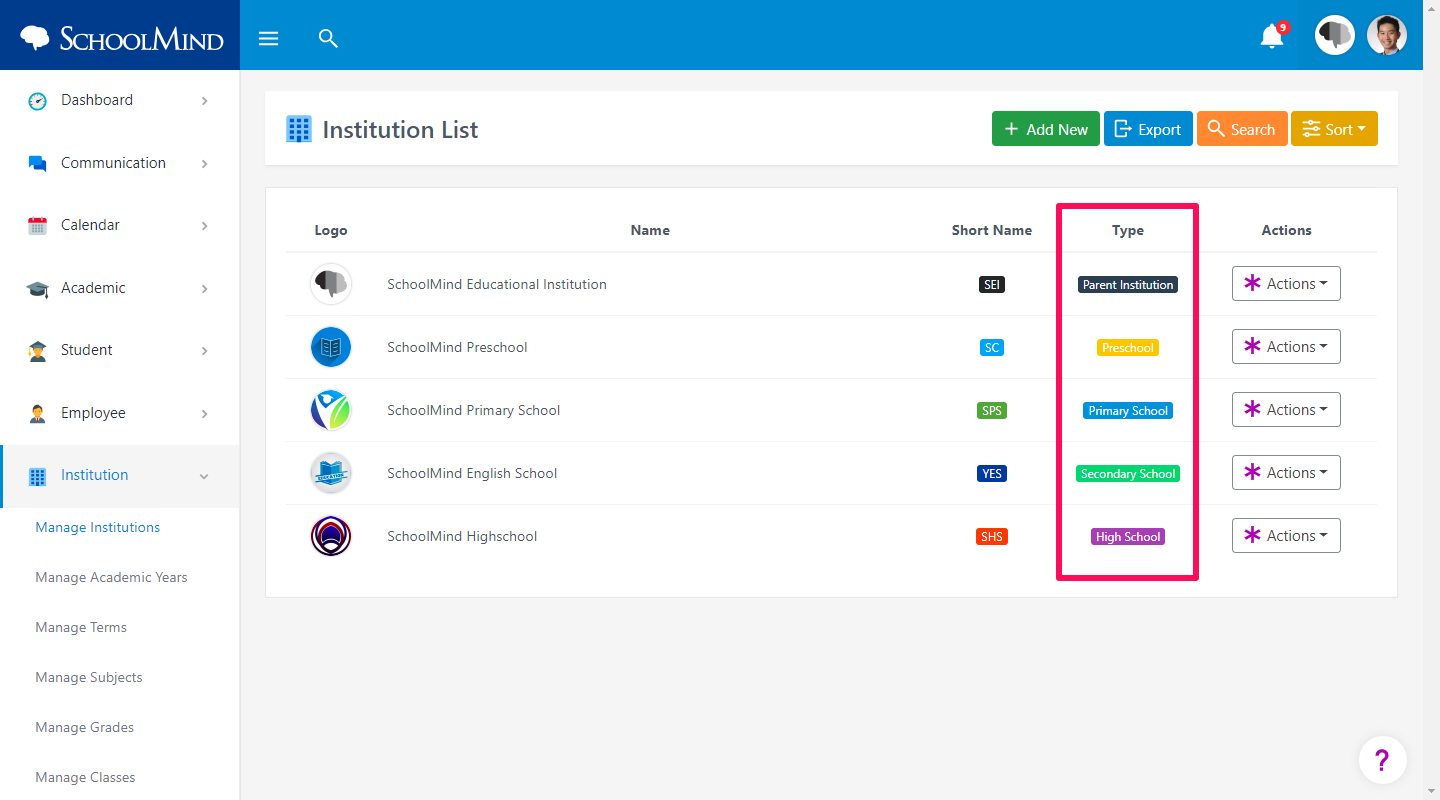
Comments
0 comments
Article is closed for comments.