1. In the left-hand side menu, navigate to Institution > Manage Settings.
2. In the top right-hand corner, select the institution.
3. Set the active academic year and click Save.
When the active academic year for an institution gets changed in the settings, all the permission groups for the selected institution and academic year are assigned to employees.
After setting the active academic year for an institution, it will be the default selected academic year when users login to SchoolMind.
sm_help_admin_institution_manage_settings

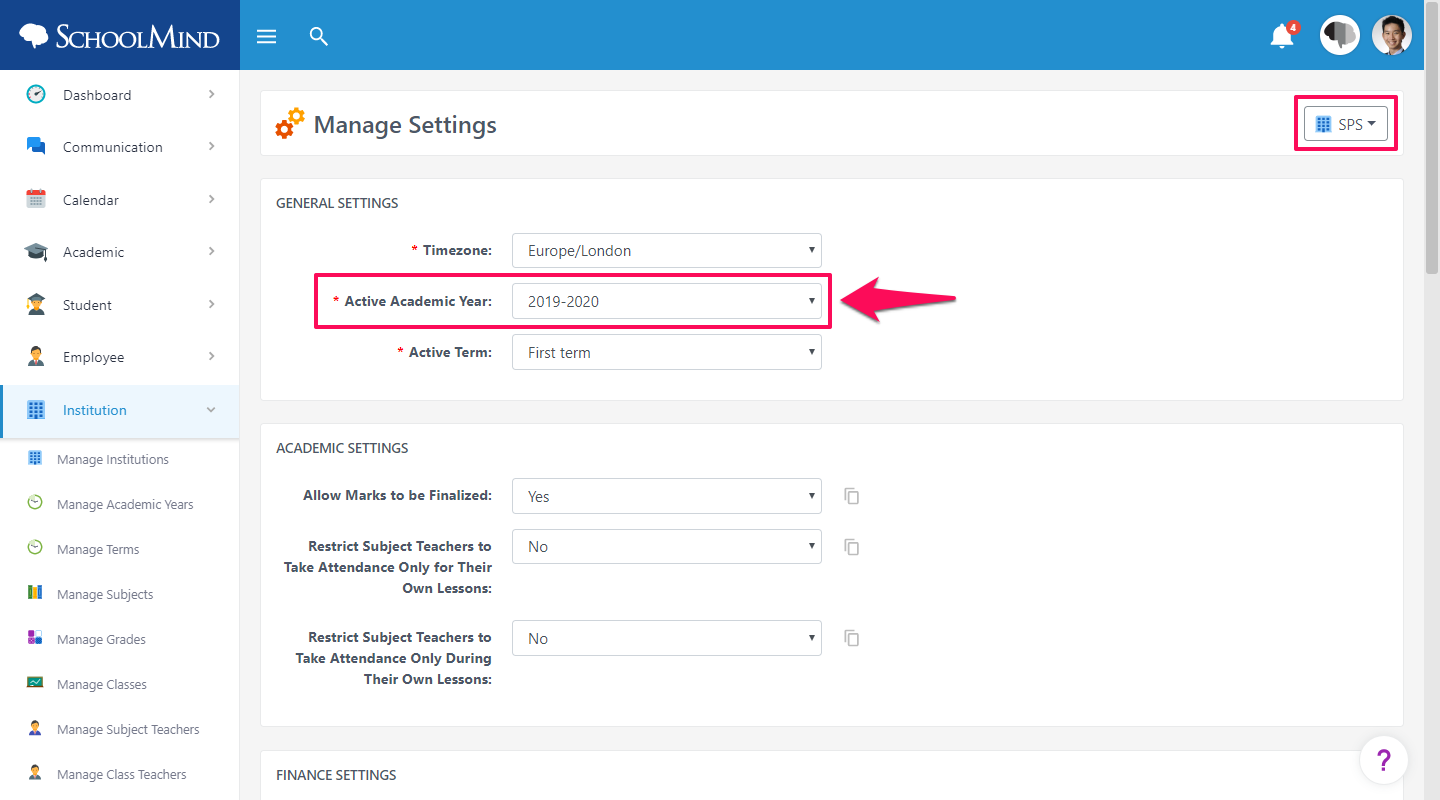
Comments
0 comments
Article is closed for comments.