When sending a text message, there is an option to include the sender's name in the text message. That means that any user that sends a text message, its name will be included at the end of the text message as a signature. This can be set up for every institution individually.
1. In the left-hand side menu, click "Institution" > "Manage Settings".
2. In the top right-hand corner, select the institution.
3. Under "Append Sender Name to SMS Messages", select "Yes".
4. Click "Save".
From now on, each time a text message is sent, the sender's name will be added as a signature.
sm_help_admin_institution_manage_settings

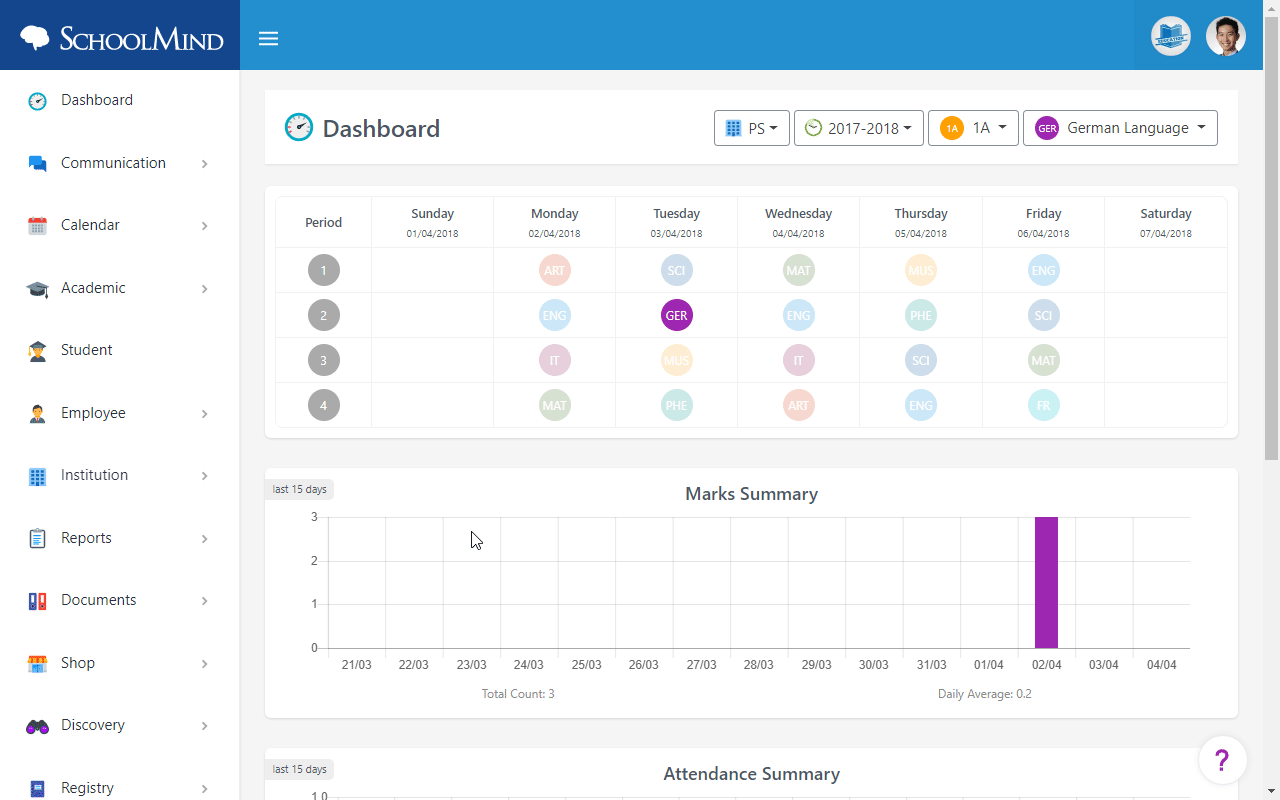
Comments
0 comments
Article is closed for comments.