In SchoolMind there are different types of notifications which can be configured differently for each institution. All of the settings can be found in the Institution settings page, and each of these settings can be individually turned off or on for every institution, or user group (employees, students, parents, etc).
Here's a list of available notifications:
- Announcement notifications
- Mark notifications
- Attendance Notifications
- Behavior Point Notifications
- Assignment Notifications
- Exam Notifications
- Extra Lesson Notifications
- Class Feed Post Notifications
- Student Enrollment Notifications
- Group Notifications for Bulk Student Enrollments
To manage the notification settings, do the following:
1. In the left-hand side menu, select Institution > Manage Settings.
2. In the top right-hand corner, select the Institution for which you're configuring settings.
3. Configure the notification settings according to the Institution's policy.
4. Click Save.
Pro tip: If you have multiple institutions in your organization, and all institutions will have the same notification settings, then click on the "apply to all institutions" button which is located next to each setting. That way you won't need to configure the same settings for other institutions.
Here's a screenshot of all notification settings:
Notes about Student Enrollment Notifications
In order for Student Enrollment Notifications to work, there are certain things that need to be defined in SchoolMind:
1. In the Institution > Manage Managers section, Institution Managers need to be defined for the Institution and academic year for which they want to receive enrollment notifications.
2. In the Institution > Manage Academic Years section, the academic year must not be set as "completed" since notifications don't include academic years that have been set as completed.
Types of student notifications
There are two types of notifications for student enrollment:
1. Notifications for single student enrollments
Notifications for single student enrollments are controlled by the Student Enrollment Notifications setting and can be activated for General Managers, Principals, Vice-Principals, or all. When enabled, Institution managers will receive a single notification for each student enrollment.
2. Notifications for bulk student enrollments
Notifications for bulk student enrollments are controlled by the Group Notifications for Bulk Student Enrollments setting. When this setting is turned on, and students are enrolled in bulk, Institution managers will receive only a single notification.
Note: When importing students to SchoolMind using the Import Students feature, even if Group Notifications for Bulk Student Enrollments is enabled, Institution managers, will still receive a separate notification for each student that's imported/enrolled.
sm_help_admin_institution_manage_settings

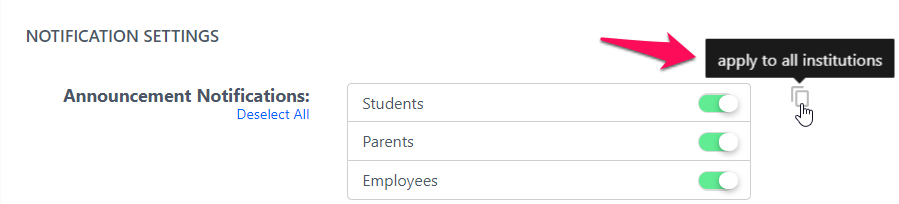
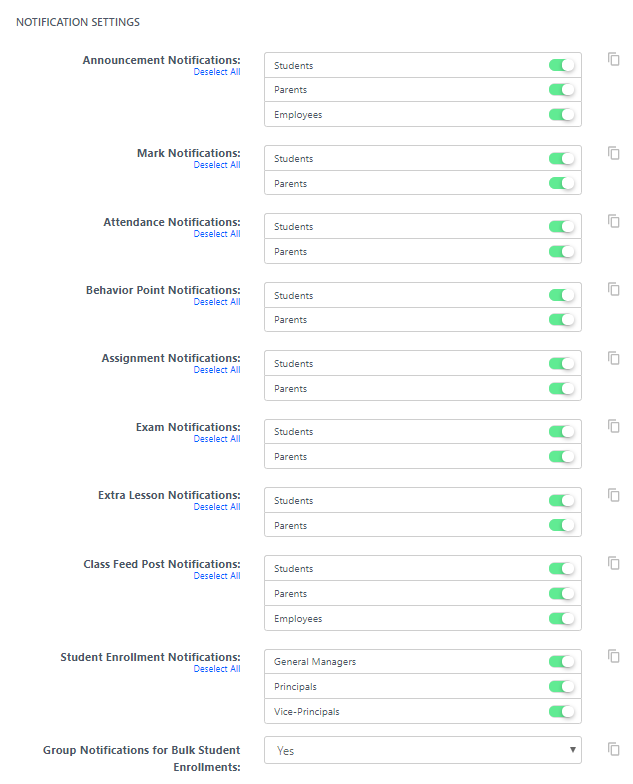
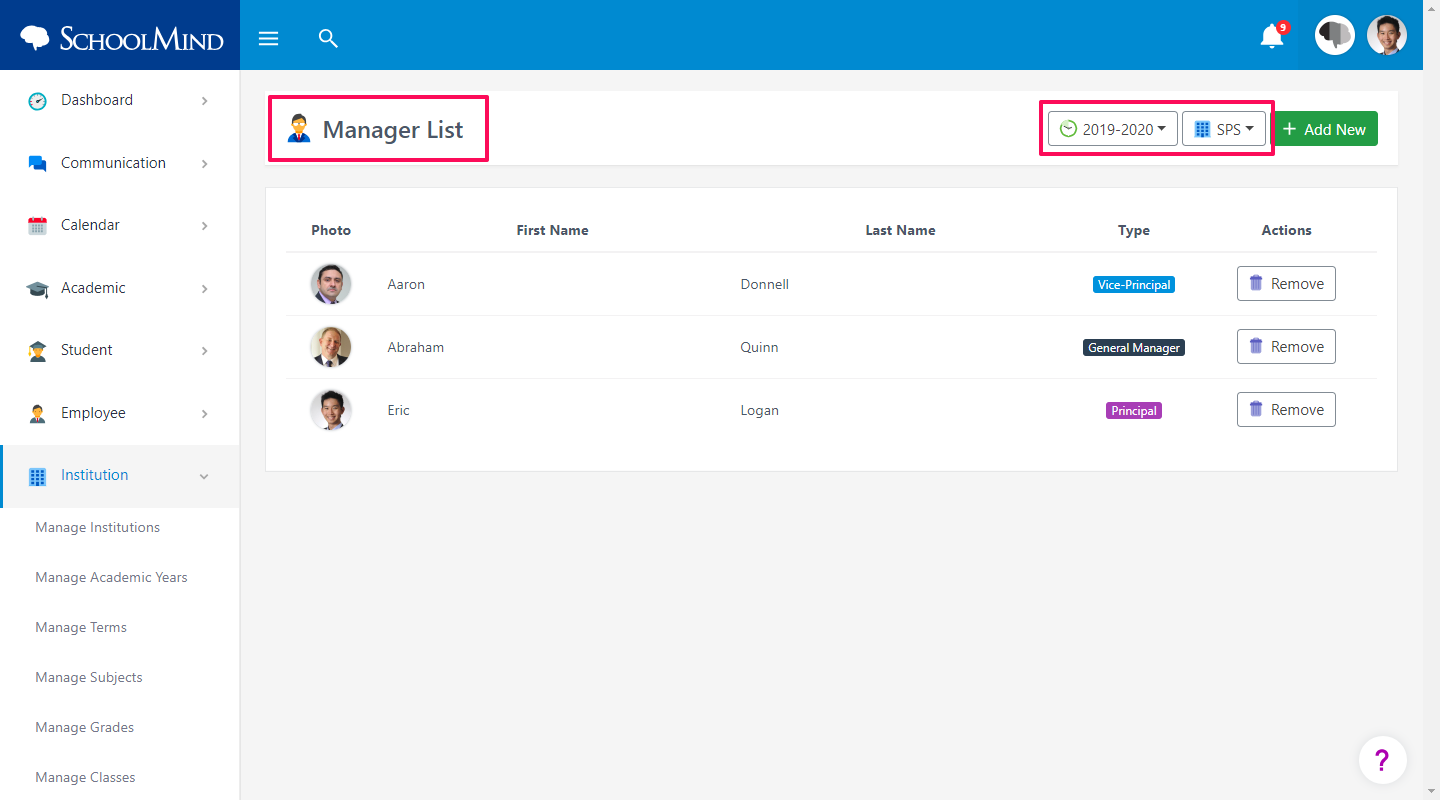
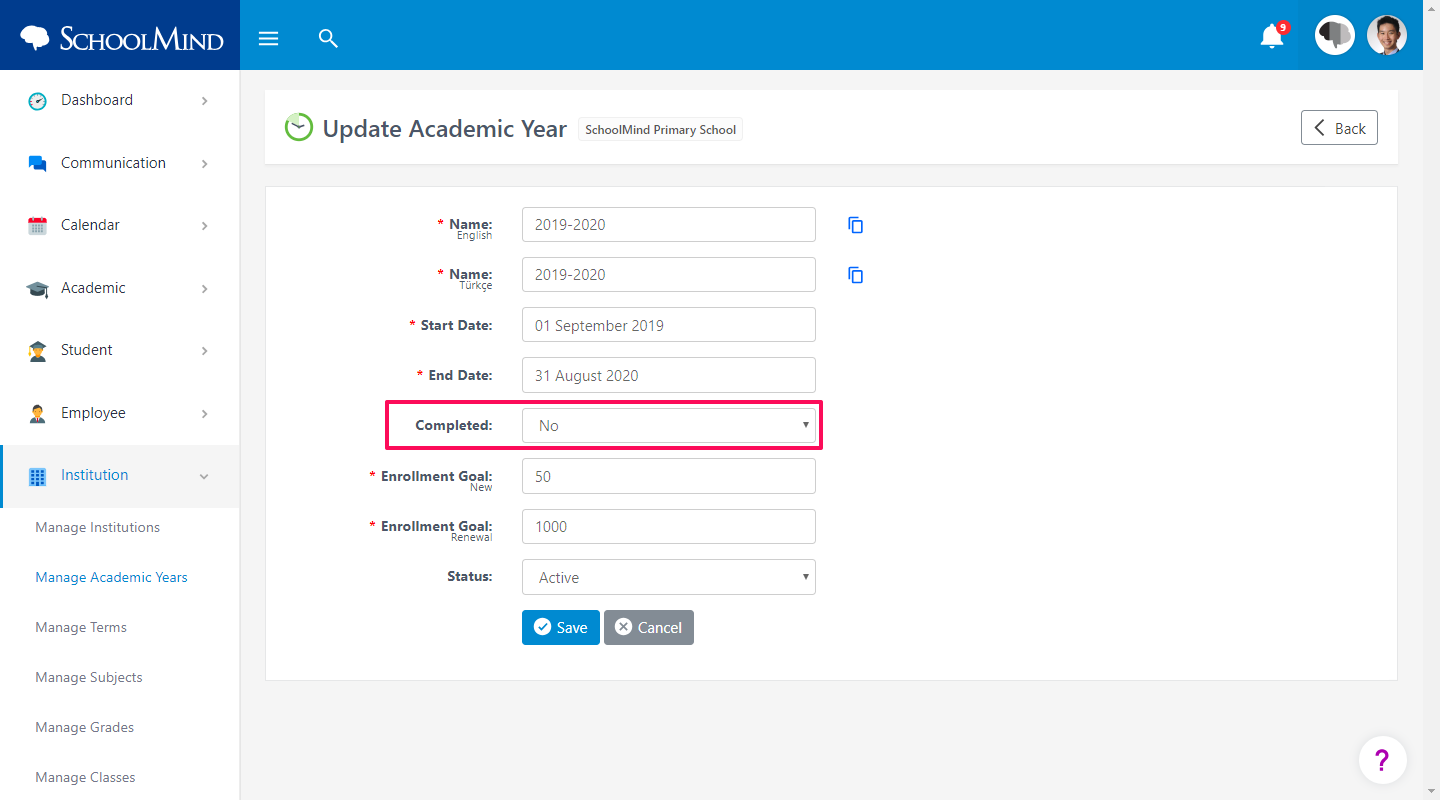
Comments
0 comments
Article is closed for comments.