Username and password are not always enough to keep our account safe. Two-Factor Authentication is something we rely on when it comes to securely logging in into our account. The latest method of Two-Factor Authentication is the use of FIDO U2F Security Keys. Is it a small device that looks like USB thumb drive. Using it is very simple. When prompted, just plug it into your computer and press the button on the top (or, with a compatible model, tap on your NFC-equipped smartphone) to authenticate.
Security Keys are supported on Windows, macOS, and Linux operating systems. Currently, Security Keys are supported only on Chrome, Opera, and Firefox web browsers.
In Firefox web browser, the support for Security Keys is disabled by default. To enable it, do the following:
1. Open your Firefox web browser.
2. Type "about:config" (without the quotes) into the address bar.
3. Click "I accept the risk!" button.
4. Search for "u2f" (without the quotes).
5. Double click on "security.webauth.u2f" to enable U2F support (Security Keys).
To add a Security Key, you need to first set up Two-Factor Authentication for your SchoolMind ID. To do that, follow instructions from the article below:
https://schoolmind.zendesk.com/hc/en-us/articles/360000618352
If Two-Factor Authentication is enabled for your SchoolMind ID, follow these steps:
1. In the upper right-hand corner, click on your profile photo and select "Accounts".
2. Click on your name initials, and select "Security".
3. Under Security Keys section, click "Add Security Key".
4. Enter a nickname for your security key and press the button on your Security Key to register it. Click "Save" and Security Key is added to your SchoolMind ID.
From now on, each time you try to log in, you will be prompted to use your Security Key.
Security Keys which are supported by SchoolMind:
- Since Security Keys use FIDO U2F technology, which is an open authentication standard, any Security Key should work fine.
Security Keys which are tested with SchoolMind:
- Yubico FIDO U2F Security Key.
Purchase one here: https://goo.gl/vwcZvK - Feitian ePass NFC FIDO U2F Security Key.
Purchase one here: https://goo.gl/cVkiAP
<p class="sm-help-tag">sm_help_admin_profile</p>
<p class="sm-help-tag">sm_help_id_accounts_list</p>

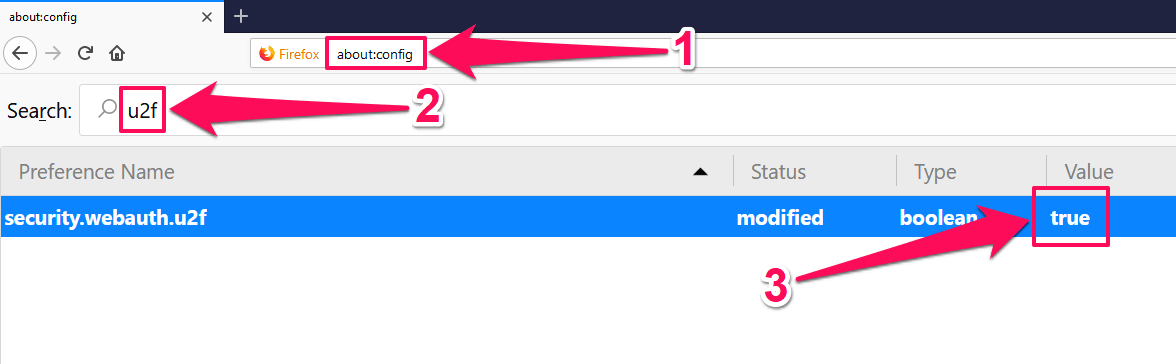
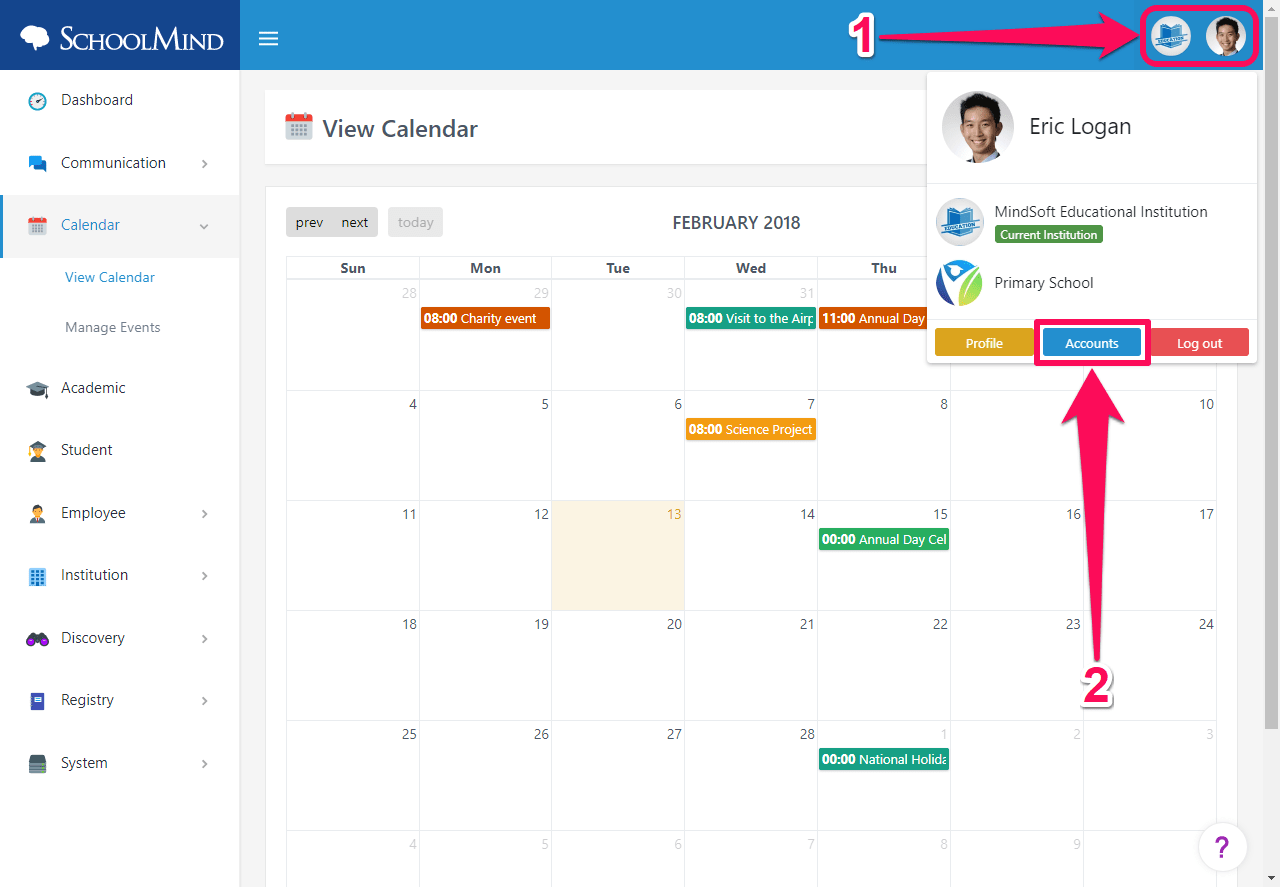
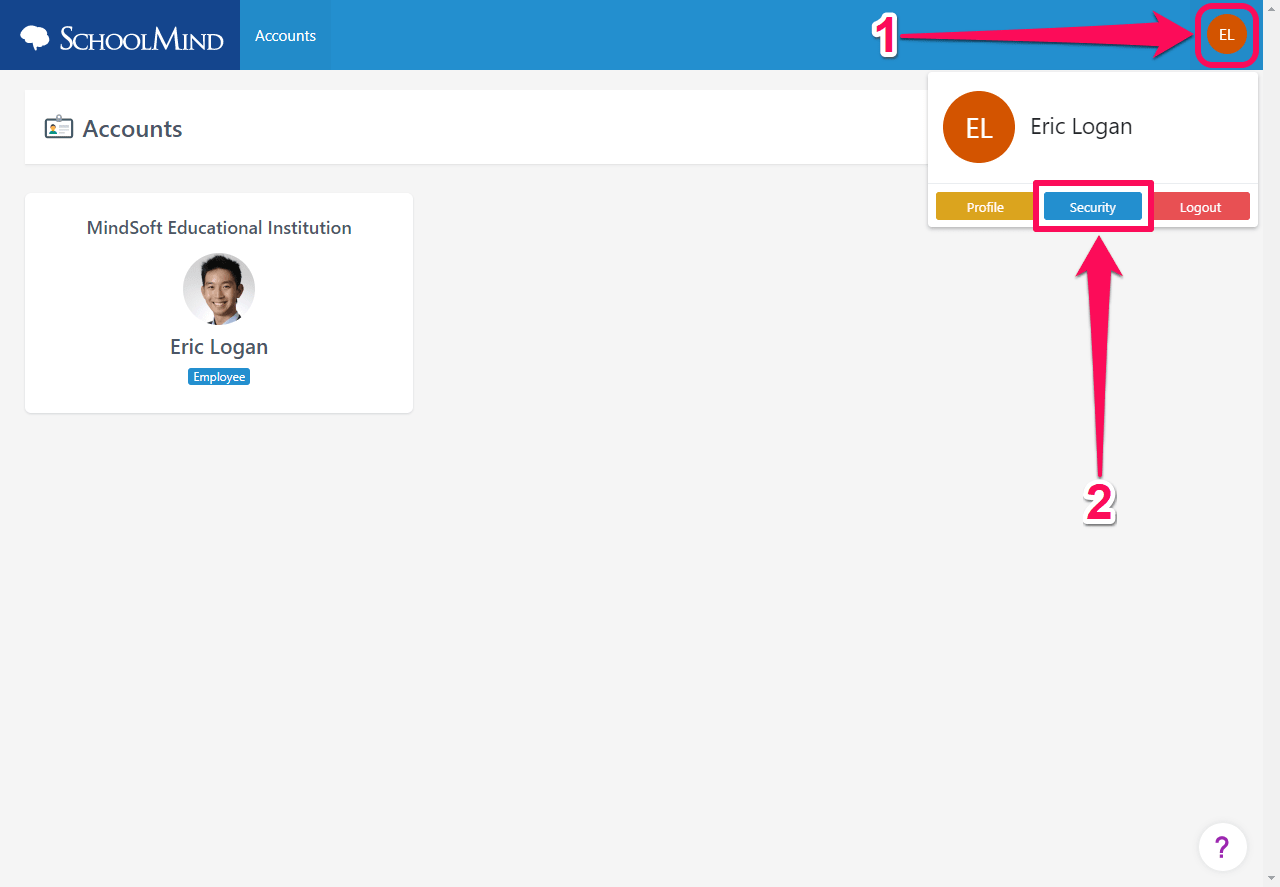
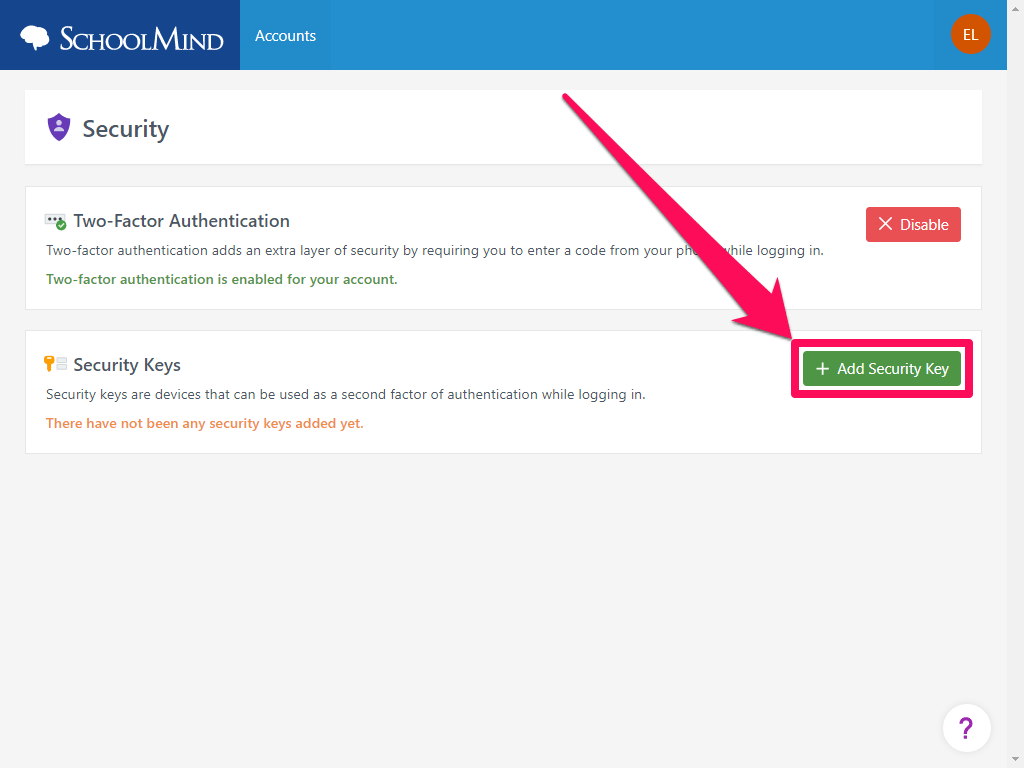
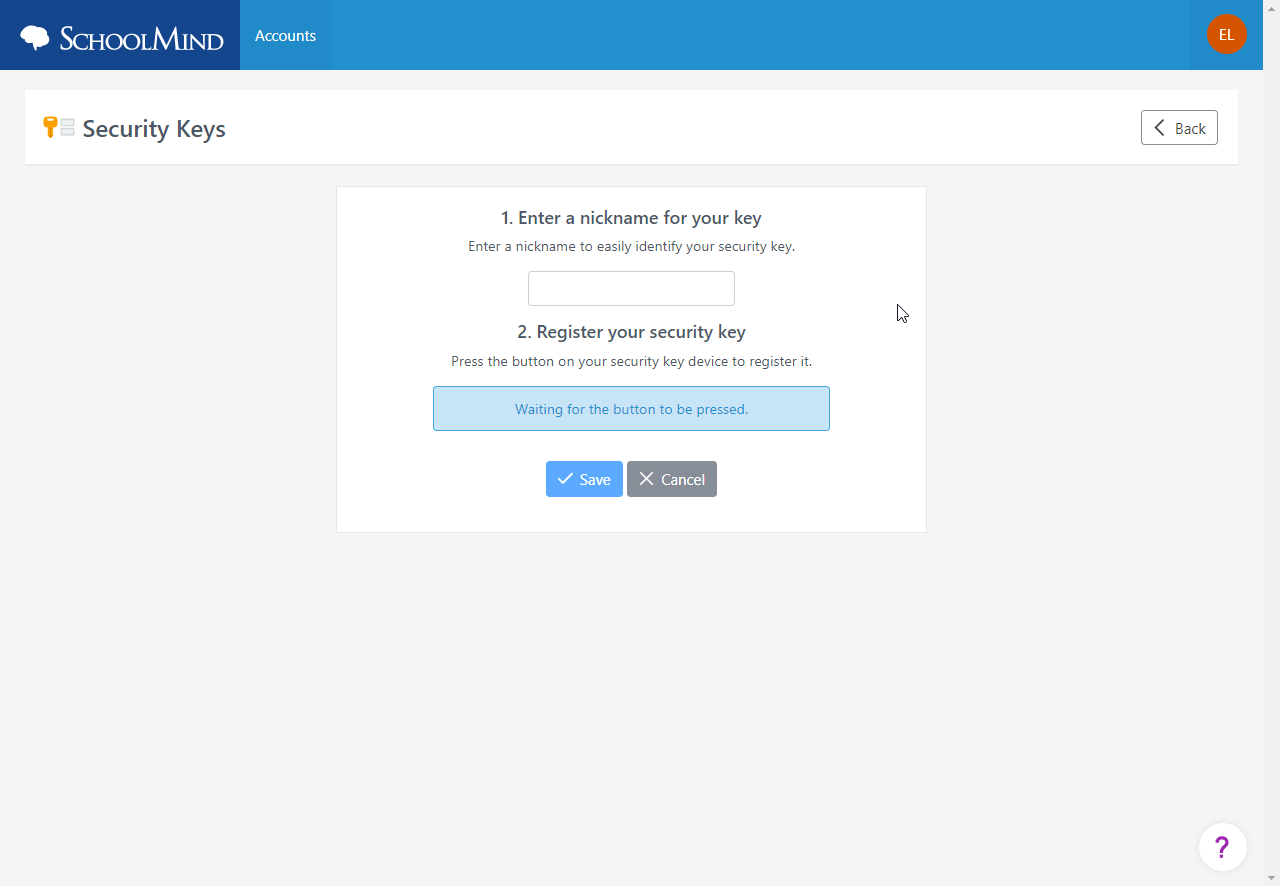
Comments
0 comments
Article is closed for comments.