To add an institution in SchoolMind do the following:
1. In the left-hand side menu, click Institution > Manage Institutions > Add New.
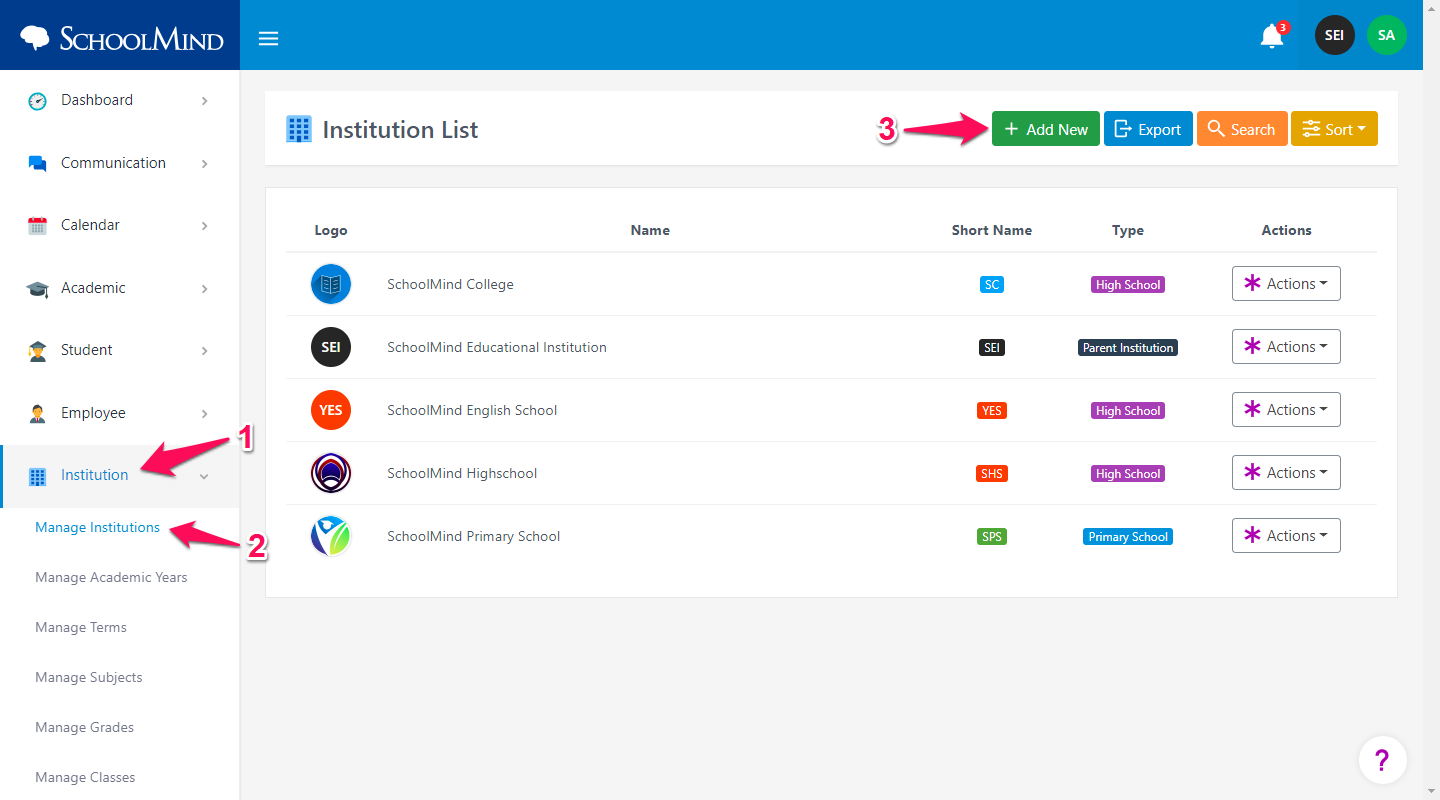
2. Fill in all fields and click Save button.
Note: Fields marked with "*" are mandatory.
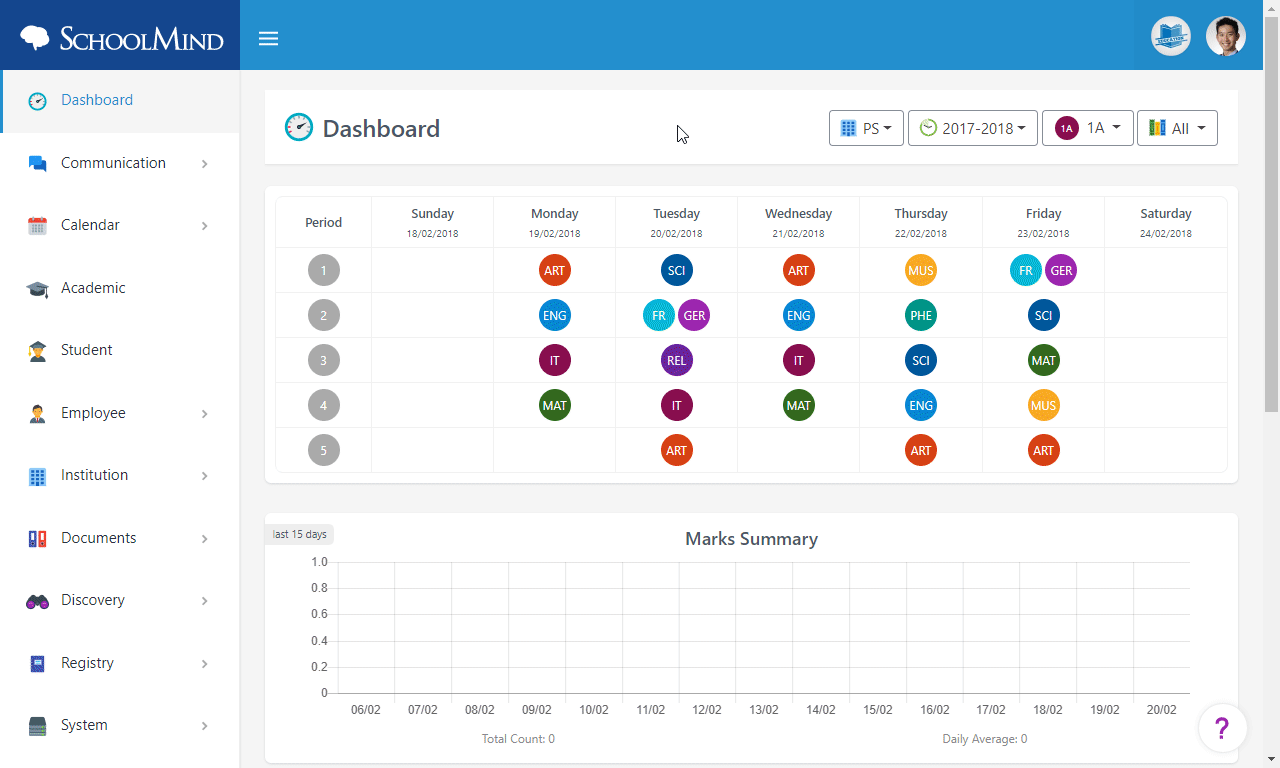
sm_help_admin_institution_manage_institutions
Comments
0 comments
Article is closed for comments.