1. In the left-hand side menu, click "Communication" > "Email Messaging".
2. In the top right-hand side corner, click "Send New" > "Send to Individuals".
3. Select "Recipients", compose an email, and click "Send".
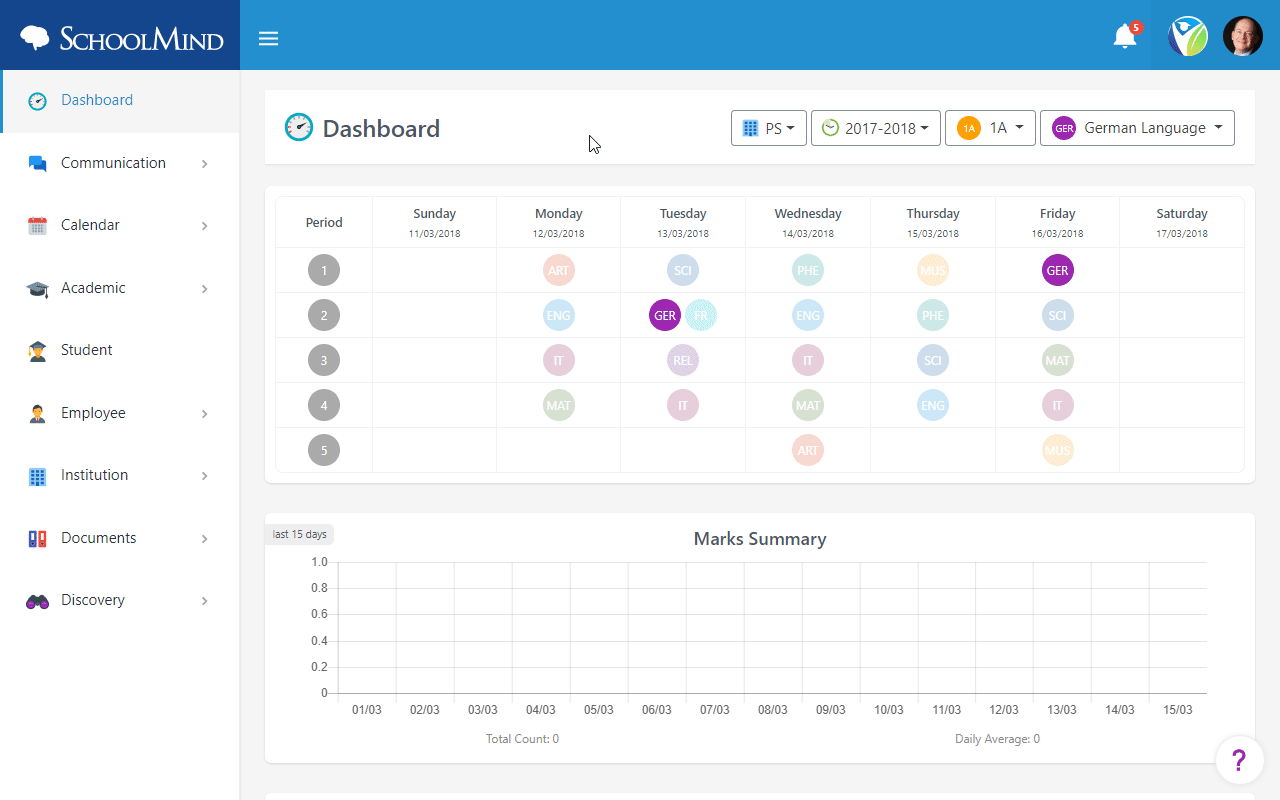
sm_help_admin_communication_email_messaging
Comments
0 comments
Article is closed for comments.