In order to offer our clients a more flexible way to create tailored reports to meet their requirements, we have introduced custom reports.
Some of the benefits of custom reports allow you to:
- Create reports using any programming language you want (you get the data in JSON format).
- Style the reports according to your requirements.
- Generate reports in various formats (HTML, PDF, XLS, DOC, CSV).
- Host the reports on your hosting server and make changes at any time.
- Create as many reports as you wish.
Creating a custom report works in the following way:
1. You create a report based on the sample PHP files we provide you.
2. You register your report URL in SchoolMind under System > Manage Reports.
3. Your end users will be able to trigger the report from the report modal across the system.
Example case - Adding a Student Contract as a custom report:
In the example below, we're going to show how to add a Student Contract in form of a custom report, using the custom reports feature in SchoolMind.
1. We provide you with a sample report files in PHP format.
2. You edit the file according to your needs where you specify what will be included in the report and what output formats will report have (e.g. PDF, DOC, CSV, etc).
3. You then upload those files to your hosting server.
4. Copy the full URL of the report. In this example, it will be:
https://your.hosting-server.com/student_contract.php.
5. Go to System > Manage Reports. Click on Add New button.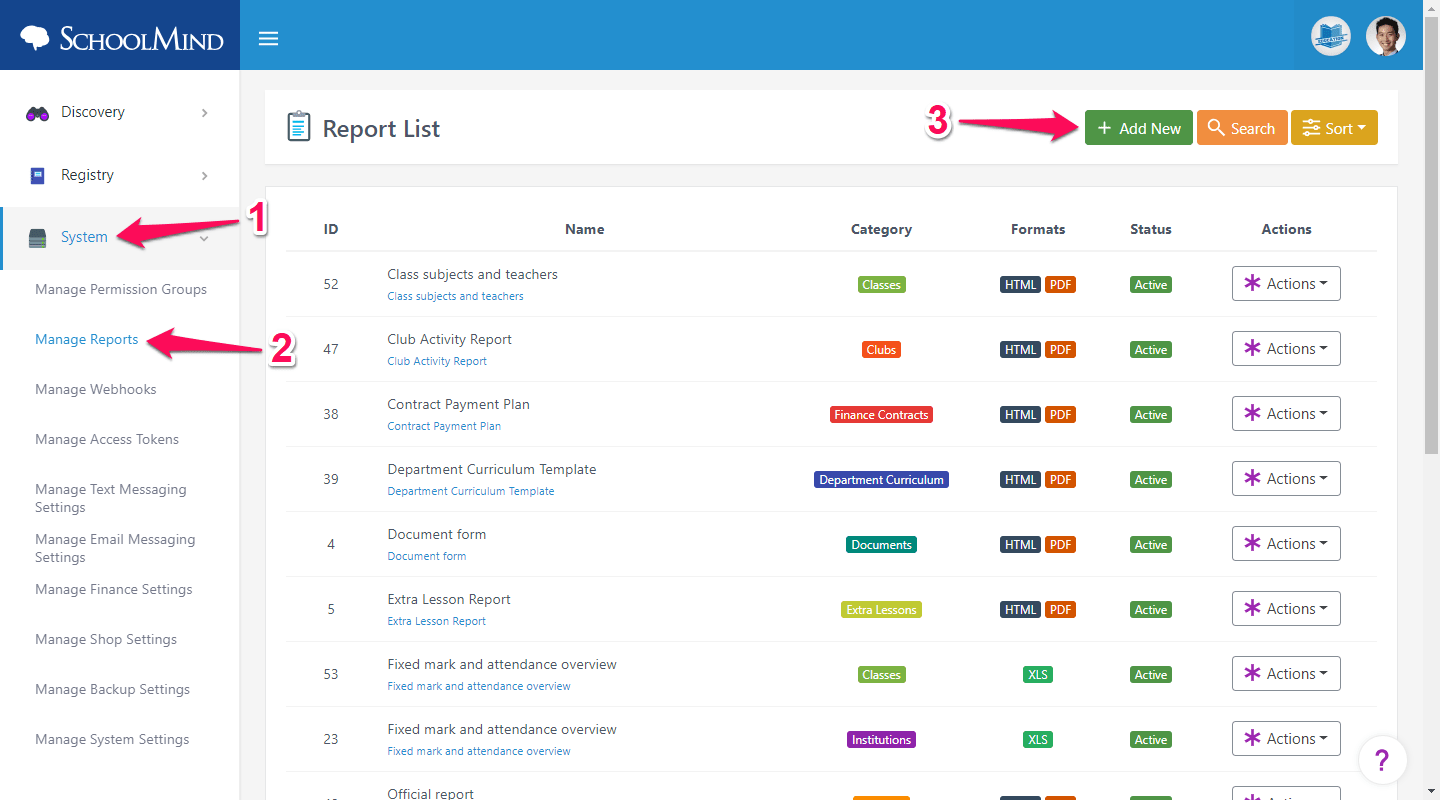
6. Enter the report name, choose the category, endpoint, paste the report URL you've copied previously, and select the formats. Once done, click the Save button.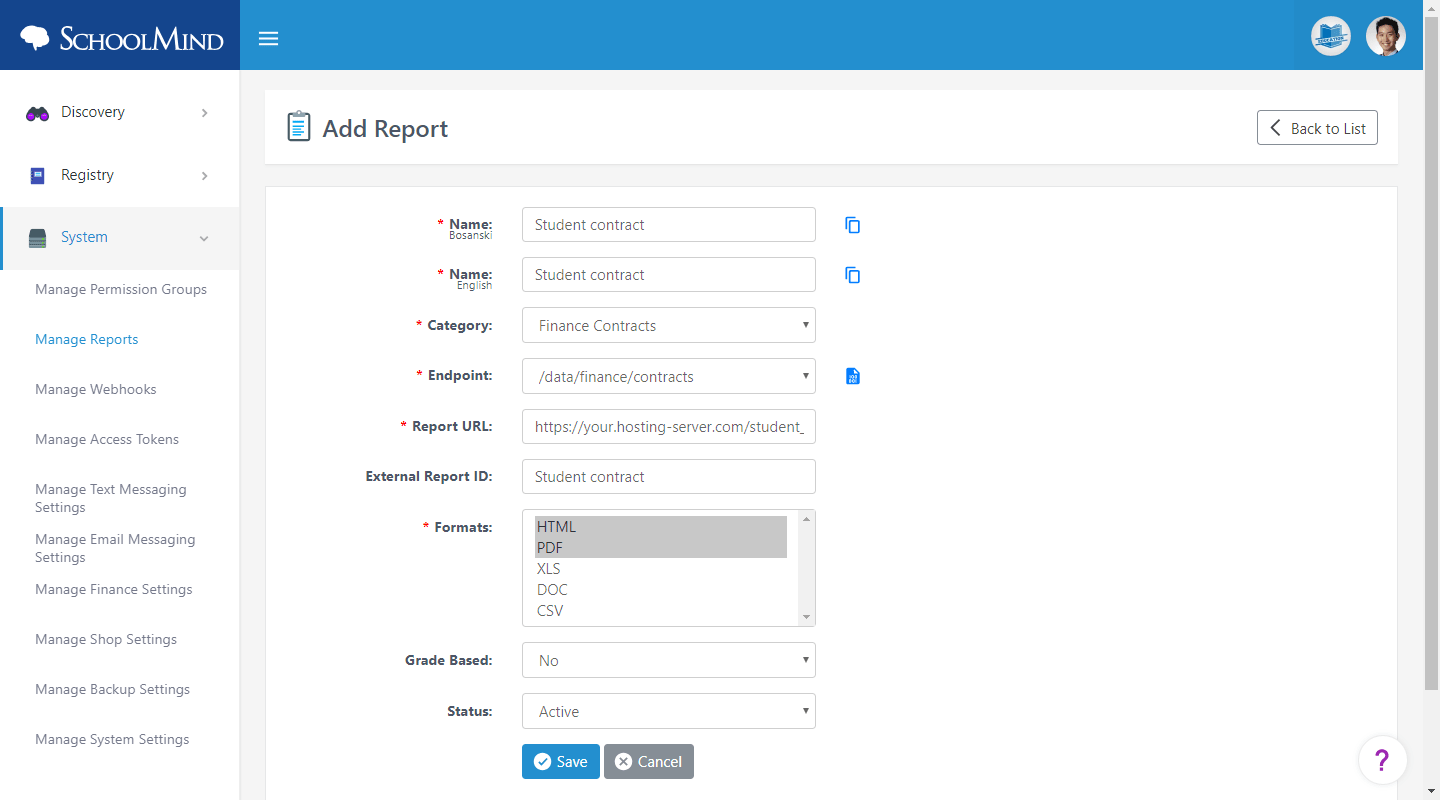
Now that you've added your custom report (student contract), you can find it in the Finance module under contracts section.
7. Click Finance > Manage Contracts > choose a student and click Actions > Print.
8. Choose a report you've previously created from the list, and click the View button.
9. Once clicked on the View button, you'll be redirected to the report (student contract).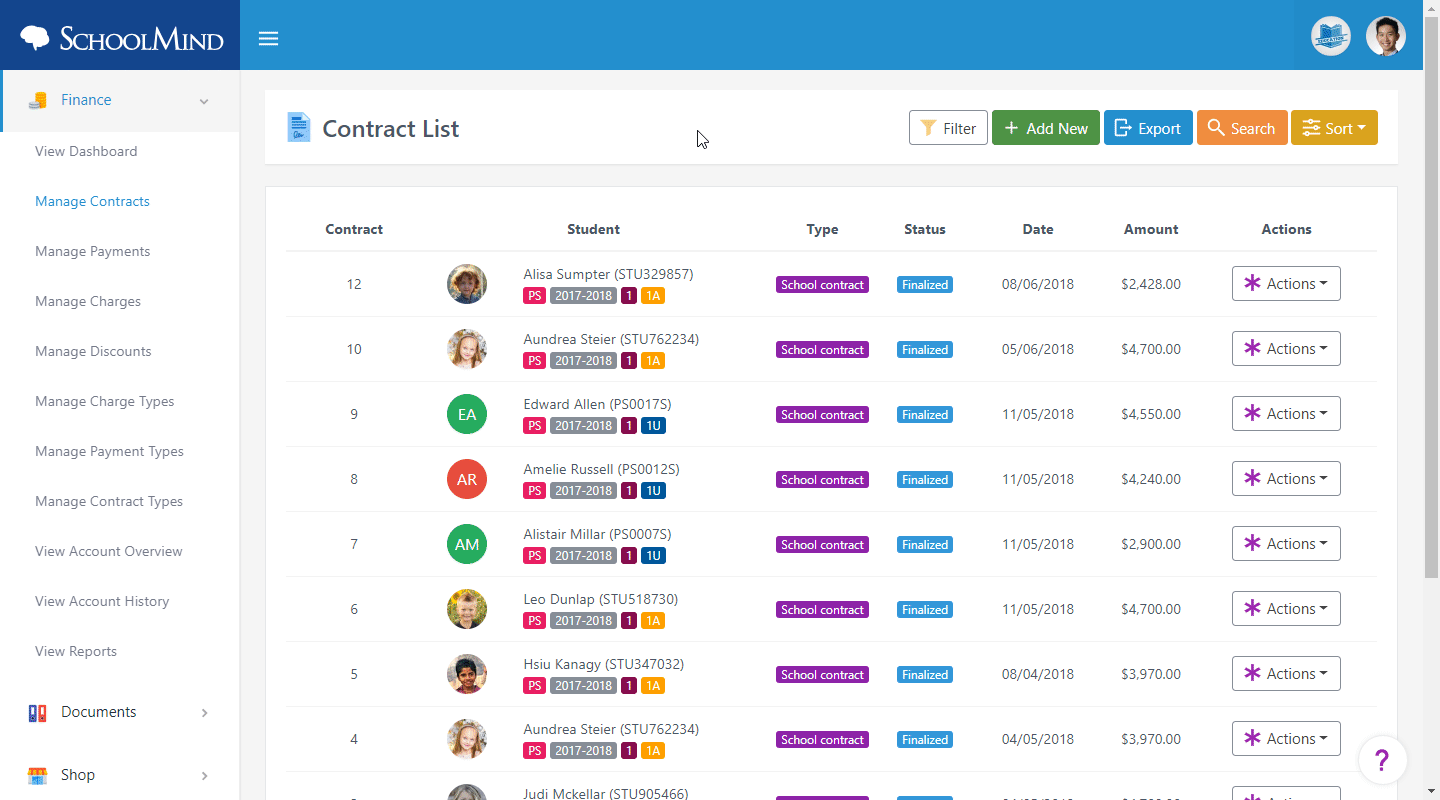
You can update the report at any time. Any changes you make will be visible immediately.
<p class="sm-help-tag">sm_help_admin_system_manage_reports</p>

Comments
0 comments
Article is closed for comments.