To set up SchoolMind chatbot on Telegram:
1. Log in to your SchoolMind ID account.
2. Navigate to Apps section.
3. Click Generate.
4. Select Telegram and click Generate.
5. An app password will be generated. Save the password as you'll need it to activate the chatbot.
Tip: Do not close the window with the app password until you activate the chatbot.
6. Open the browser on your device and enter the following address: https://t.me/schoolmindbot.
7. Tap on Send Message button.
8. Tap on message icon as indicated on the screenshot.
9. Tap Start.
10. Type in Hello (or any other word) and you'll be welcomed by the chatbot. Tap Login to SchoolMind.
11. Enter your app password.
12. By entering the app password correctly, you have successfully activated SchoolMind chatbot.
13. Now you can check your marks, attendance, exams, and homework.
sm_help_students_marks

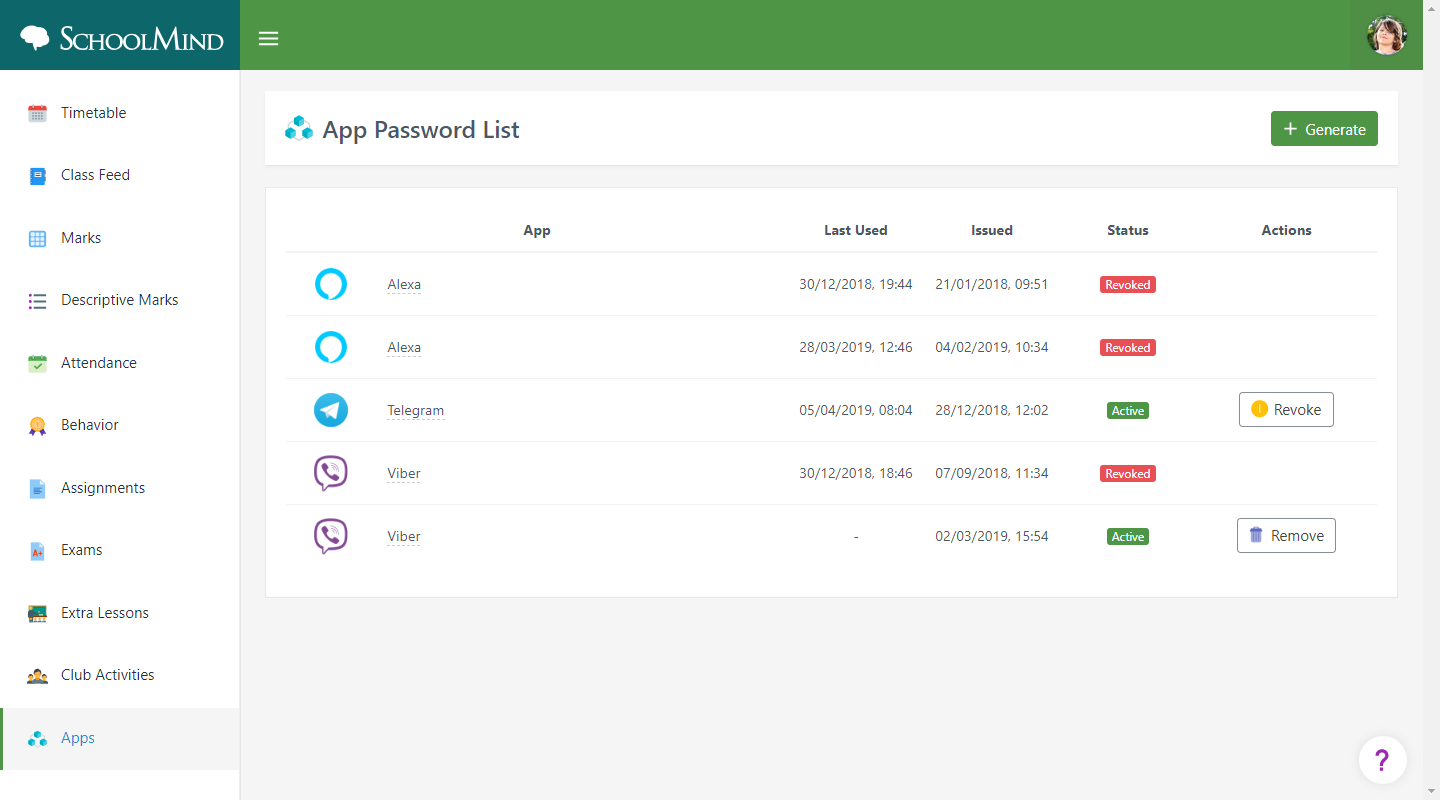
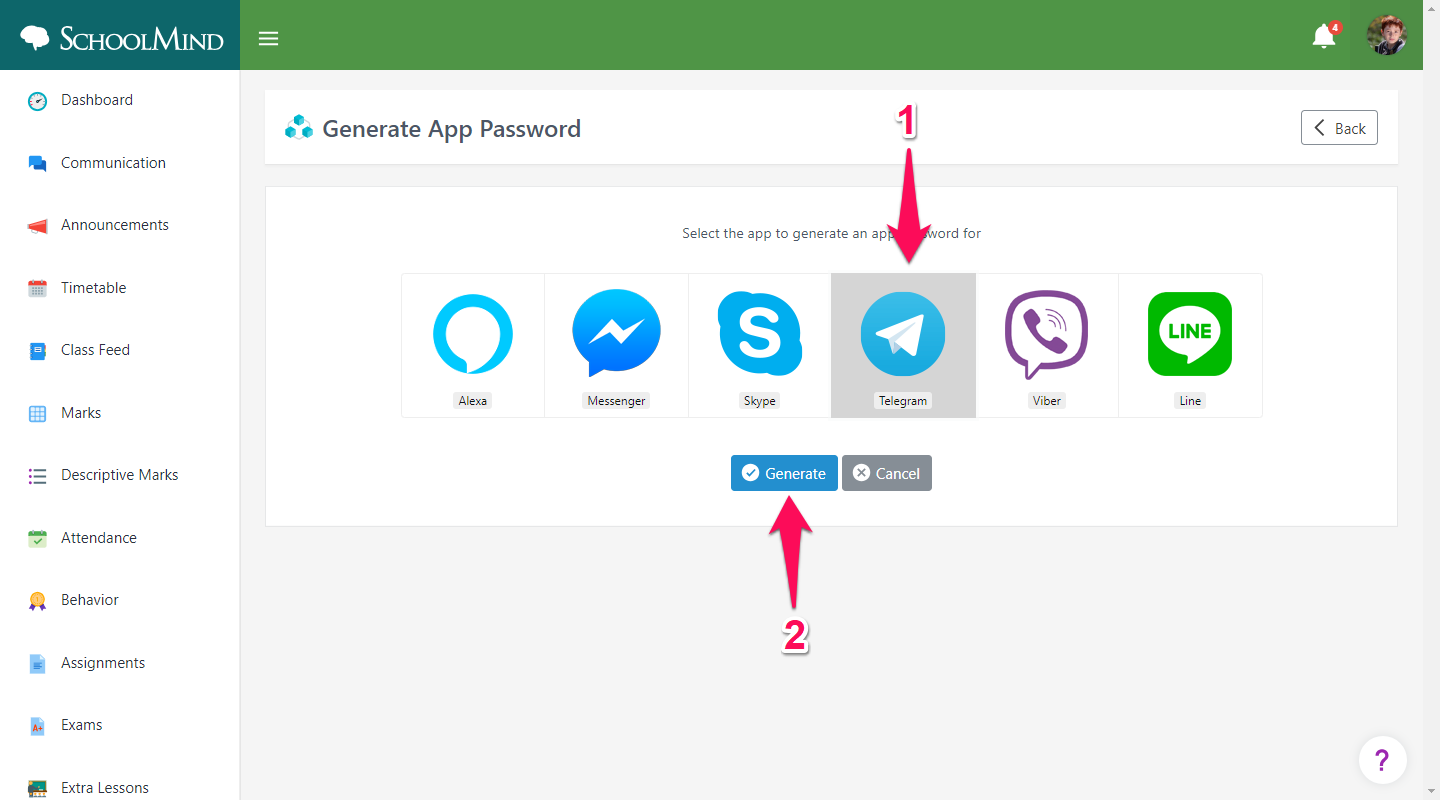
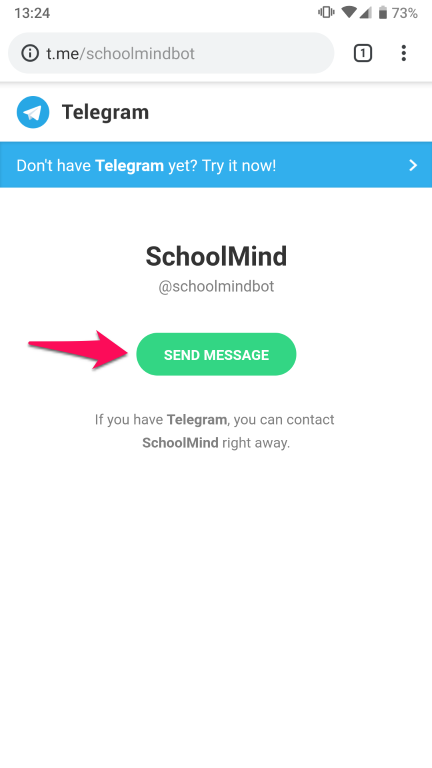
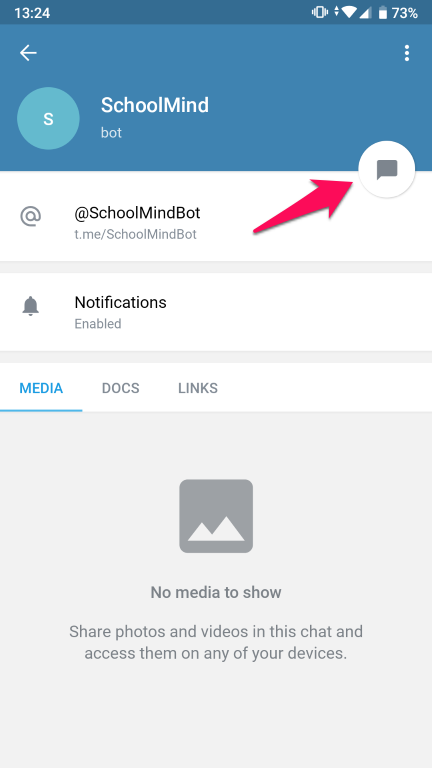
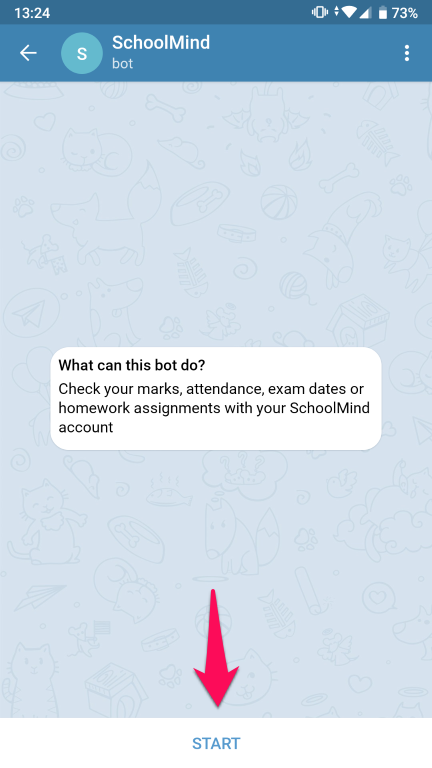
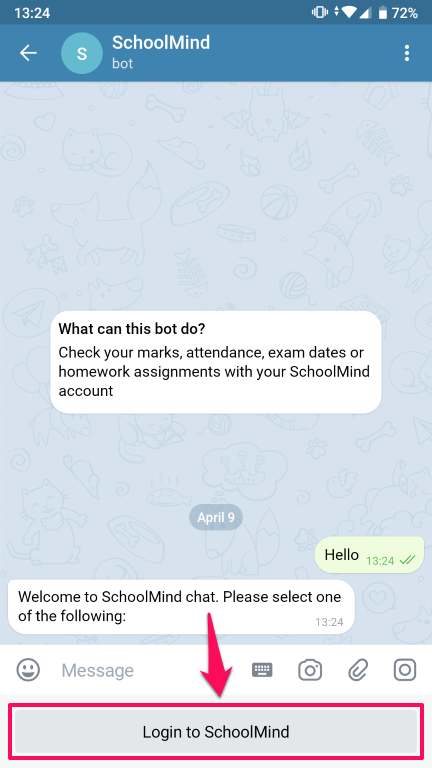
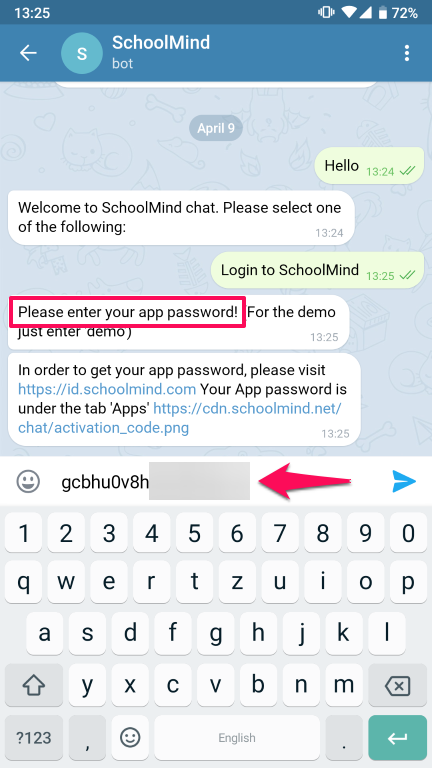
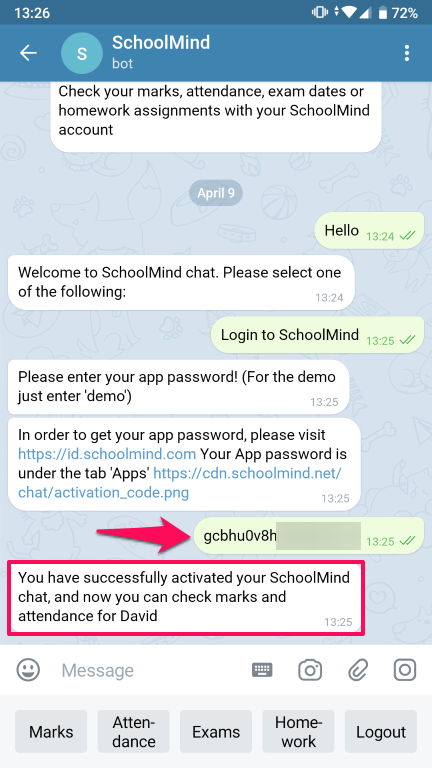
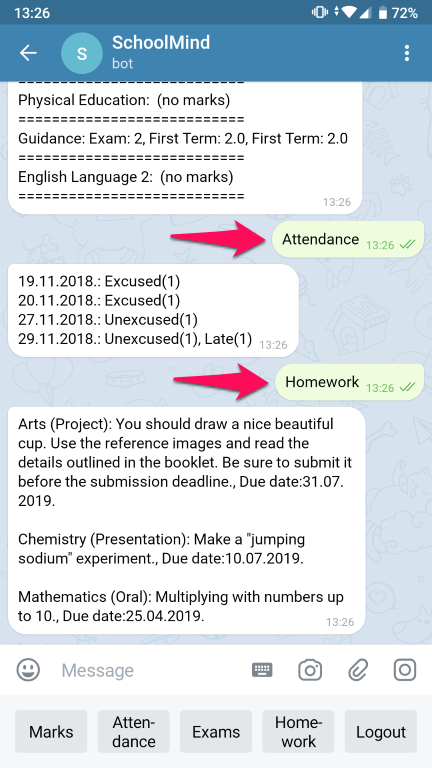
Comments
0 comments
Article is closed for comments.