End of term is always a busy time for teachers and school administration since there is a lot of things to take care of. In this article, we're going to cover what should be done before the beginning of the next term.
Setting the active term
Before moving to the next term, you need to switch to the next term in the Institution settings.
You can do that by going to Institution > Manage Settings page. Under the General Settings section, using the institution switcher choose an institution, set the active term, and click Save.
For example, if the first term is the currently set as the active term, you will now set the second term as the active term.
After this change, all newly given attendance and behavior points will be counted as given in the newly selected active term. If you do not make this change, and the next term starts, all newly given attendance and behavior points will be counted given in the previous term.
Important note: If you have multiple institutions (schools) in your organization, you need to switch to the new term for every institution individually. You can do this by using the institution switcher at the top right-hand corner.
sm_help_admin_institution_manage_settings

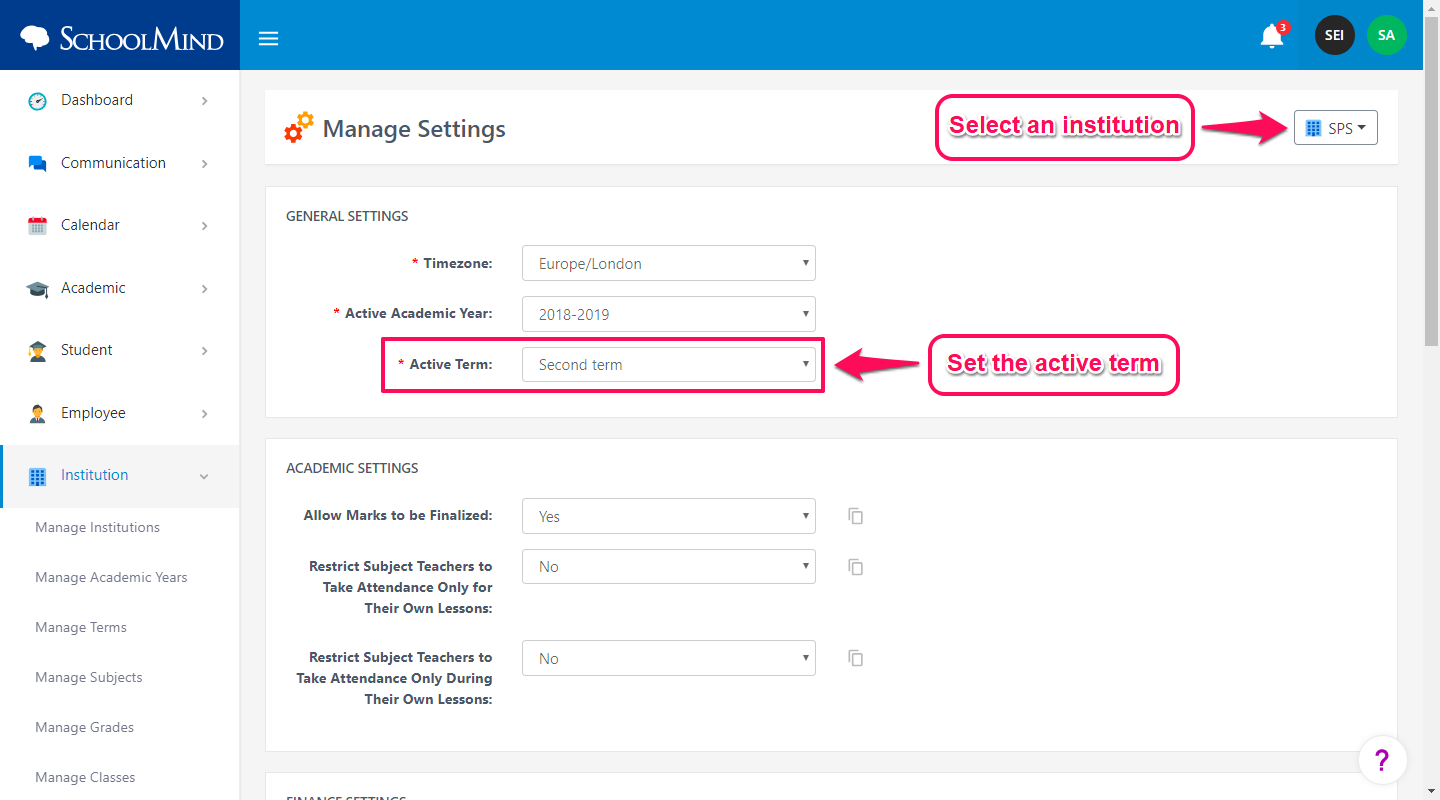
Comments
0 comments
Article is closed for comments.