Using the "Missing Parent Information" feature in the Discovery module, you can easily find students which are missing parent information.
1. In the left-hand side menu navigate to "Discovery" > "Missing Parent Information".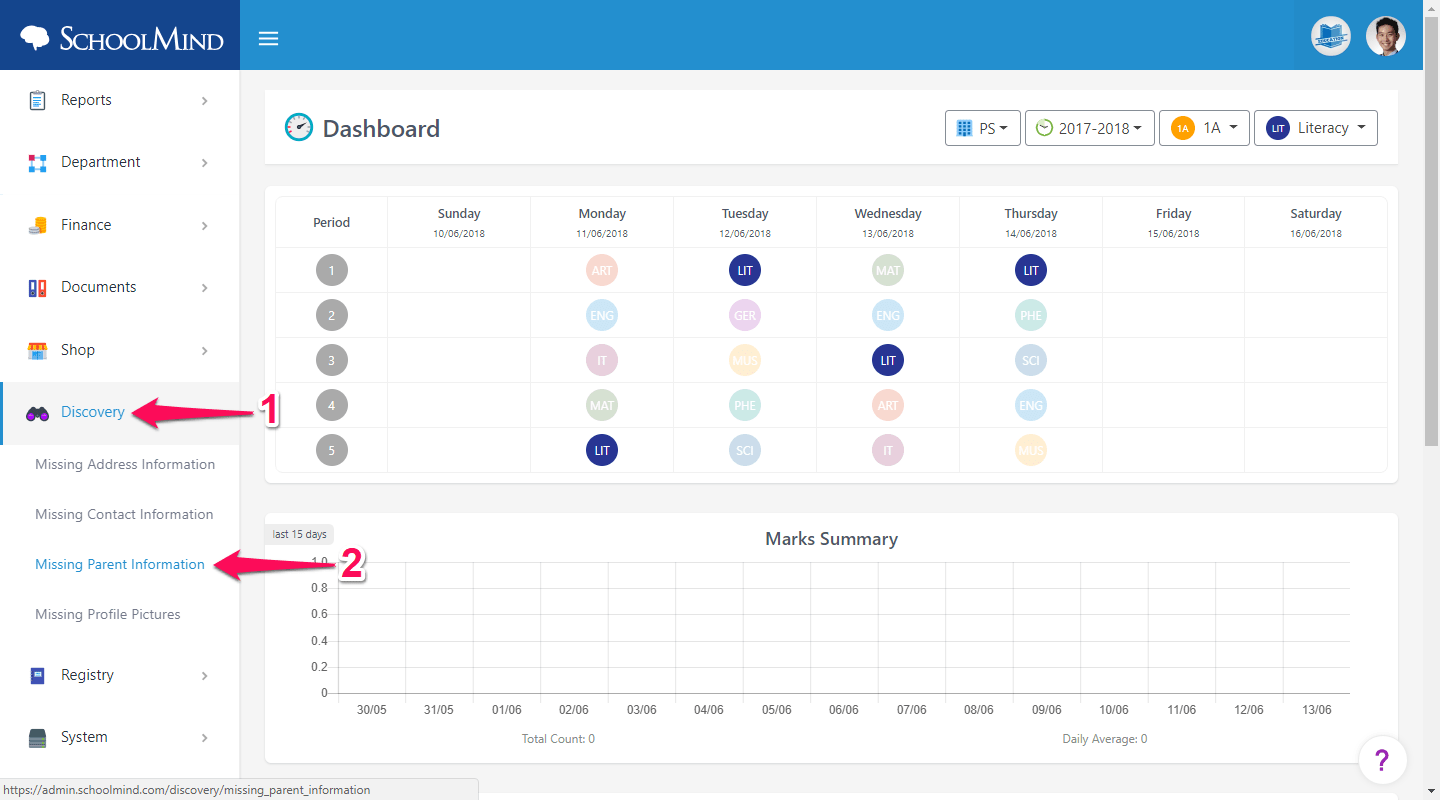
2. Using switchers at the top, you can switch between different institutions, enrolled students, graduated students, transferred students, parent type (father, mother, or guardian).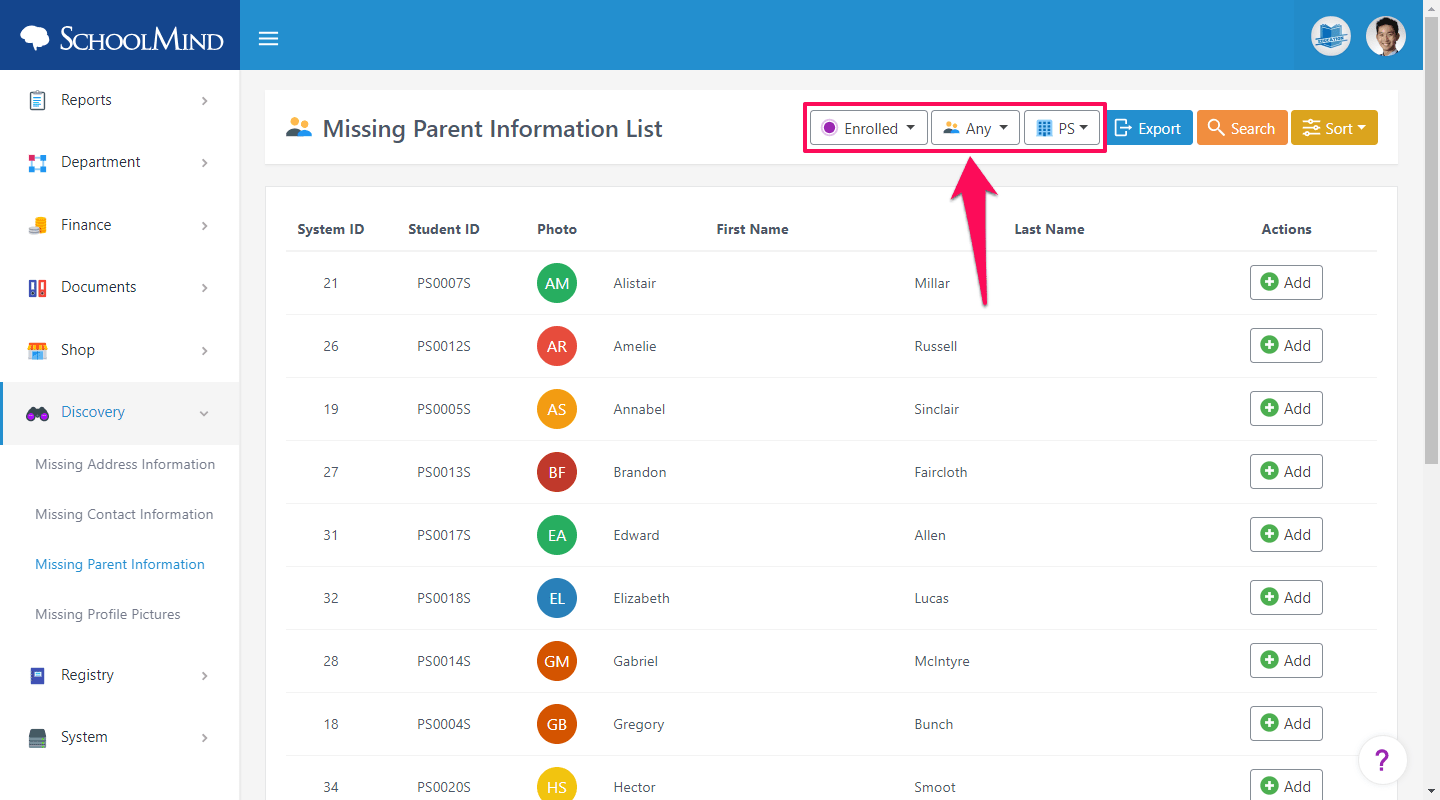
3. Choose a student and click "Add" button on the right.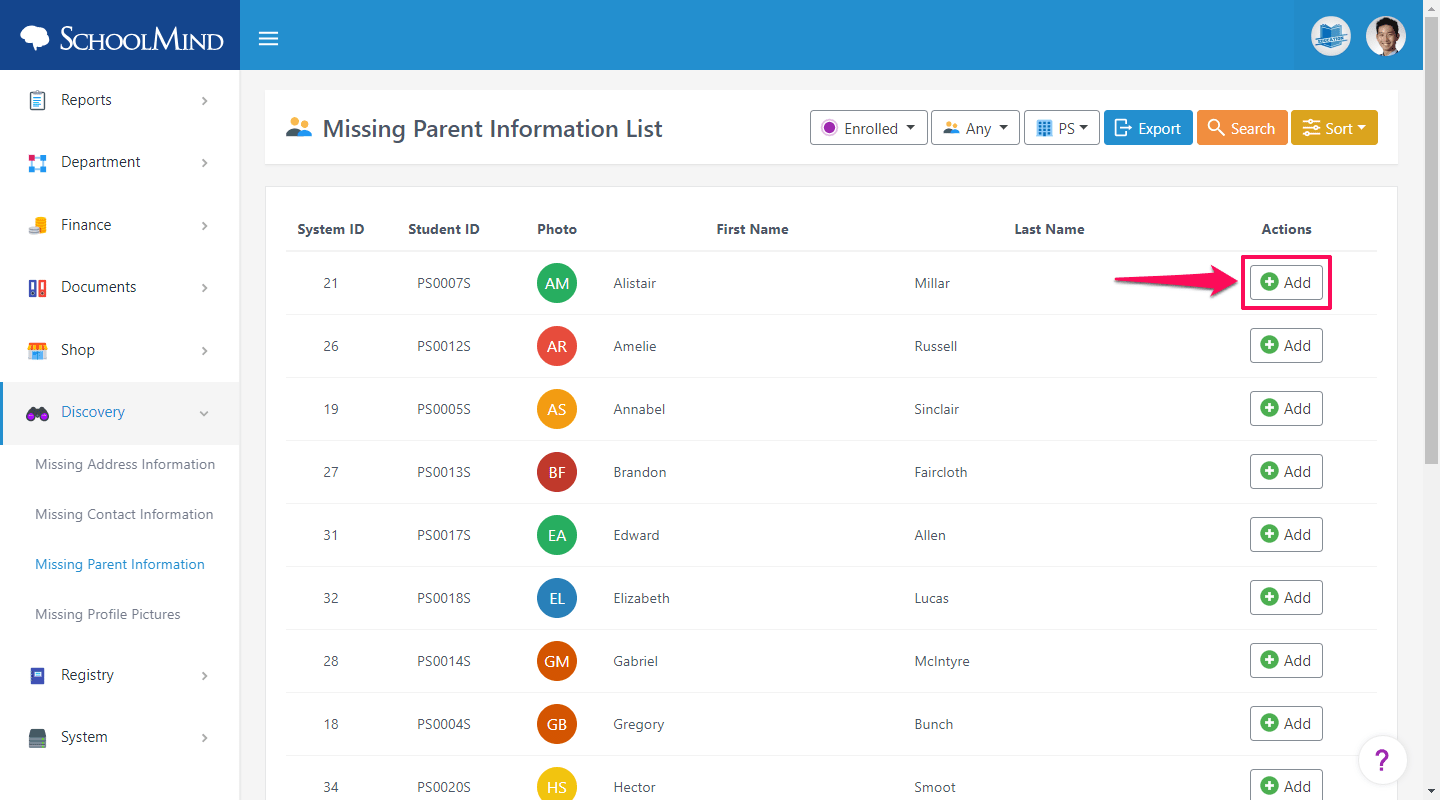
4. Enter the parent/guardian information and click "Save".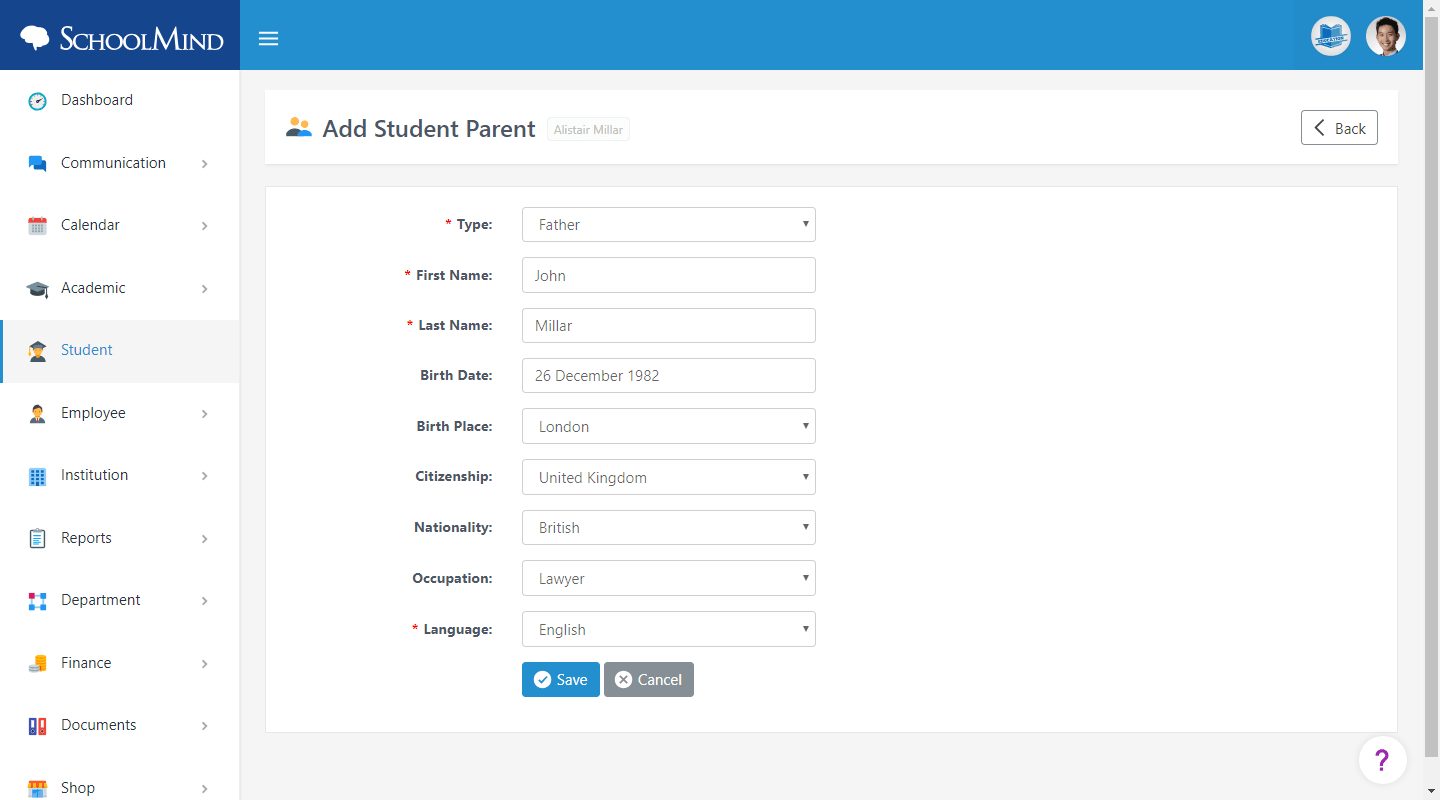
<p class="sm-help-tag">sm_help_admin_discovery_missing_parent_information</p>

Comments
0 comments
Article is closed for comments.