Using the "Missing Contact Information" feature in the Discovery module, you can easily find users which are missing contact information.
1. In the left-hand side menu navigate to "Discovery" > "Missing Contact Information".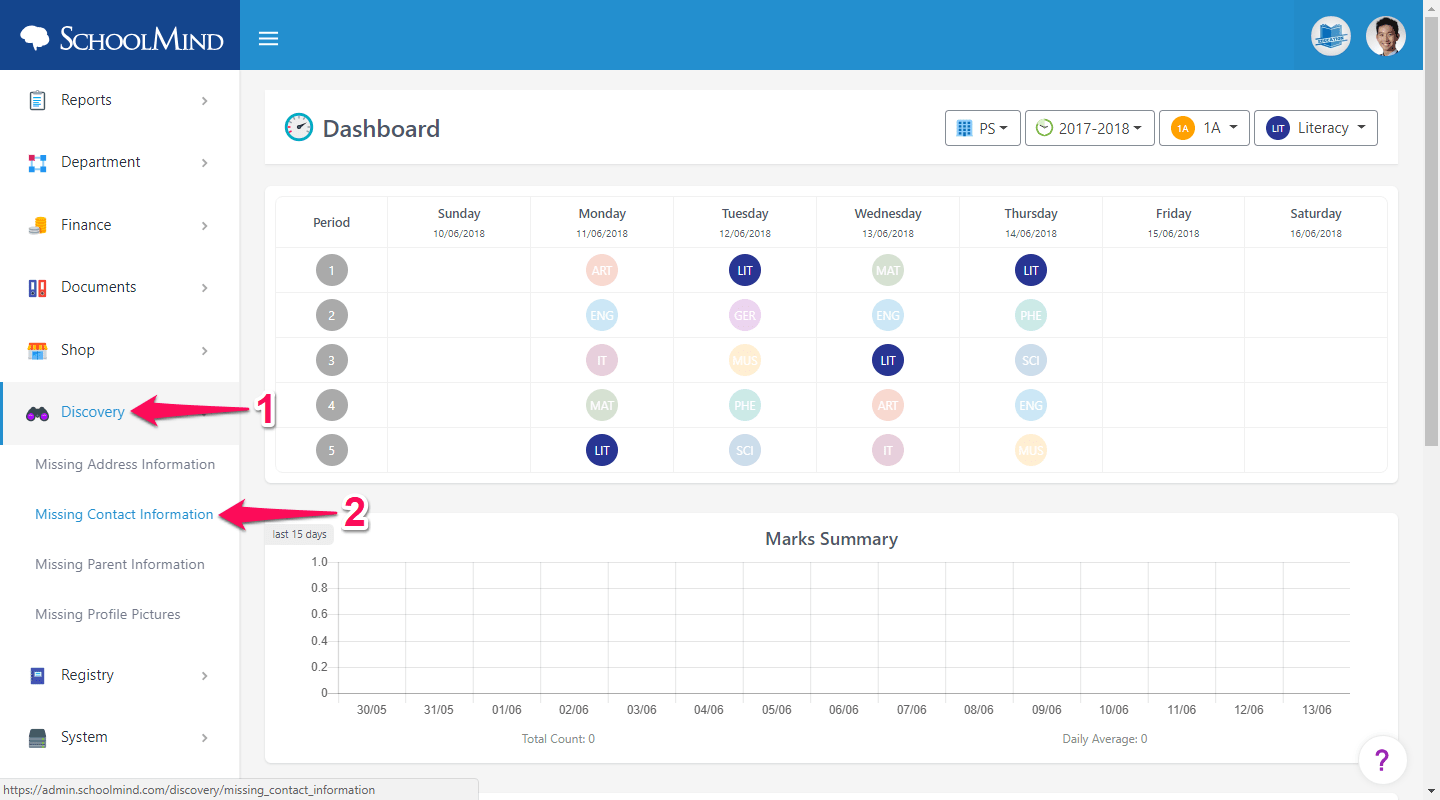
2. Using switchers at the top, you can switch between different institutions, employees, students, contact types, etc.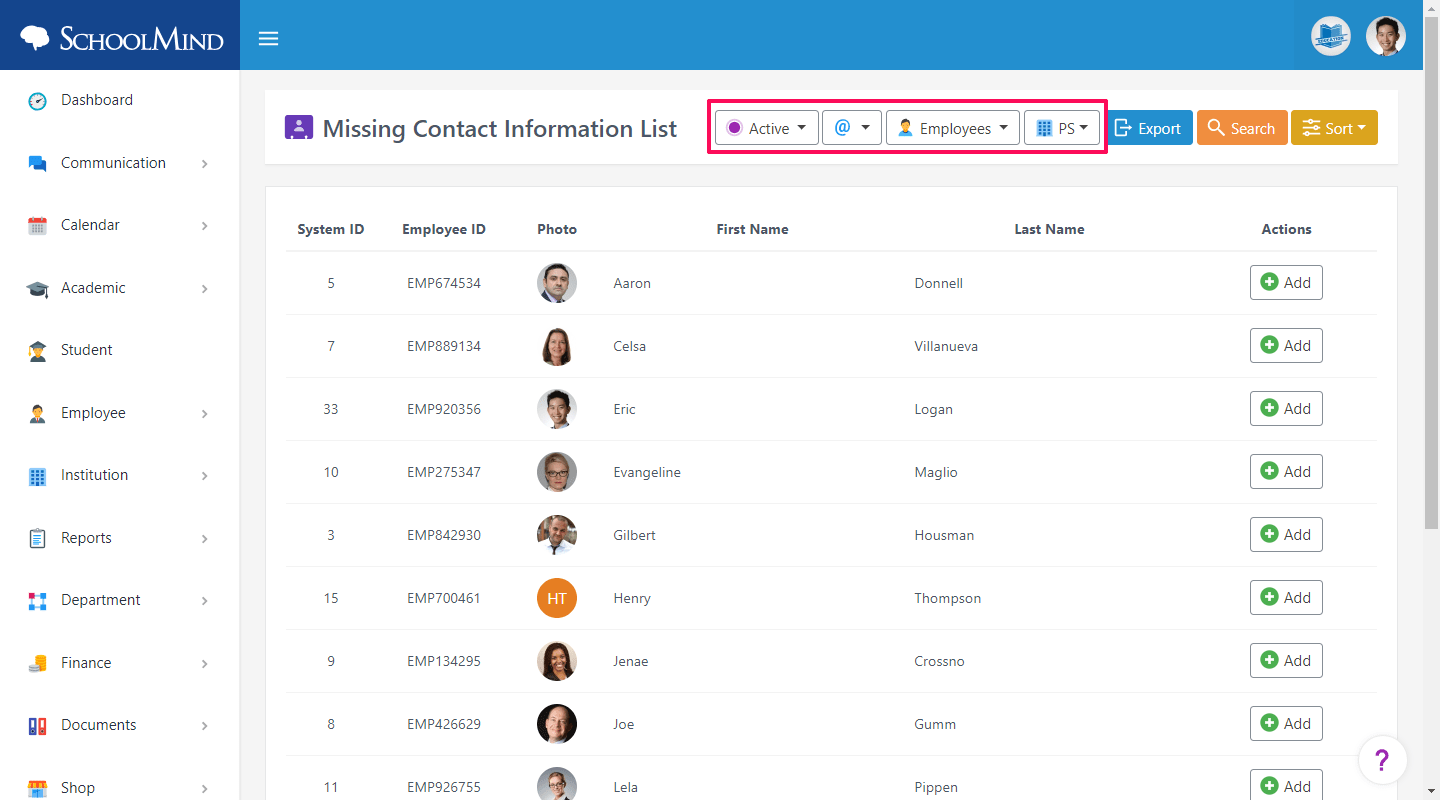
3. When in "employee view", you can switch between active and archived employees. For any of those, you can add a missing contact (email, landline phone number, mobile phone number) by clicking "Add" button. The same goes for students and parents.
<p class="sm-help-tag">sm_help_admin_discovery_missing_contact_information</p>

Comments
0 comments
Article is closed for comments.