1. On the left-hand side menu, click "Communication" > "Text Messaging".
2. Click on "Send New" > "Send to Individuals". If there are multiple institutions in your organization, using the institution switcher you can select from which institution you're sending the Text Message.
2. Start typing in the recipients' field to quickly find employees, students, or parents. You can also type in the number directly; use space key to separate the phone numbers.
Note: Only students that are enrolled in a class in the active academic year (and their parents) can be selected as recipients.
3. Enter the Text Message content and select the delivery method. You can set it to be immediate or timed (scheduled) delivery. If you select "Timed Delivery", you can set the time and date when the Text Message will be delivered.
sm_help_admin_communication_text_messaging

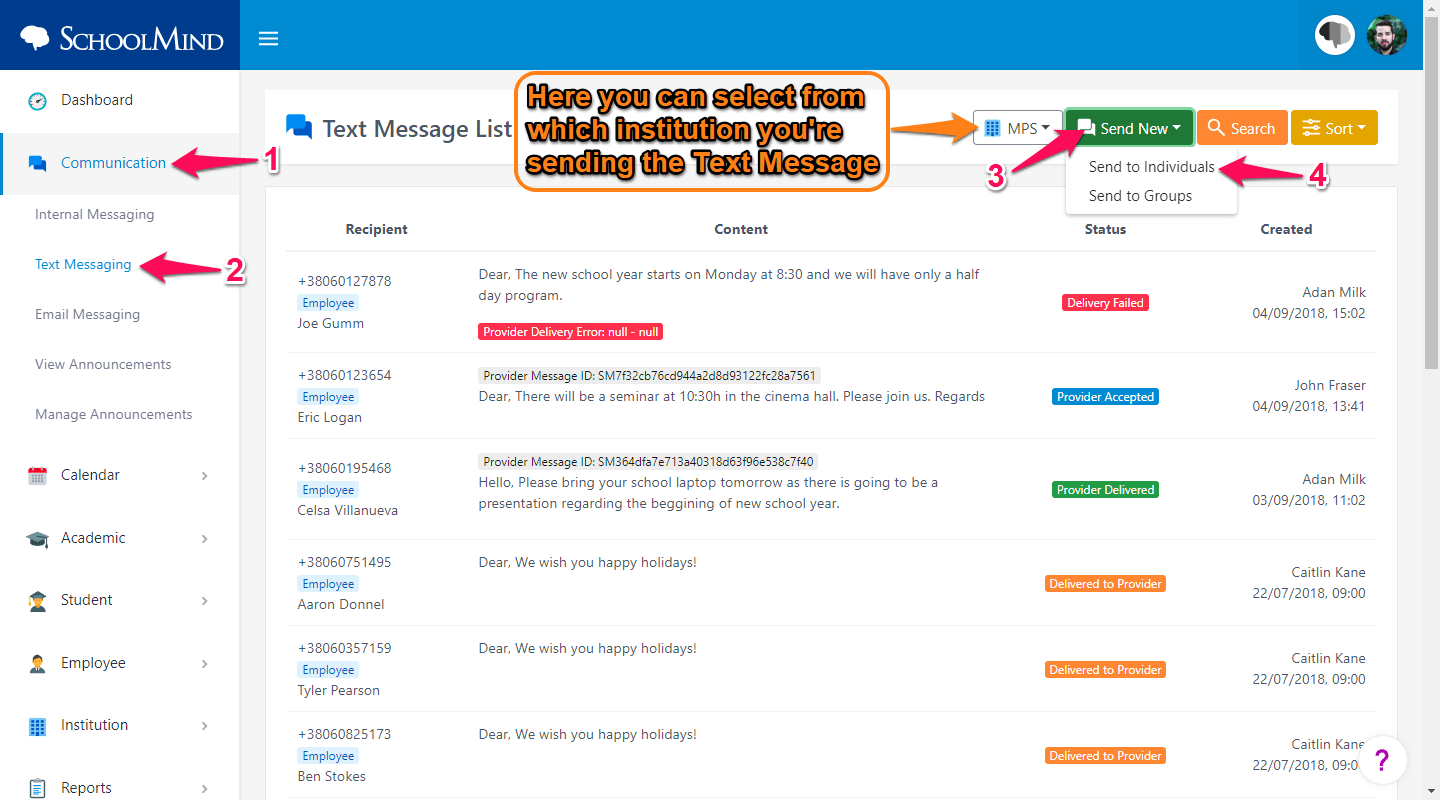
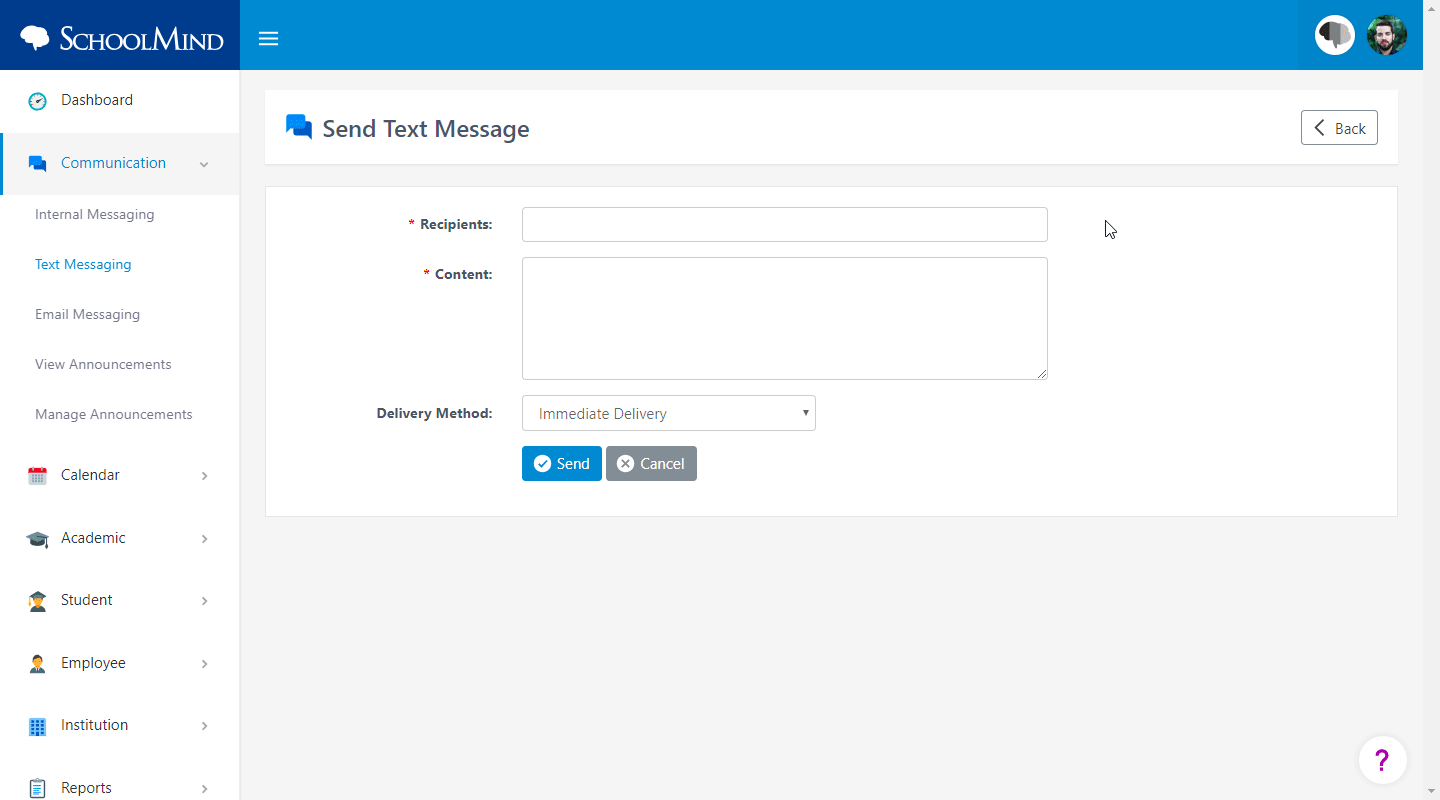
Comments
0 comments
Article is closed for comments.