There is an ability to add a calendar event which will not be visible to students and parents. The steps are the same as with adding a regular calendar event, but for this one, you'll need to set "Show to Students" and "Show to Parents" options to "No".
This is useful in cases when, for example, you're organizing parents meeting but you don't want students to see the event in their calendar. The event will, however, be visible to other employees.
Here's how to do that:
1. Navigate to Calendar > Manage Events.
2. Click on Add New button.
3. Enter the event title, choose the start and end date, and set other preferences.
4. Under the "Show to Students" and "Show to Parents" options, you define the event visibility. To make it a private event, simply set these to "No" and the event won't be visible to students and parents.
<p class="sm-help-tag">sm_help_admin_calendar_manage_events</p>

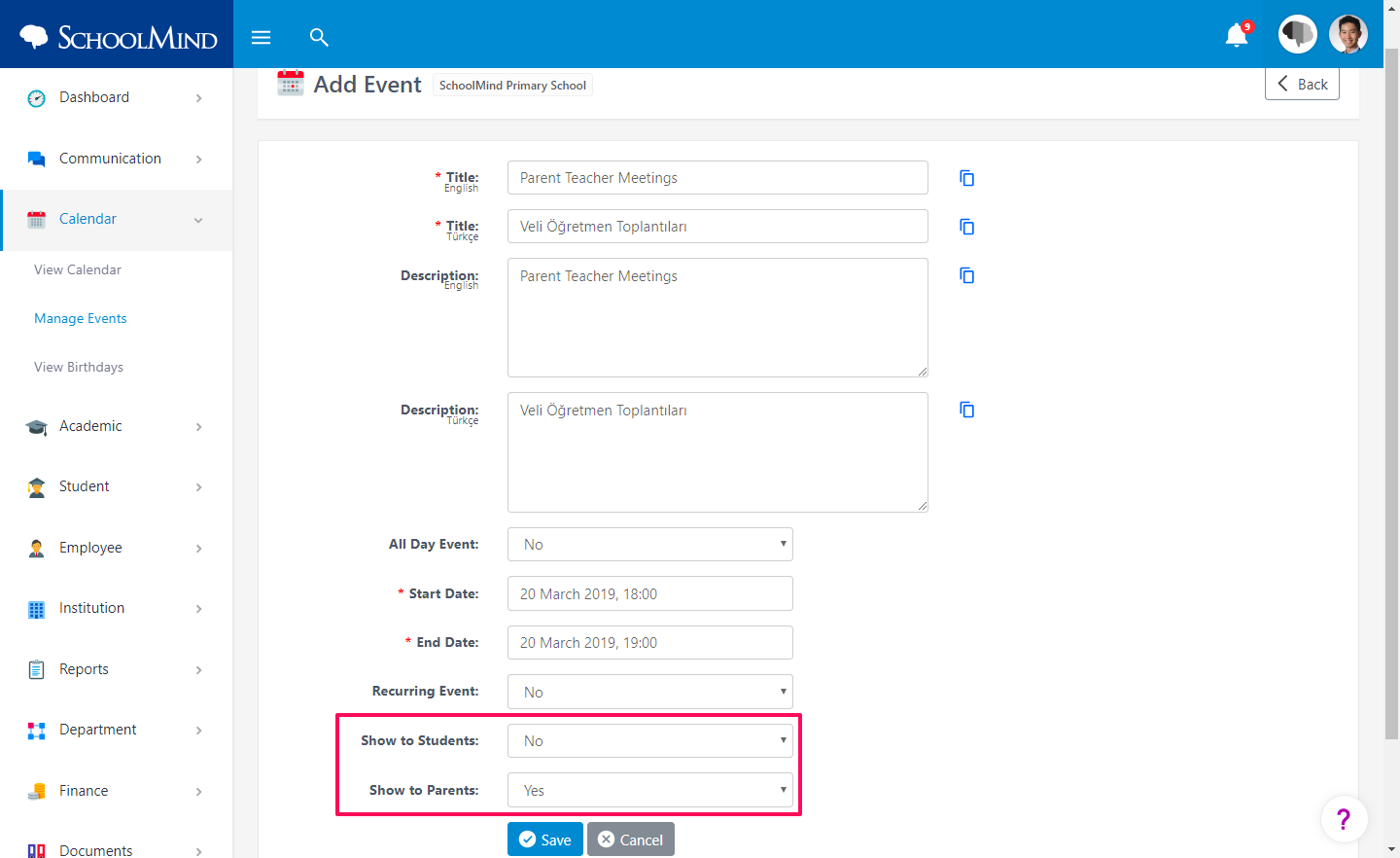
Comments
0 comments
Article is closed for comments.