1. Click on "Calendar" > "Manage Events" > "Add New".
2. Now, do the following:
1. Enter the title.
2. Set the start and end date.
3. Click on "Recurring Event" and set it to "Yes".
4. Under "Recurrence Frequency" choose between:
- Daily
Under "Recurrence Interval", specify after how many days an event is going to recur.
- Weekly
Under "Recurrence Interval", specify after how many weeks an event is going to recur. Optionally, you select single or multiple days on which an event is going to recur.
- Monthly
Under "Recurrence Interval", specify after how many months an event is going to recur. Choose between:
- Day of the week
- Day of the month
- Yearly
Under "Recurrence Interval", specify after how many years an event is going to recur.
5. Under "Recurrence Ends" choose between:
- Never
The event will never stop recurring.
- After a number of occurrences
Specify the number of occurrences after which you want the recurrence to stop.
- On a date
Set the date for which you want the recurrence to stop.
3. When you're done creating your event, click "Save".
See how it works in the example below:
sm_help_admin_calendar_manage_events

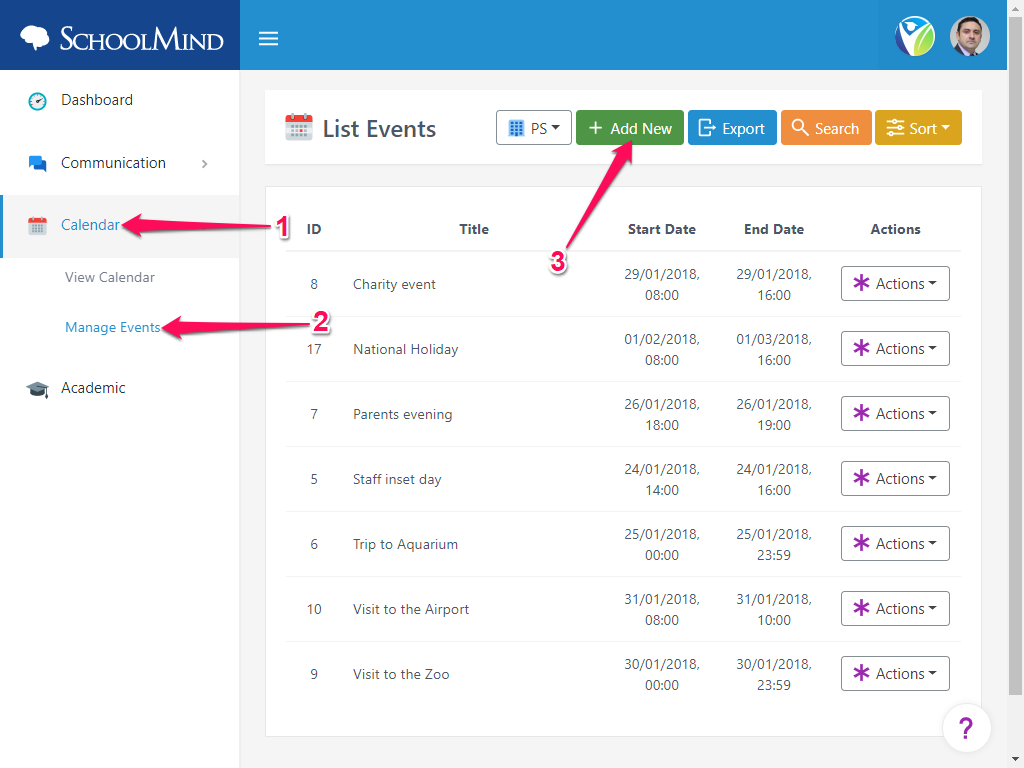

Comments
0 comments
Article is closed for comments.