How to add a country
1. In the Main Menu click Registry > Manage Countries.
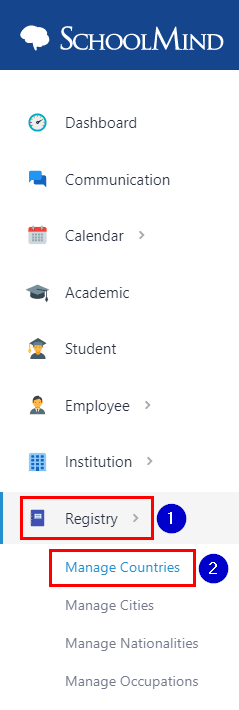
2. Click on 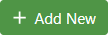 button, fill in required fields then click Save. Fields marked with * are mandatory.
button, fill in required fields then click Save. Fields marked with * are mandatory.
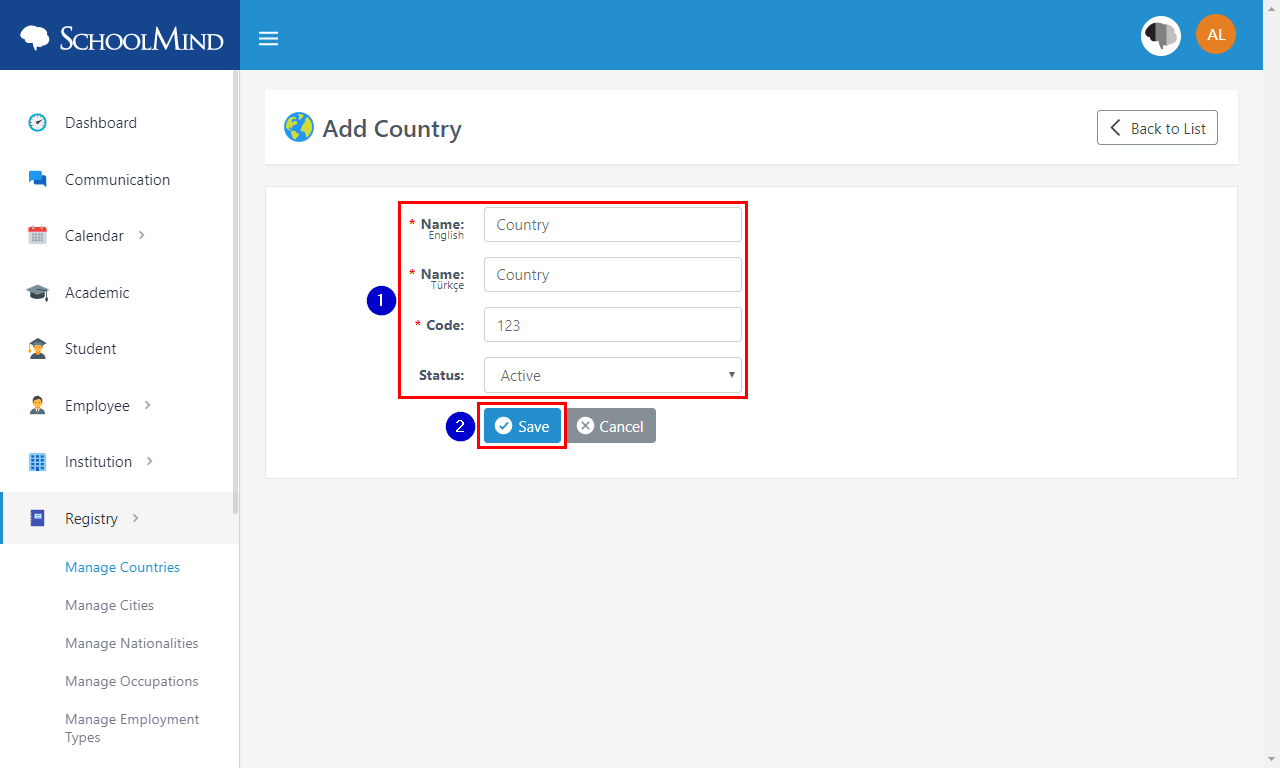
How to remove a country
1. In the Main Menu click Registry > Manage Countries.
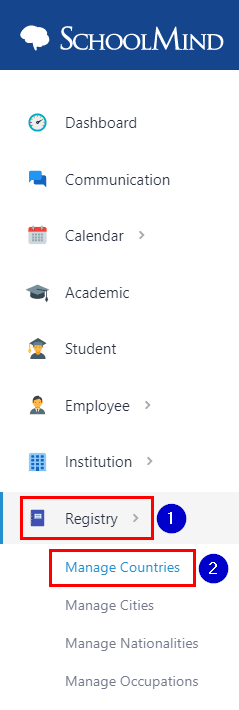
2. Choose a country then click Actions > Remove.
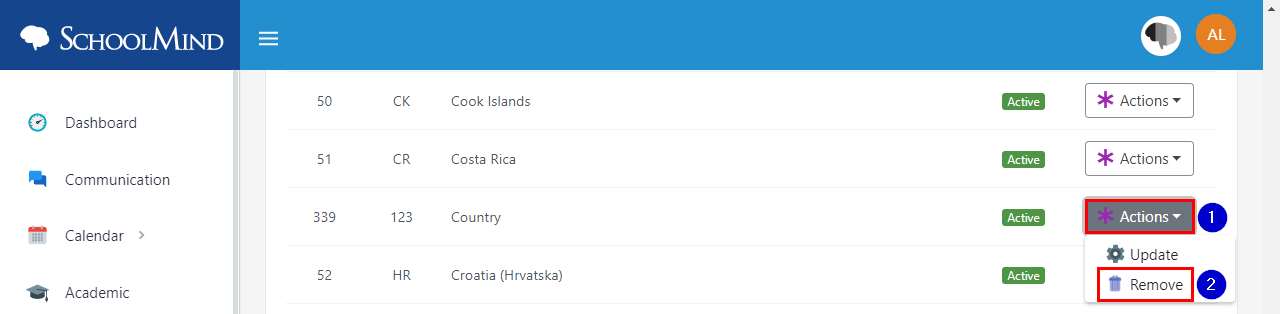
3. An info message saying "Country removed." is shown at the top. You can undo this by clicking the  button at the top.
button at the top.
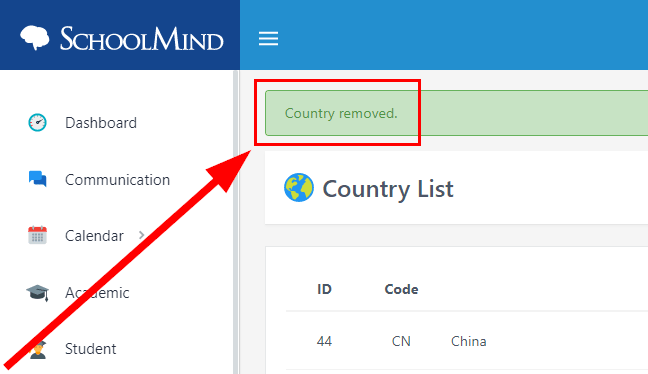
How to update country
1. In the Main Menu click Registry > Manage Countries.
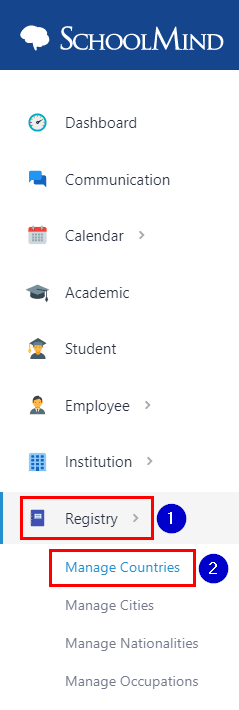
2. Choose a country then click Actions > Update.
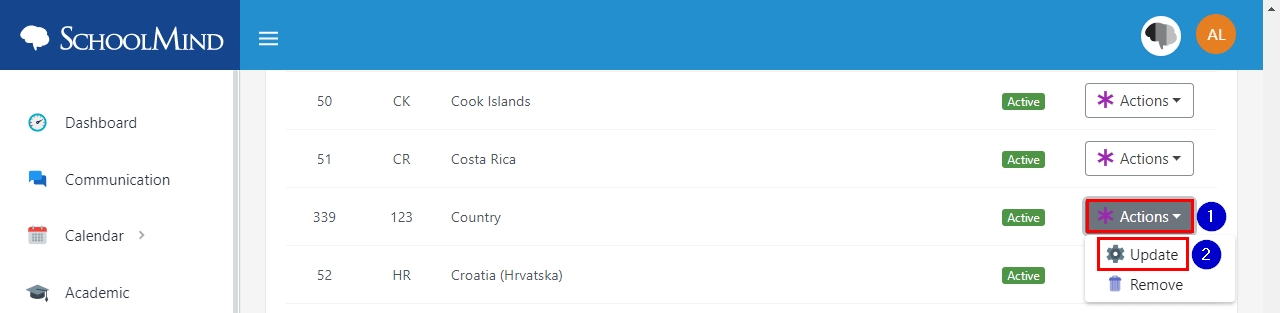
3. Update or edit desired fields and click Save.
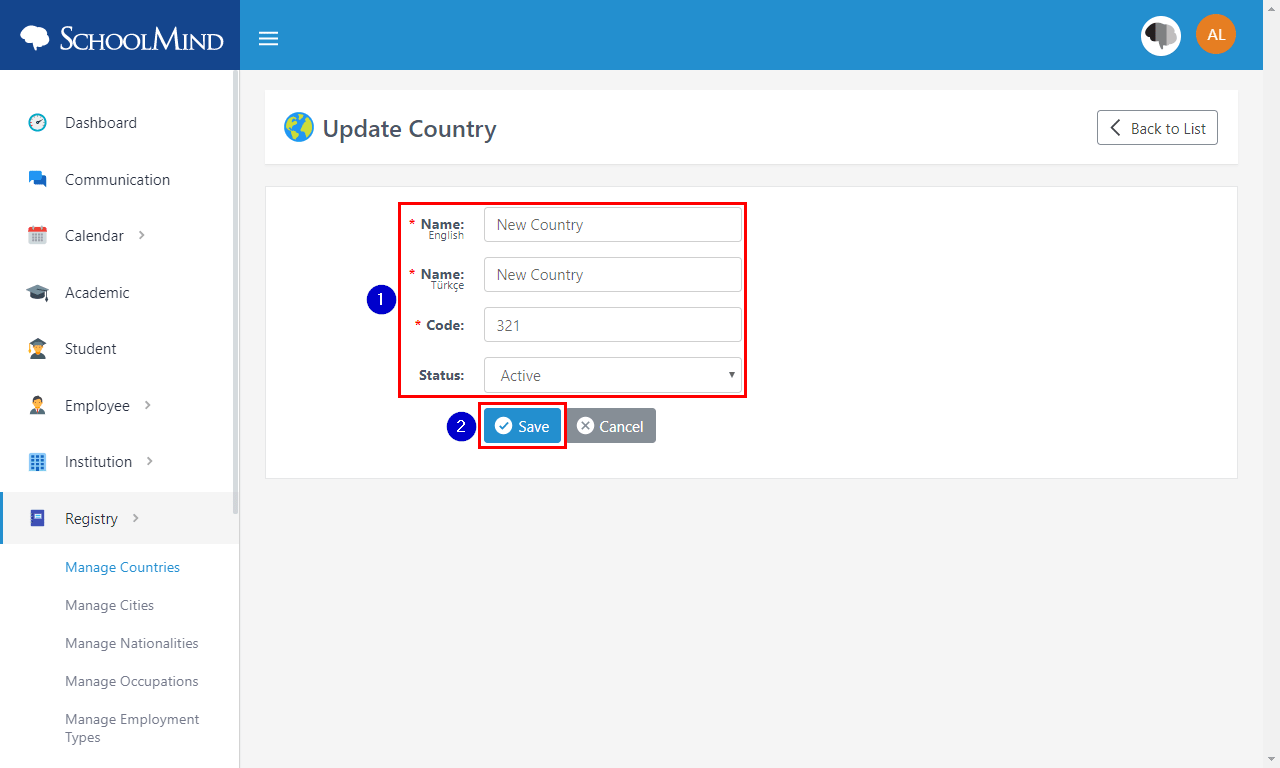
sm_help_admin_registry_manage_countries

Comments
0 comments
Article is closed for comments.