What is SchoolMind ID?
SchoolMind ID is your online profile that exists independently of the profile you have in the institution you work in.
You alone are managing your SchoolMind ID account in the sense that you can change your name, language, password, set up two-factor authentication, etc.
Read this article to learn more about SchoolMind ID.
However, the account your child has in school is managed by the school administration. Only the school administration can provide you with access to SchoolMind.
Creating your SchoolMind ID account
To create a SchoolMind ID account, do the following:
1. Visit id.schoolmind.com
2. Click Don't have a SchoolMind ID?.
3. Enter your personal details and click Register.
4. Now you can log in to your SchoolMind ID.
5. Once you log in, it's highly suggested that you add your email address as it will be required during the password recovery procedure.
6. Enter your email address and click Save.
Accessing your institution (school)
In order to access your institution (school), the school administration must send you the invitation code via email, text message, or in a printed form. After you enter the Invitation Code to your SchoolMind ID, you'll be able to access your institution (school).
Here's an example of the registration process via email address:

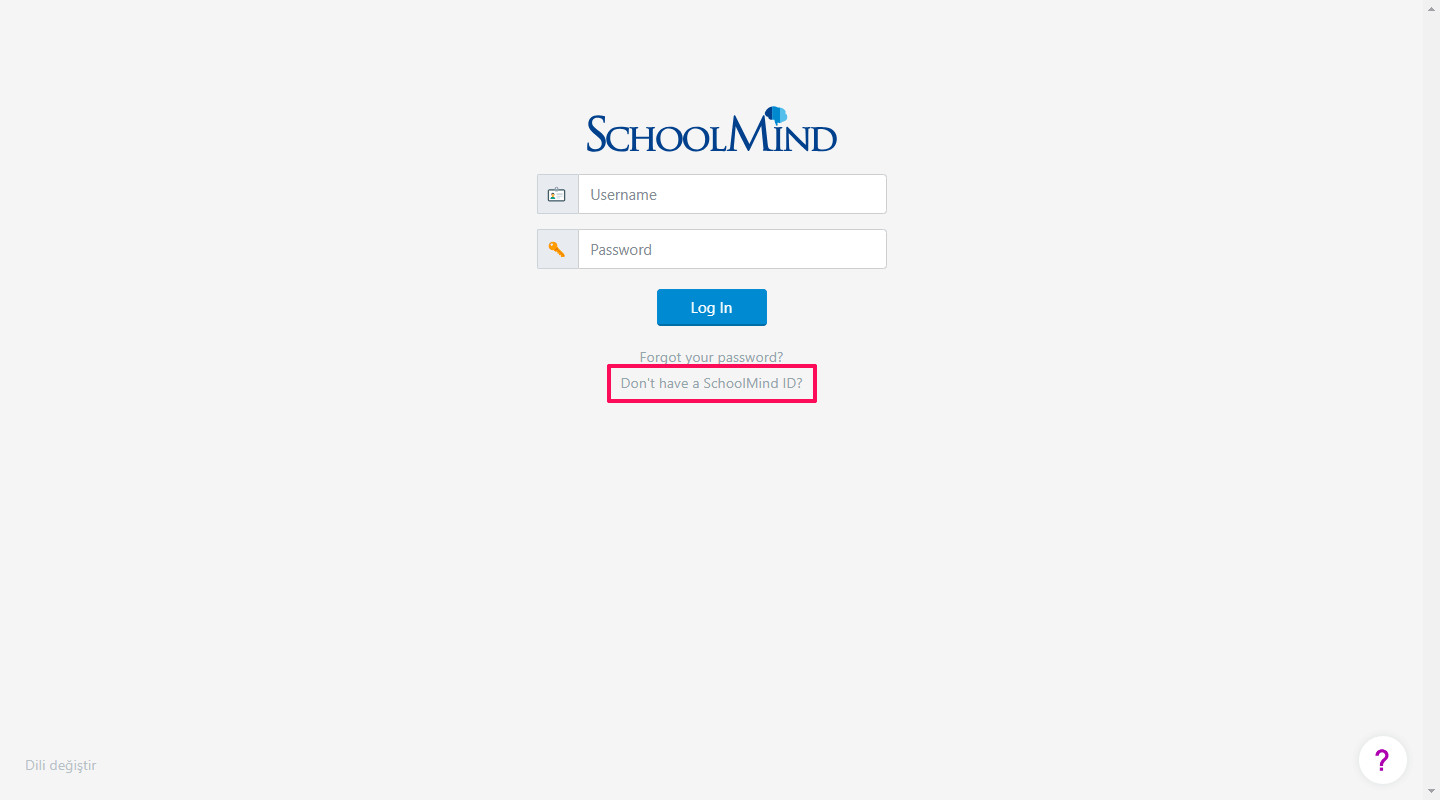
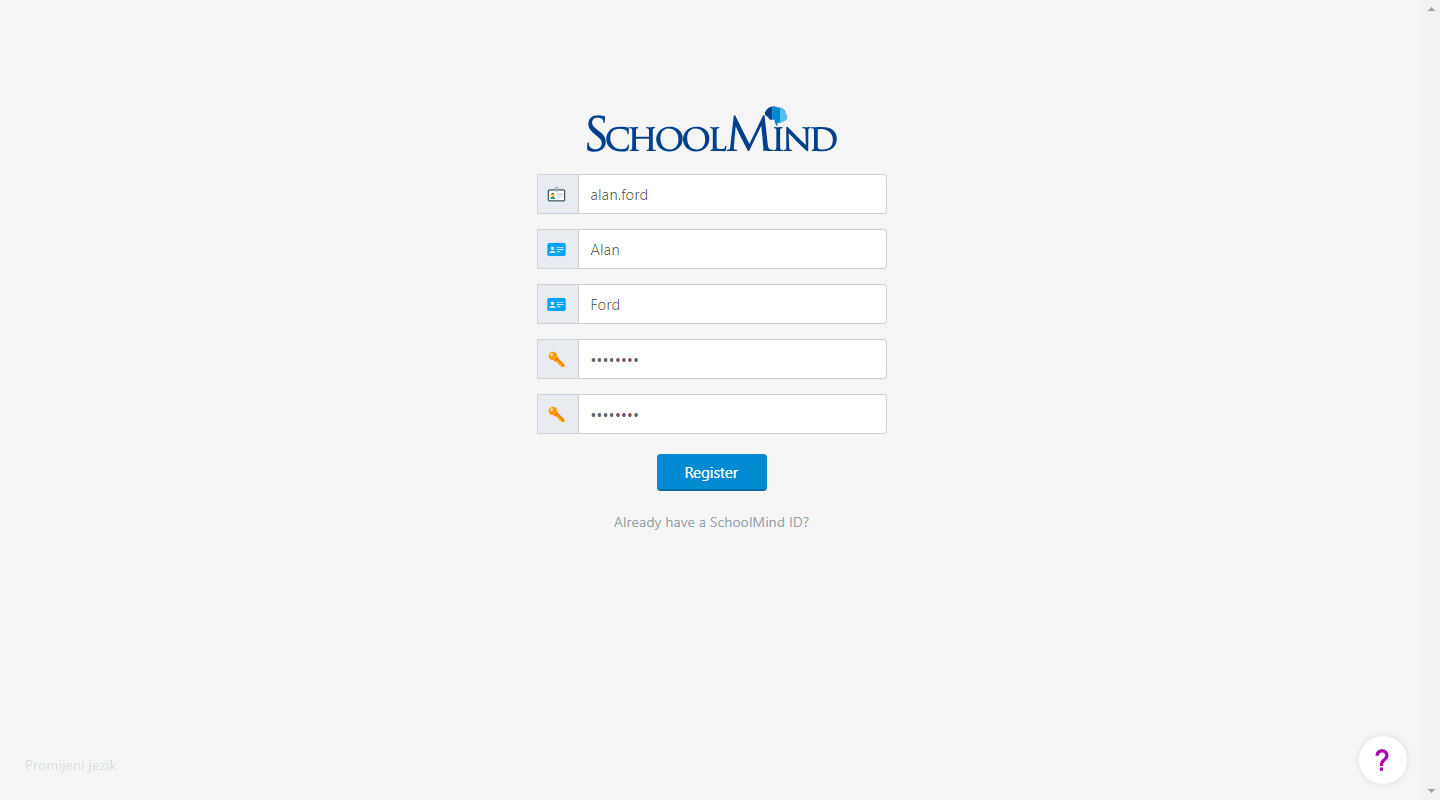
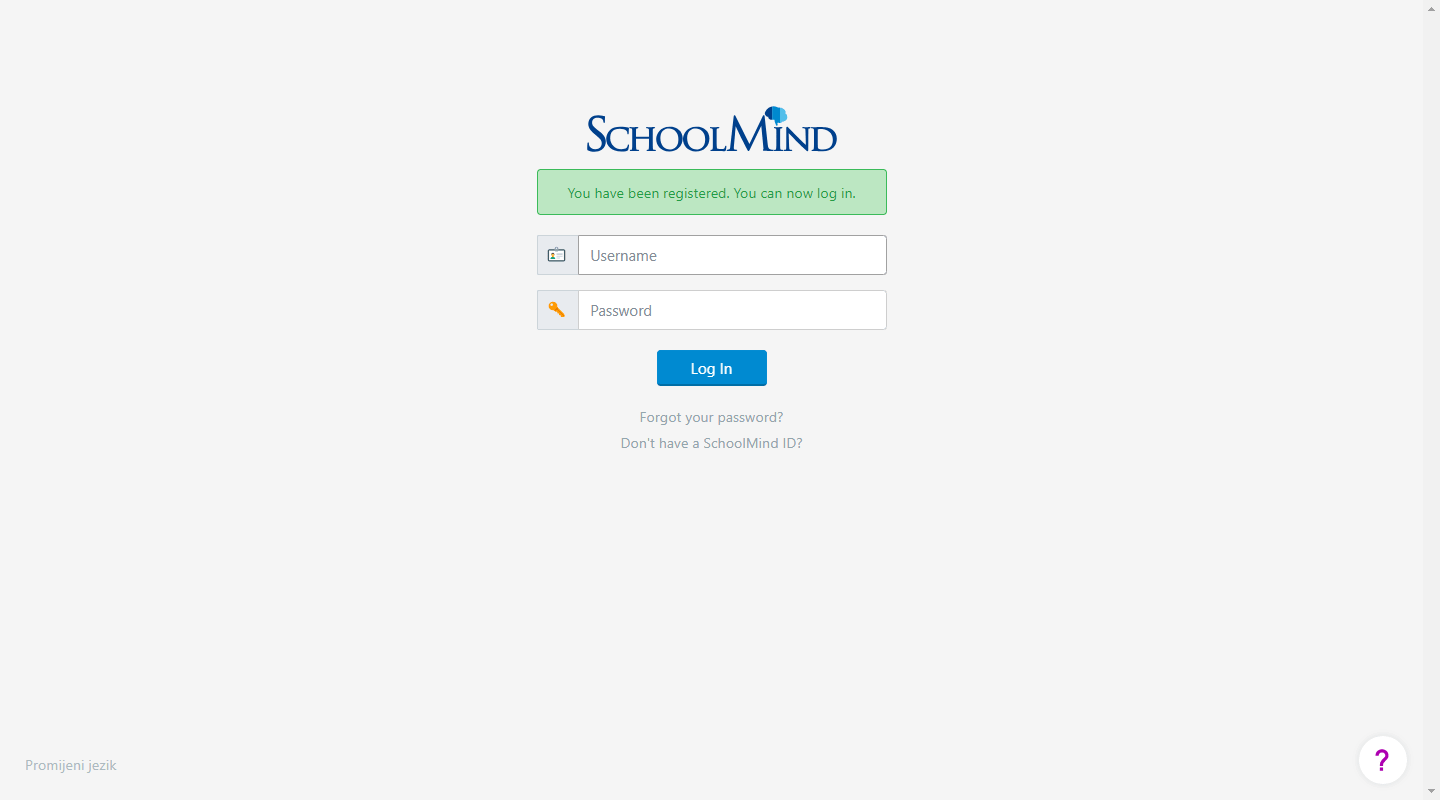
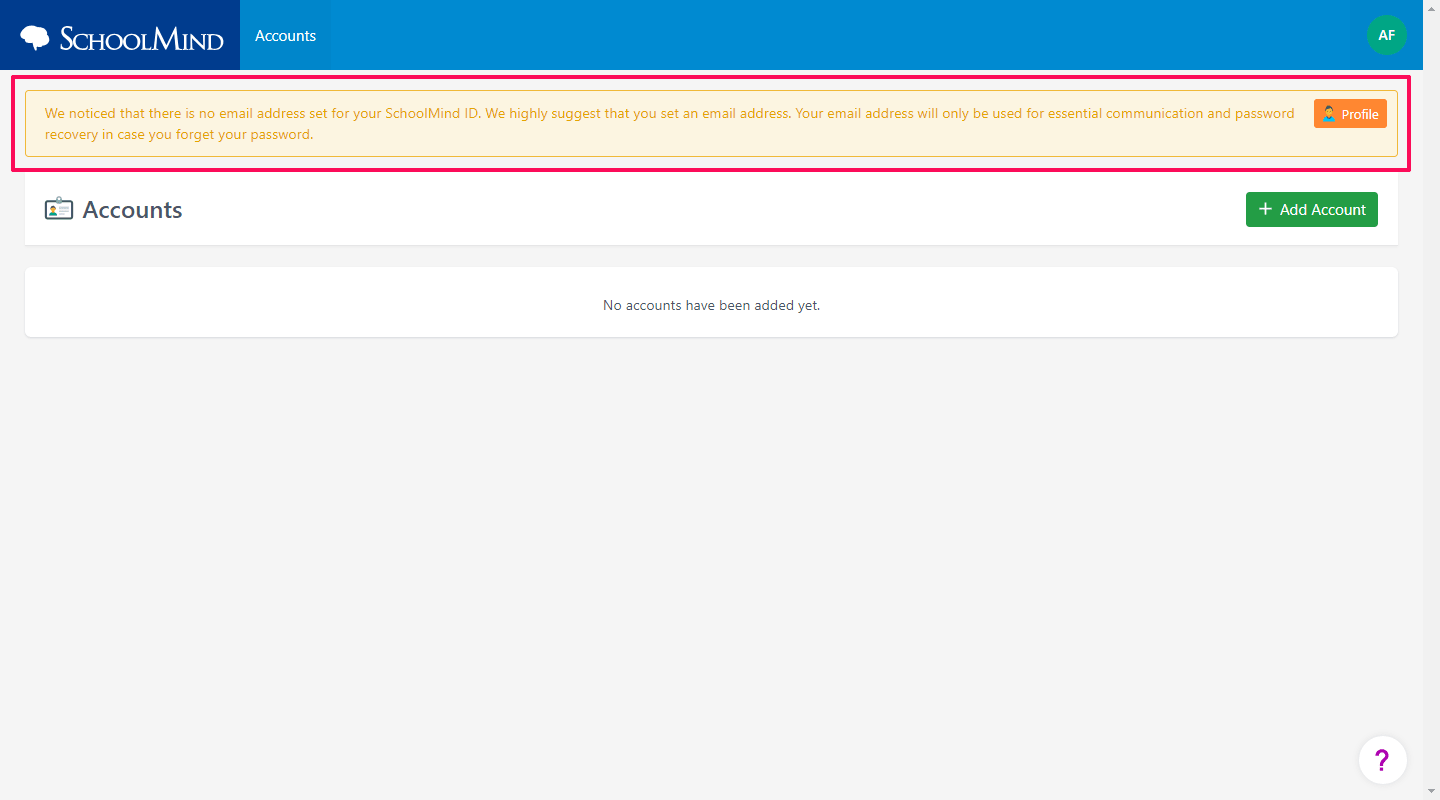
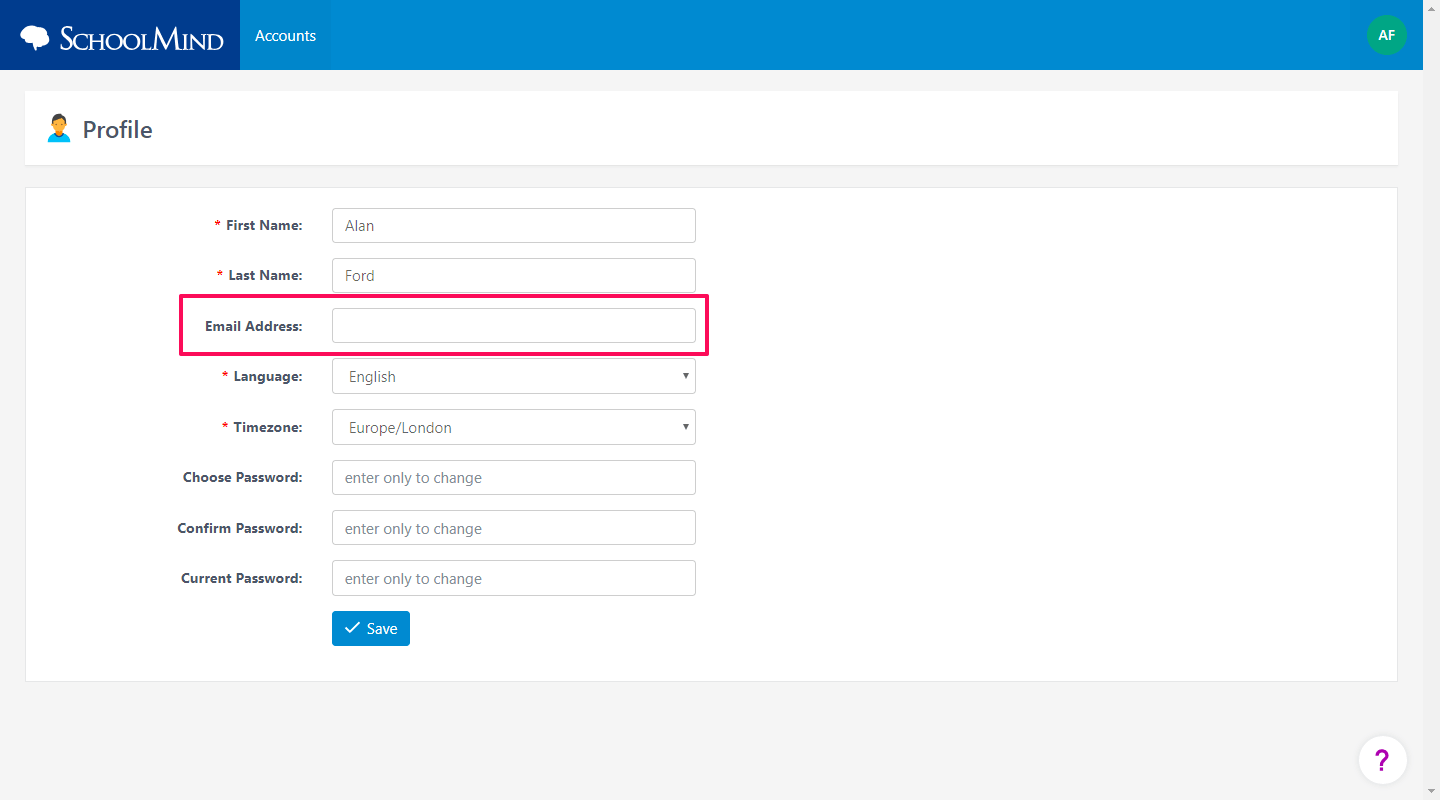
Comments
0 comments
Article is closed for comments.