In order to record late time for a student, you need to add a separate attendance group named "Late" in the Registry. Here's how to do that:
1. In the left-hand side menu, click "Registry" > "Manage Attendance Groups".
2. Click on "Add New" button and create a new group named "Late". Set "Record Late Time" to "Yes" and click "Save".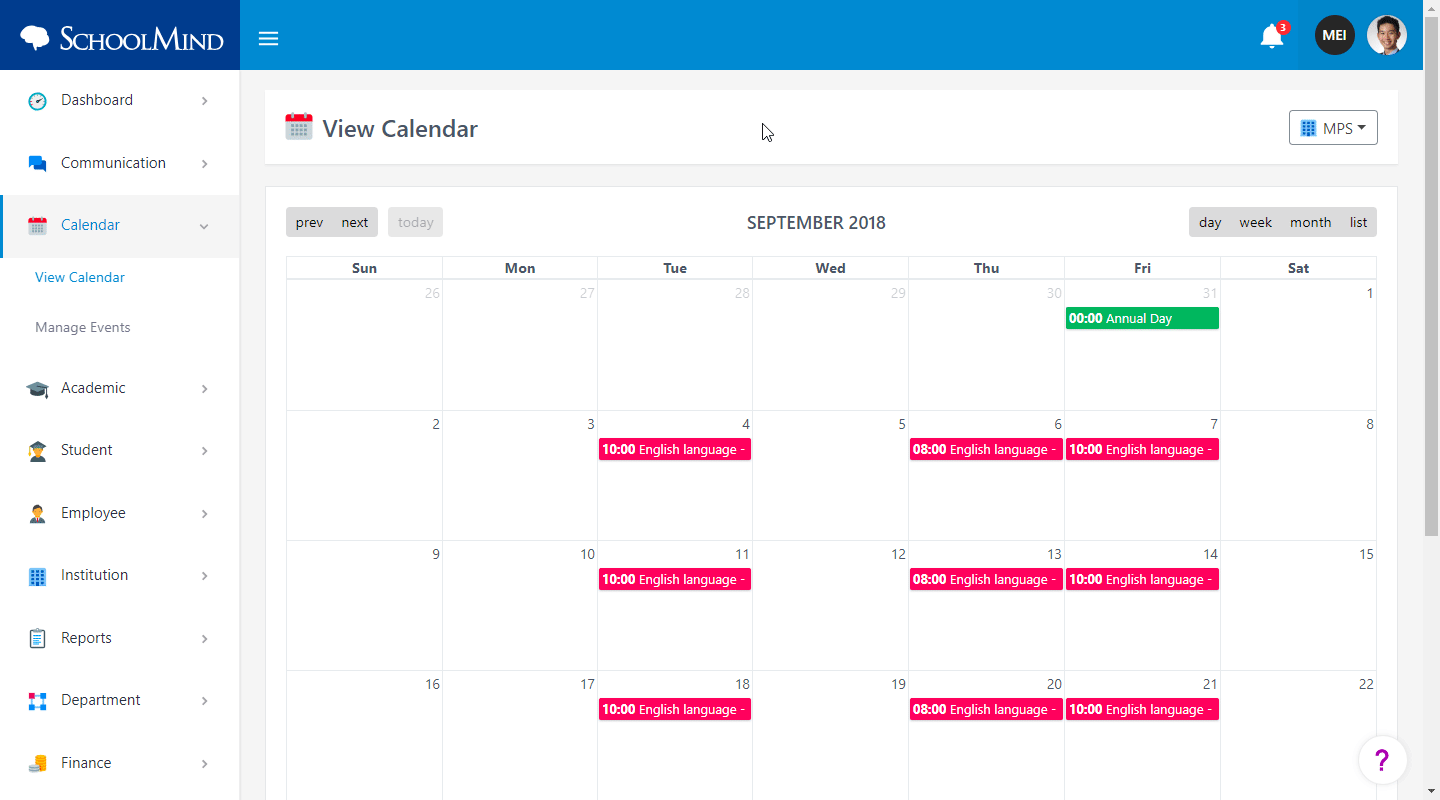
3. Now go to "Institution" > "Manage Attendance Templates" > "Actions" > "Manage Types" > "Add New". Add the new type named "Late", set the group to "Late", set the Weight Type to "Fixed", and "Wight" to "1". When done, click "Save".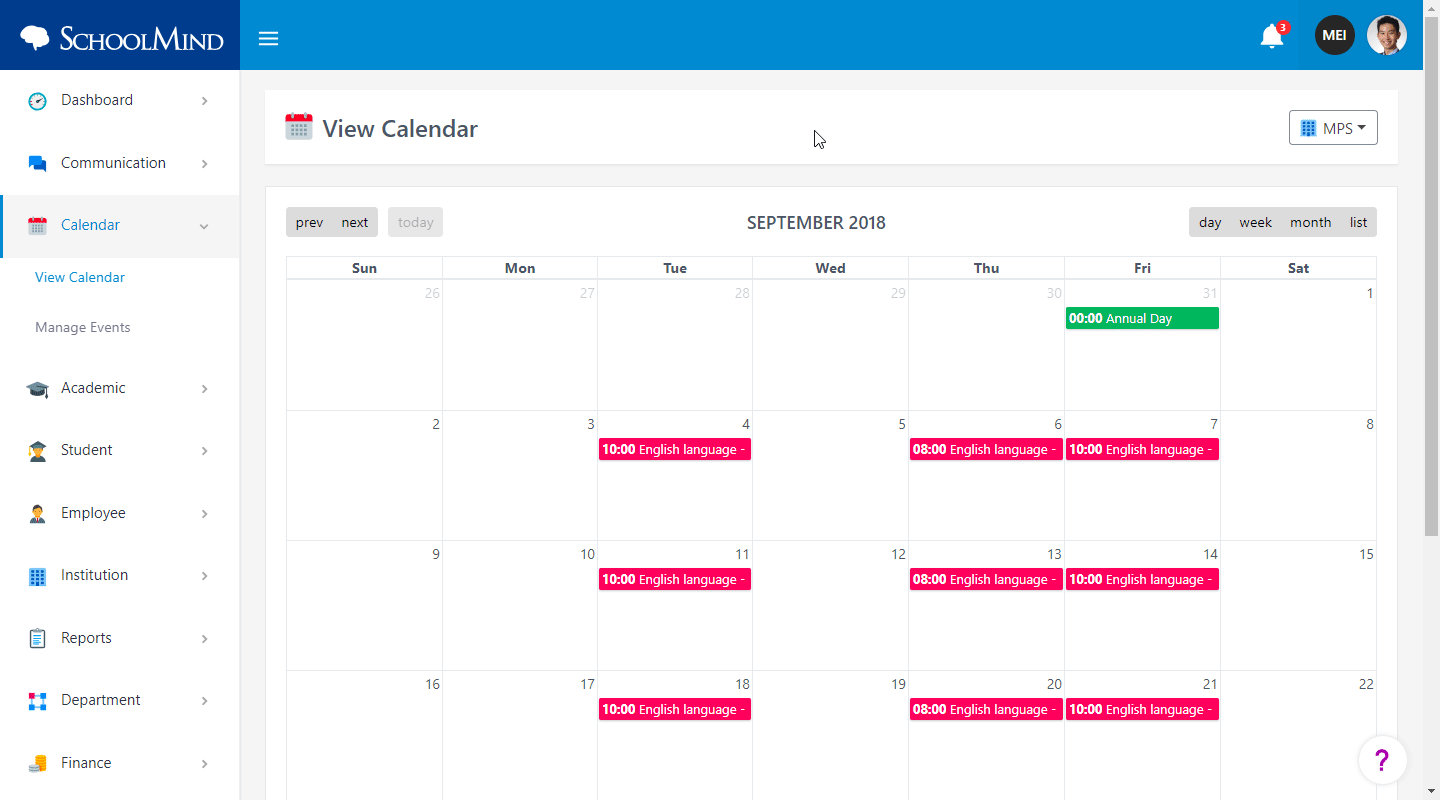
From now on, when teachers are taking attendance, they can enter how many minutes the student was late for a class.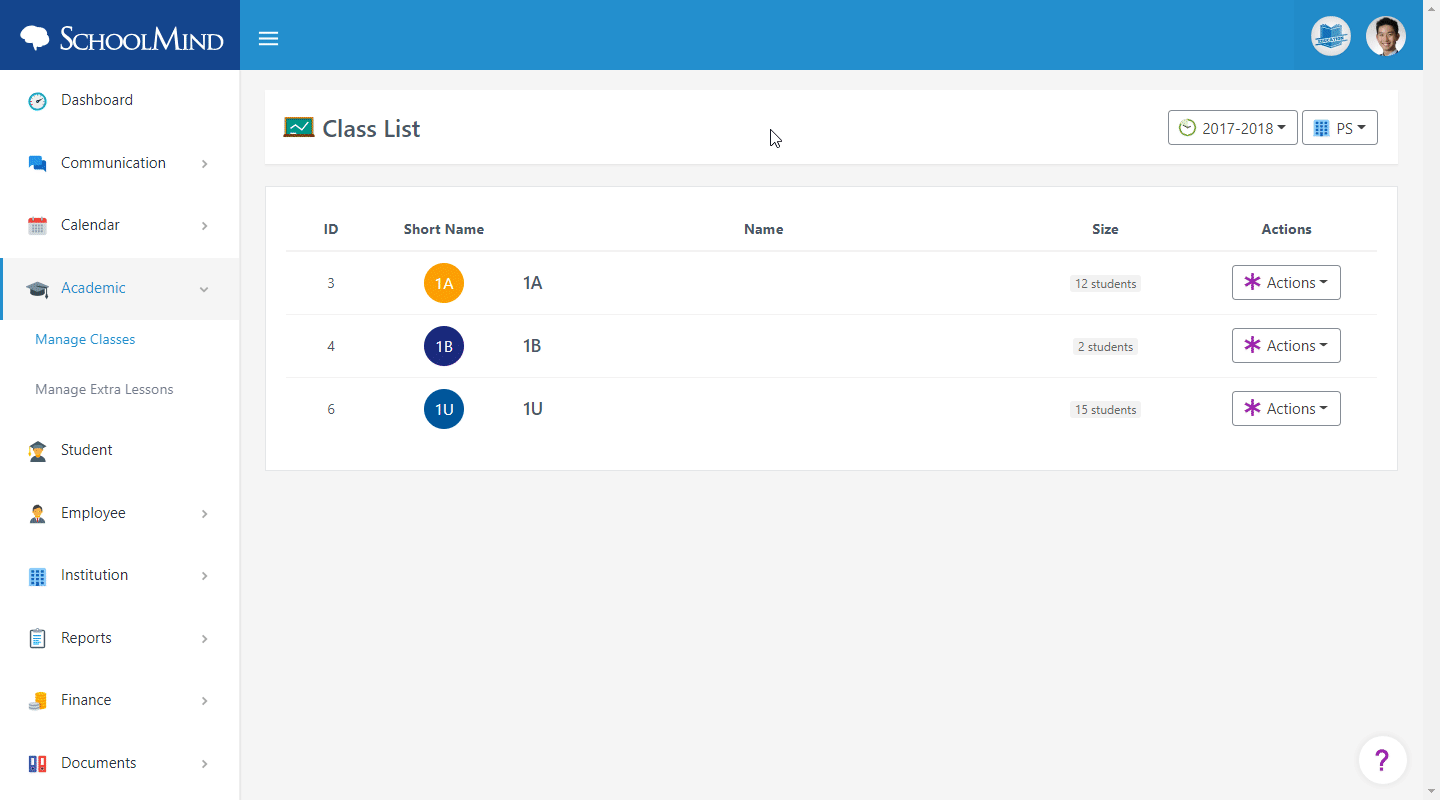
sm_help_admin_registry_manage_attendance_groups

Comments
0 comments
Article is closed for comments.