1. In the left-hand side menu, click "Academic" > "Manage Classes".
2. Choose a class and click "Actions" > "Manage Report Comments".
3. Select a student, click on "Add New" button.
4. Select the term, enter a comment, and click "Save".
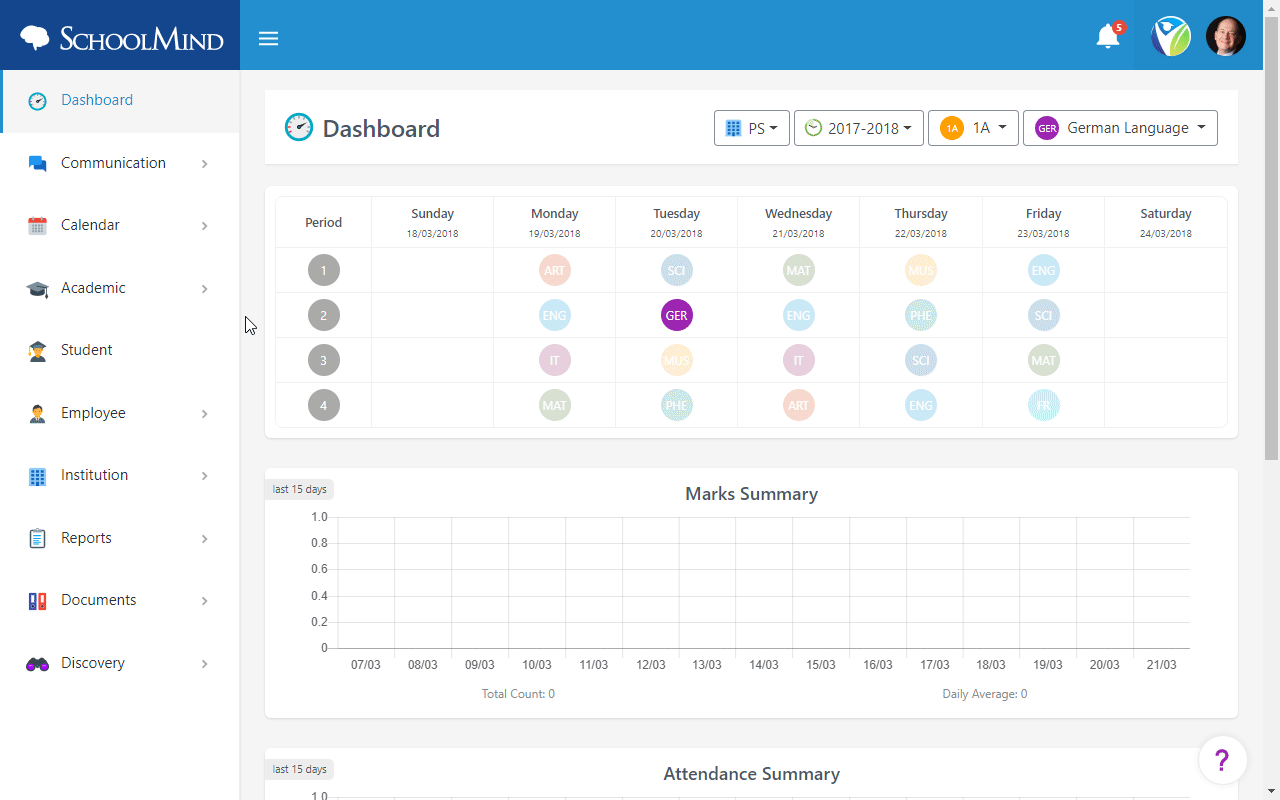
sm_help_admin_academic_manage_classes
Comments
0 comments
Article is closed for comments.