1. In the upper right-hand corner, click on your profile photo and select "Accounts".
2. Click on your name initials, and select "Security".
3. Under Two-Factor Authentication section, click "Disable" then click "Yes" to confirm.
An info message saying "Two-Factor Authentication has been disabled for your account." will appear.
<p class="sm-help-tag">sm_help_admin_profile</p>
<p class="sm-help-tag">sm_help_id_accounts_list</p>

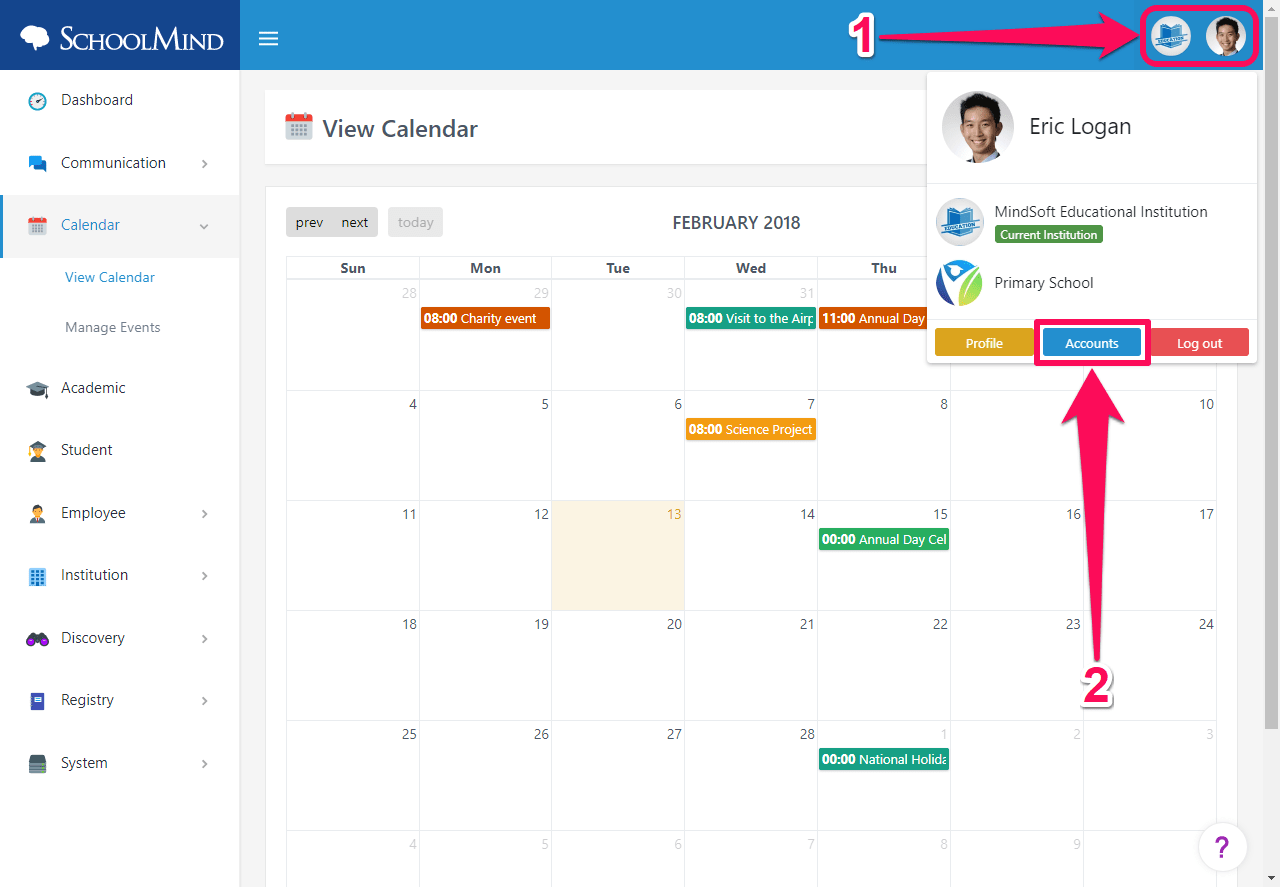
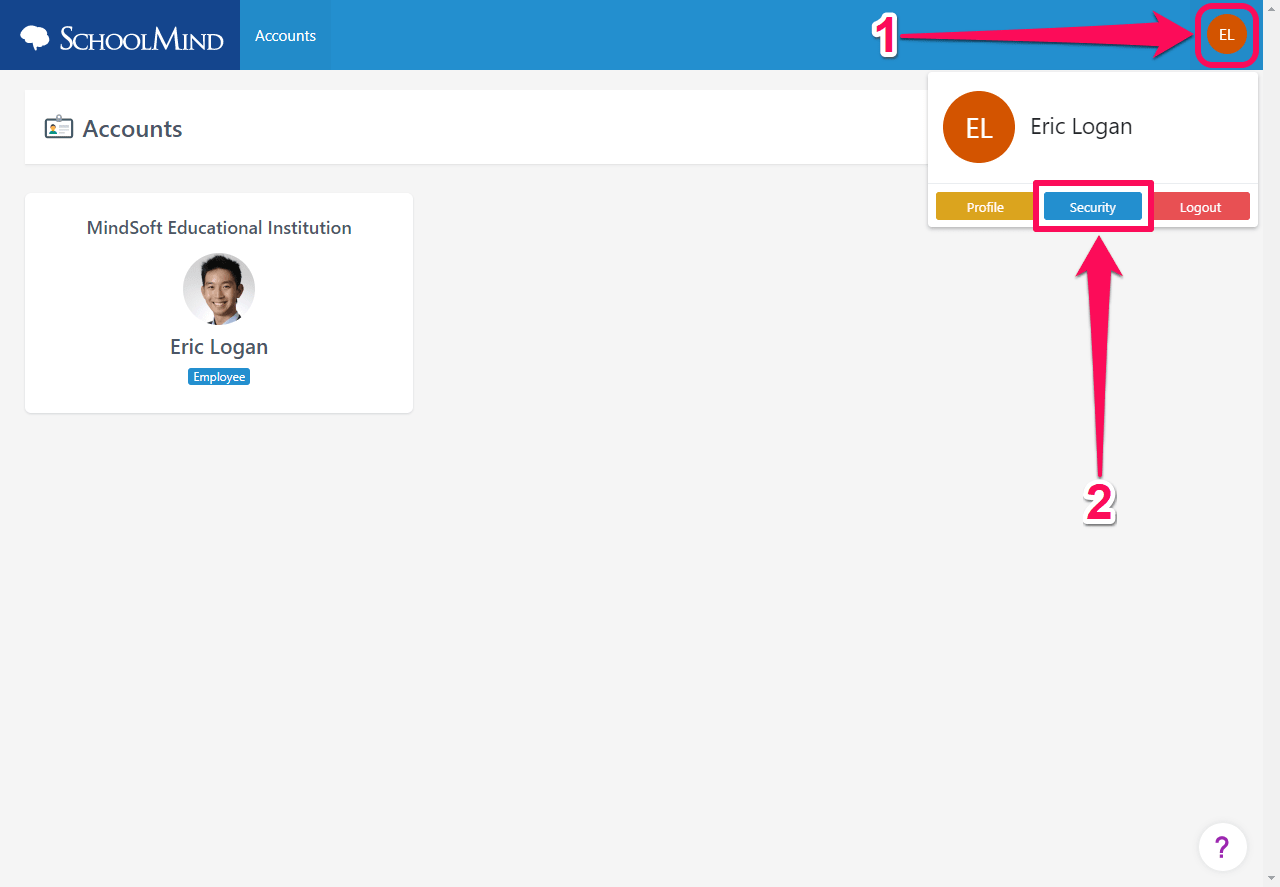
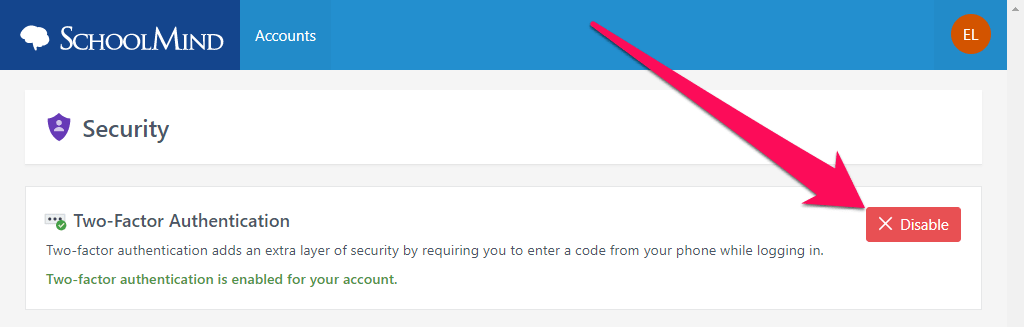
Comments
0 comments
Article is closed for comments.